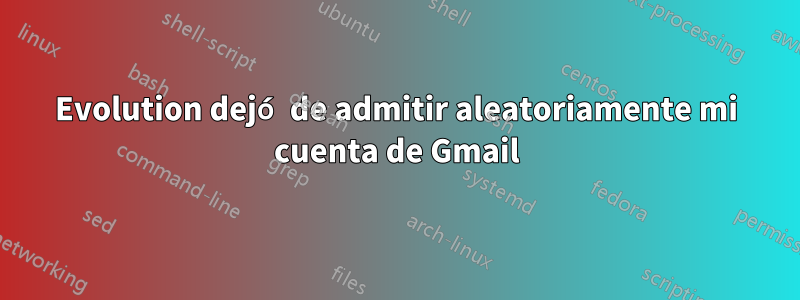
Estoy ejecutando 11.04 y he tenido Evolution vinculado a mi Gmail durante algún tiempo sin problemas. De repente (después de no haber cambios) no muestra ninguna de mis carpetas ni mensajes.
¿Qué pasó y cómo puedo solucionarlo?
Respuesta1
Descubra qué causa el error
Iniciar Evolution desde su terminal con algunas variables de entorno especiales hace que Evolution muestre más información sobre lo que está haciendo actualmente.
La siguiente es una lista de variables y lo que cada una le dice a Evolution que haga:
CAMEL_DEBUG=all — used for debugging Email (Camel is the name of Evolution's Mail Access Library)
CAMEL_DEBUG=gpg — used for debugging problems with GPG encryption
CAMEL_VERBOSE_DEBUG=1 — also for debugging Email (not as featureful as above)
CALDAV_DEBUG=all — For CalDav calendars
LDAP_DEBUG=1 — For LDAP addressbooks combined with running e-addressbook-factory on a console
GROUPWISE_DEBUG=1 — used for debugging GroupWise support
E2K_DEBUG=1 — used for debugging Exchange support: Print each request and response
E2K_DEBUG=2 — Same as #1 plus all request and response headers
E2K_DEBUG=3 — Same as #2 plus bodies (except text/html)
E2K_DEBUG=4 — Same as #3 plus global catalog debug
E2K_DEBUG=5 — Same as #4 plus text/html bodies too
Es fácil iniciar Evolution con variables personalizadas. Simplemente se ejecutaría algo como lo siguiente:
CAMEL_DEBUG=all evolution >& evo.log


