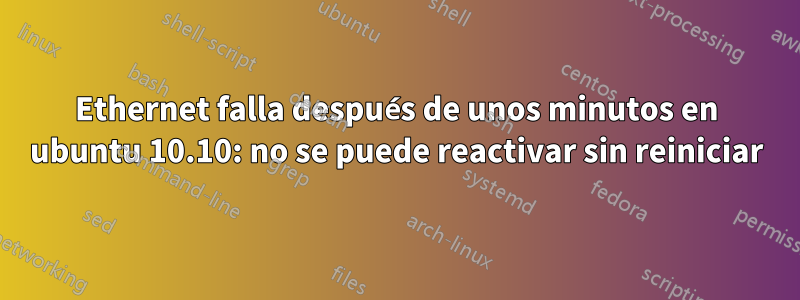
Acabo de adquirir un nuevo Toshiba Satellite C650 y lo configuré para arranque dual Ubuntu 10.10 y Windows 7. Ubuntu será mi sistema operativo principal, pero tengo un problema extraño con el cable Ethernet: cuando lo conecto a la LAN de mi casa, Ethernet funciona bien. al inicio, pero finalmente falla. Cuando falla, no puedo reiniciarlo, ni desconectando/reconectando el cable, jugando con las opciones en el administrador de red o ejecutando /etc/init.d/networking restart.
Algunos otros síntomas:
- No hay ningún problema en Windows 7.
- El problema parece ocurrir con más frecuencia cuando otros dispositivos (por ejemplo, mi otra computadora portátil) también usan el módem. Ninguno de los otros dispositivos tiene este problema.
Una nota al margen: por el momento, la conexión inalámbrica no funciona en absoluto, pero planeo cruzar ese puente más tarde, a menos que resulte ser un problema relacionado.
lspci me da esto:
...
01:00.0 Ethernet controller: Atheros Communications AR8152 v2.0 Fast Ethernet (rev c1)
02:00.0 Network controller: Realtek Semiconductor Co., Ltd. Device 8176 (rev 01)
Al buscar las especificaciones en Windows, encuentro que el controlador Realtek es un RTL8188CE.
Después de que falla Ethernet, la última línea de /var/log/syslog será algo como:
Dec 27 20:29:05 abe-Laptop kernel: [ 1661.352824] eth0: no IPv6 routers present.
Por último, pero no menos importante, aquí está el final de /var/log/syslog después de intentar volver a conectarme:
Dec 27 20:46:34 abe-Laptop NetworkManager[997]: <info> Activation (eth0) starting connection 'Auto eth0'
Dec 27 20:46:34 abe-Laptop NetworkManager[997]: <info> (eth0): device state change: 3 -> 4 (reason 0)
Dec 27 20:46:34 abe-Laptop NetworkManager[997]: <info> Activation (eth0) Stage 1 of 5 (Device Prepare) scheduled...
Dec 27 20:46:34 abe-Laptop NetworkManager[997]: <info> Activation (eth0) Stage 1 of 5 (Device Prepare) started...
Dec 27 20:46:34 abe-Laptop NetworkManager[997]: <info> Activation (eth0) Stage 2 of 5 (Device Configure) scheduled...
Dec 27 20:46:34 abe-Laptop NetworkManager[997]: <info> Activation (eth0) Stage 1 of 5 (Device Prepare) complete.
Dec 27 20:46:34 abe-Laptop NetworkManager[997]: <info> Activation (eth0) Stage 2 of 5 (Device Configure) starting...
Dec 27 20:46:34 abe-Laptop NetworkManager[997]: <info> (eth0): device state change: 4 -> 5 (reason 0)
Dec 27 20:46:34 abe-Laptop NetworkManager[997]: <info> Activation (eth0) Stage 2 of 5 (Device Configure) successful.
Dec 27 20:46:34 abe-Laptop NetworkManager[997]: <info> Activation (eth0) Stage 3 of 5 (IP Configure Start) scheduled.
Dec 27 20:46:34 abe-Laptop NetworkManager[997]: <info> Activation (eth0) Stage 2 of 5 (Device Configure) complete.
Dec 27 20:46:34 abe-Laptop NetworkManager[997]: <info> Activation (eth0) Stage 3 of 5 (IP Configure Start) started...
Dec 27 20:46:34 abe-Laptop NetworkManager[997]: <info> (eth0): device state change: 5 -> 7 (reason 0)
Dec 27 20:46:34 abe-Laptop NetworkManager[997]: <info> Activation (eth0) Beginning DHCPv4 transaction (timeout in 45 seconds)
Dec 27 20:46:34 abe-Laptop NetworkManager[997]: <info> dhclient started with pid 2177
Dec 27 20:46:34 abe-Laptop NetworkManager[997]: <info> Activation (eth0) Stage 3 of 5 (IP Configure Start) complete.
Dec 27 20:46:34 abe-Laptop dhclient: Internet Systems Consortium DHCP Client V3.1.3
Dec 27 20:46:34 abe-Laptop dhclient: Copyright 2004-2009 Internet Systems Consortium.
Dec 27 20:46:34 abe-Laptop dhclient: All rights reserved.
Dec 27 20:46:34 abe-Laptop dhclient: For info, please visit https://www.isc.org/software/dhcp/
Dec 27 20:46:34 abe-Laptop dhclient:
Dec 27 20:46:34 abe-Laptop NetworkManager[997]: <info> (eth0): DHCPv4 state changed nbi -> preinit
Dec 27 20:46:34 abe-Laptop dhclient: Listening on LPF/eth0/00:26:6c:df:1c:f8
Dec 27 20:46:34 abe-Laptop dhclient: Sending on LPF/eth0/00:26:6c:df:1c:f8
Dec 27 20:46:34 abe-Laptop dhclient: Sending on Socket/fallback
Dec 27 20:46:34 abe-Laptop dhclient: DHCPREQUEST of [An IP address] on eth0 to 255.255.255.255 port 67
Dec 27 20:46:51 abe-Laptop dhclient: last message repeated 3 times
Dec 27 20:46:51 abe-Laptop dhclient: DHCPDISCOVER on eth0 to 255.255.255.255 port 67 interval 3
Dec 27 20:46:54 abe-Laptop dhclient: DHCPDISCOVER on eth0 to 255.255.255.255 port 67 interval 4
Dec 27 20:47:06 abe-Laptop dhclient: last message repeated 2 times
Dec 27 20:47:06 abe-Laptop dhclient: DHCPDISCOVER on eth0 to 255.255.255.255 port 67 interval 10
Dec 27 20:47:16 abe-Laptop dhclient: DHCPDISCOVER on eth0 to 255.255.255.255 port 67 interval 19
Dec 27 20:47:19 abe-Laptop NetworkManager[997]: <warn> (eth0): DHCPv4 request timed out.
Dec 27 20:47:19 abe-Laptop NetworkManager[997]: <info> (eth0): canceled DHCP transaction, DHCP client pid 2177
Dec 27 20:47:19 abe-Laptop NetworkManager[997]: <info> Activation (eth0) Stage 4 of 5 (IP4 Configure Timeout) scheduled...
Dec 27 20:47:19 abe-Laptop NetworkManager[997]: <info> Activation (eth0) Stage 4 of 5 (IP4 Configure Timeout) started...
Dec 27 20:47:19 abe-Laptop NetworkManager[997]: <info> (eth0): device state change: 7 -> 9 (reason 5)
Dec 27 20:47:19 abe-Laptop NetworkManager[997]: <info> Marking connection 'Auto eth0' invalid.
Dec 27 20:47:19 abe-Laptop NetworkManager[997]: <warn> Activation (eth0) failed.
Dec 27 20:47:19 abe-Laptop NetworkManager[997]: <info> Activation (eth0) Stage 4 of 5 (IP4 Configure Timeout) complete.
Dec 27 20:47:19 abe-Laptop NetworkManager[997]: <info> (eth0): device state change: 9 -> 3 (reason 0)
Dec 27 20:47:19 abe-Laptop NetworkManager[997]: <info> (eth0): deactivating device (reason: 0).
Busqué en varios foros y encontré varias discusiones sobre problemas que parecen similares, pero ninguna parece coincidir exactamente. ¿Alguna sugerencia sobre cómo diagnosticar y solucionar este problema?
Respuesta1
Bueno, la respuesta fue decepcionantemente simple: empezar de nuevo con Ubuntu 11.10. Reinstalé el sistema operativo y ahora todo funciona bien. No resuelve el misterio, pero ahora puedo seguir con mi vida.


