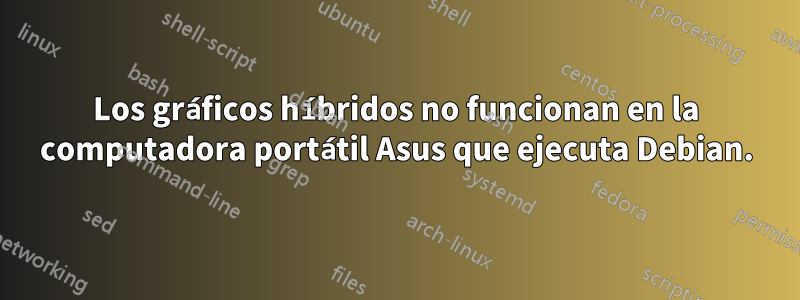
Un amigo mío compró una computadora portátil asus x555UJ con gráficos híbridos (corei5 y geforce920m). Le pusimos Debian Jessie con gnome y Bumblebee (https://www.unixmen.com/how-to-make-nvidia-optimus-technology-work-properly-on-debian/). y tenemos problemas.
Problema 1: después de una instalación nueva, solo hay 1024x768, y esto no cambió incluso después de la instalación de Bumblebee.
Problema 2: bumlebee parece funcionar pero cuando cambia a la tarjeta nvidia parece bloquear libGL.so.1 (probando con glxgears). Instalamos Bumblebee y nvidia desde el backport jessie ya que el controlador nvidia del backport es necesario para el soporte de 920 m. aquí está la salida de inxi:
> @debian:~$ inxi -F
System: Host: debian Kernel: 3.16.0-4-amd64 x86_64 (64 bit) Desktop: Gnome 3.14.4
Distro: Debian GNU/Linux 8
Machine: Mobo: ASUSTeK model: X555UJ v: 1.0 Bios: American Megatrends v: X555UJ.207 date: 03/14/2016
CPU: Dual core Intel Core i5-6200U (-HT-MCP-) cache: 3072 KB
Clock Speeds: 1: 700 MHz 2: 400 MHz 3: 400 MHz 4: 2100 MHz
Graphics: Card-1: Intel Device 1916
Card-2: NVIDIA Device 1299
Display Server: X.Org 1.16.4 drivers: fbdev,intel (unloaded: vesa) Resolution: [email protected]
GLX Renderer: Gallium 0.4 on llvmpipe (LLVM 3.8, 256 bits) GLX Version: 3.0 Mesa 12.0.3
Audio: Card Intel Device 9d70 driver: snd_hda_intel Sound: ALSA v: k3.16.0-4-amd64
Network: Card-1: Realtek RTL8723BE PCIe Wireless Network Adapter driver: rtl8723be
IF: wlan0 state: up mac: c8:ff:28:e0:ad:89
Card-2: Realtek RTL8111/8168/8411 PCI Express Gigabit Ethernet Controller driver: r8169
IF: eth0 state: down mac: d0:17:c2:26:ee:c2
Drives: HDD Total Size: 1000.2GB (1.0% used) ID-1: /dev/sda model: ST1000LM024_HN size: 1000.2GB
Partition: ID-1: / size: 913G used: 5.2G (1%) fs: ext4 dev: /dev/sda2
ID-2: swap-1 size: 4.18GB used: 0.00GB (0%) fs: swap dev: /dev/sda3
Sensors: System Temperatures: cpu: 32.0C mobo: N/A
Fan Speeds (in rpm): cpu: N/A
Info: Processes: 156 Uptime: 21 min Memory: 873.1/3639.9MB Client: Shell (bash) inxi: 2.1.28
viki@debian:~$
y esta es la salida de dmesg después de que falla primusrun glxgears:
[ 1122.512967] bbswitch: enabling discrete graphics
[ 1122.758231] [drm] Initialized nvidia-drm 0.0.0 20150116 for 0000:01:00.0 on minor 0
[ 1122.758236] NVRM: loading NVIDIA UNIX x86_64 Kernel Module 352.79 Wed Jan 13 16:17:53 PST 2016
[ 1122.778862] vgaarb: this pci device is not a vga device
[ 1122.779347] nvidia 0000:01:00.0: irq 145 for MSI/MSI-X
[ 1122.781784] ACPI Warning: \_SB_.PCI0.RP01.PEGP._DSM: Argument #4 type mismatch - Found [Buffer], ACPI requires [Package] (20140424/nsarguments-95)
[ 1122.781838] ACPI Warning: \_SB_.PCI0.RP01.PEGP._DSM: Argument #4 type mismatch - Found [Buffer], ACPI requires [Package] (20140424/nsarguments-95)
[ 1122.781866] ACPI Warning: \_SB_.PCI0.RP01.PEGP._DSM: Argument #4 type mismatch - Found [Buffer], ACPI requires [Package] (20140424/nsarguments-95)
[ 1122.781892] ACPI Warning: \_SB_.PCI0.RP01.PEGP._DSM: Argument #4 type mismatch - Found [Buffer], ACPI requires [Package] (20140424/nsarguments-95)
[ 1122.781917] ACPI Warning: \_SB_.PCI0.RP01.PEGP._DSM: Argument #4 type mismatch - Found [Buffer], ACPI requires [Package] (20140424/nsarguments-95)
[ 1122.781942] ACPI Warning: \_SB_.PCI0.RP01.PEGP._DSM: Argument #4 type mismatch - Found [Buffer], ACPI requires [Package] (20140424/nsarguments-95)
[ 1122.781983] ACPI Warning: \_SB_.PCI0.RP01.PEGP._DSM: Argument #4 type mismatch - Found [Buffer], ACPI requires [Package] (20140424/nsarguments-95)
[ 1122.782009] ACPI Warning: \_SB_.PCI0.RP01.PEGP._DSM: Argument #4 type mismatch - Found [Buffer], ACPI requires [Package] (20140424/nsarguments-95)
[ 1125.768715] ACPI Warning: \_SB_.PCI0.RP01.PEGP._DSM: Argument #4 type mismatch - Found [Buffer], ACPI requires [Package] (20140424/nsarguments-95)
[ 1126.023441] vgaarb: this pci device is not a vga device
[ 1126.514738] glxgears[3925]: segfault at 0 ip 00007f4b4e1d7794 sp 00007ffcac944bf0 error 4 in libGL.so.1[7f4b4e1b2000+41000]
[ 1126.582072] ACPI Warning: \_SB_.PCI0.RP01.PEGP._DSM: Argument #4 type mismatch - Found [Buffer], ACPI requires [Package] (20140424/nsarguments-95)
[ 1126.586861] [drm] Module unloaded
[ 1126.588709] bbswitch: disabling discrete graphics
[ 1126.588723] ACPI Warning: \_SB_.PCI0.RP01.PEGP._DSM: Argument #4 type mismatch - Found [Buffer], ACPI requires [Package] (20140424/nsarguments-95)
[ 1126.603612] pci 0000:01:00.0: Refused to change power state, currently in D0
lspci
01:00.0 3D controller: NVIDIA Corporation Device 1299 (rev ff)
y fragmento de xorg.conf.nvidia:
viki@debian:~$ cat /etc/bumblebee/xorg.conf.nvidia
Section "ServerLayout"
Identifier "Layout0"
Option "AutoAddDevices" "false"
Option "AutoAddGPU" "false"
EndSection
Section "Device"
Identifier "DiscreteNvidia"
Driver "nvidia"
VendorName "NVIDIA Corporation"
# If the X server does not automatically detect your VGA device,
# you can manually set it here.
# To get the BusID prop, run `lspci | egrep 'VGA|3D'` and input the data
# as you see in the commented example.
# This Setting may be needed in some platforms with more than one
# nvidia card, which may confuse the proprietary driver (e.g.,
# trying to take ownership of the wrong device). Also needed on Ubuntu 13.04.
BusID "PCI:01:00:0"
¡Cualquier ayuda sería apreciada!
¡gracias!
esta fue la fuente principal de la solución: http://forums.debian.net/viewtopic.php?f=17&t=130255&start=30
Respuesta1
¿Has probado Bumblebee con nouveau (también estás seguro del controlador backport para 920 m? Estoy seguro de que mi 820 m funciona con los controladores actuales; estoy en los controladores elásticos), también obtengo resultados extraños cuando uso primusrun, mejor prueba optirun. , pero no creo que eso resuelva el problema.
Porque en mi humilde opinión: el problema es este:
No ha configurado /etc/bumblebee/xorg.conf.nvidia (o nouveau) con el BusID PCI correcto.
simplemente haga a lspci |grep -i 3Dpara obtener el BusID PCI correcto (su tarjeta no está en 01:00:00)
si no lo soluciona. Vuelve aquí lo antes posible.


