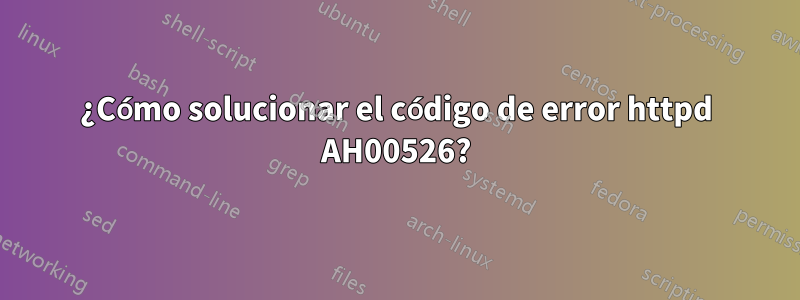
Hola, nuevo en Linux. Acabo de instalar Centos 7.2 en mi PC. Estaba siguiendo las instrucciones de "El servidor perfecto" y llegué hasta instalar Apache y ahora estoy atascado en la configuración de ispconfig porque mi máquina devuelve un error cuando ejecuto el comando. systemctl restart httpd.service.Indica que el trabajo para el servicio httpd falló porque el proceso de control salió con código de error AH00526.
Oct 25 05:37:49 server01.tcforwarding.com httpd[14691]: [Tue Oct 25 05:37:49.091640 2016] [alias:warn] [pid 14691] AH00671: The ScriptAlias directive in /etc/httpd/conf.d/mailman.conf at line 6 will probably never match because it overlaps an earlier ScriptAlias.
Oct 25 05:37:49 server01.tcforwarding.com httpd[14691]: AH00548: NameVirtualHost has no effect and will be removed in the next release /etc/httpd/conf/httpd.conf:356
Oct 25 05:37:49 server01.tcforwarding.com httpd[14691]: AH00526: Syntax error on line 6 of /etc/httpd/conf/sites-enabled/000-ispconfig.vhost:
Oct 25 05:37:49 server01.tcforwarding.com httpd[14691]: Port must be specified
Oct 25 05:37:49 server01.tcforwarding.com systemd[1]: httpd.service: main process exited, code=exited, status=1/FAILURE
Oct 25 05:37:49 server01.tcforwarding.com kill[14699]: kill: cannot find process ""
Oct 25 05:37:49 server01.tcforwarding.com systemd[1]: httpd.service: control process exited, code=exited status=1
Oct 25 05:37:49 server01.tcforwarding.com systemd[1]: Failed to start The Apache HTTP Server.
Oct 25 05:37:49 server01.tcforwarding.com systemd[1]: Unit httpd.service entered failed state.
Oct 25 05:37:49 server01.tcforwarding.com systemd[1]: httpd.service failed.
Aquí hay parte del archivo vhost.
_
__Listen root
NameVirtualHost *:root
_
VirtualHost default:root *:80
_ServerAdmin [email protected]
_
__Directory /var/www/ispconfig/
____FilesMatch ".ph(p3?|tml)$"
¡Déjame saber si necesitas algo más!
Respuesta1
rootno es un número de puerto TCP válido. Es posible que desee algo como:
Listen 80
NameVirtualHost *:80


