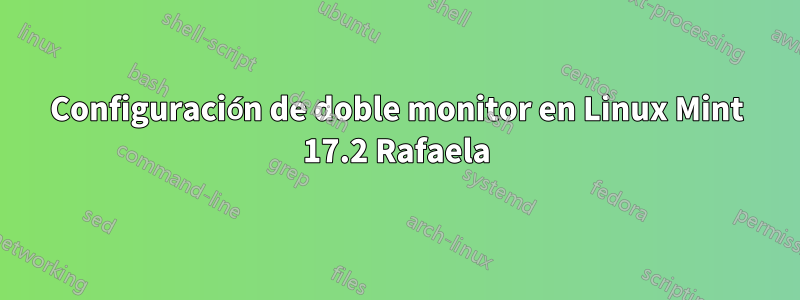
Bien, he estado analizando este problema con martillo y tenaza durante 6 días (y más de dos semanas en un intento anterior).
Mi problema es configurar Linux Mint con un monitor externo conectado a mi computadora portátil.
Posiblemente probé todas las sugerencias que pude encontrar en línea sin éxito. ¡Y ahora estoy listo para romper mi computadora portátil por intentarlo y fallar!
Mi sistema y hardware
- Portátil: Asus X5DC
lspci | grep -i vgaproducción:01:00.0 VGA compatible controller: Silicon Integrated Systems [SiS] 771/671 PCIE VGA Display Adapter (rev 10)- Monitor externo: ViewSonic VX912
xrandrproducción:xrandr: Failed to get size of gamma for output default Screen 0: minimum 1024 x 768, current 1024 x 768, maximum 1024 x 768 default connected primary 1024x768+0+0 0mm x 0mm 1024x768 76.0* 1504x1200_60.00 (0x1ab) 151.4MHz h: width 1504 start 1608 end 1768 total 2032 skew 0 clock 74.5KHz v: height 1200 start 1201 end 1204 total 1242 clock 60.0Hzsudo lshw -C videoproducción:*-display UNCLAIMED description: VGA compatible controller product: 771/671 PCIE VGA Display Adapter vendor: Silicon Integrated Systems [SiS] physical id: 0 bus info: pci@0000:01:00.0 version: 10 width: 32 bits clock: 66MHz capabilities: pm agp agp-3.0 vga_controller cap_list configuration: latency=0 resources: memory:d0000000-dfffffff memory:fe9e0000-fe9fffff ioport:dc00(size=128)
Lo que ya he probado
Edité /etc/X11/xorg.conf muchas veces y, a veces, X no se iniciaba, así que tuve que deshacer mis cambios desde la terminal tty y reiniciar. Aquí está mi xorg.conf actual:
Section "ServerLayout" Identifier "X.org Configured" Screen "Screen0" LeftOf "Screen1" EndSection Section "Monitor" Identifier "Configured Monitor" VendorName "Monitor Vendor" ModelName "Monitor Model" HorizSync 28-72 VertRefresh 43-60 EndSection Section "Device" Identifier "Card0" Driver "sis" BusID "PCI:1:0:0" EndSection Section "Screen" Identifier "Screen0" Device "Card0" Monitor "Monitor0" SubSection "Display" Viewport 0 0 Depth 1 EndSubSection SubSection "Display" Viewport 0 0 Depth 4 Modes "900x675" "1024x768" "1280x960" "1400x1050" EndSubSection SubSection "Display" Viewport 0 0 Depth 8 Modes "900x675" "1024x768" "1280x960" "1400x1050" EndSubSection SubSection "Display" Viewport 0 0 Depth 15 Modes "900x675" "1024x768" "1280x960" "1400x1050" EndSubSection SubSection "Display" Viewport 0 0 Depth 16 Modes "900x675" "1024x768" "1280x960" "1400x1050" EndSubSection SubSection "Display" Viewport 0 0 Depth 24 Modes "900x675" "1024x768" "1280x960" "1400x1050" EndSubSection EndSection Section "Screen" Identifier "Screen1" Device "Card0" Monitor "Monitor0" SubSection "Display" Viewport 0 0 Depth 1 Modes "1280x1024" "1500x1200" "1640x1312" EndSubSection SubSection "Display" Viewport 0 0 Depth 4 Modes "1280x1024" "1500x1200" "1640x1312" EndSubSection SubSection "Display" Viewport 0 0 Depth 8 Modes "1280x1024" "1500x1200" "1640x1312" EndSubSection SubSection "Display" Viewport 0 0 Depth 15 Modes "1280x1024" "1500x1200" "1640x1312" EndSubSection SubSection "Display" Viewport 0 0 Depth 16 Modes "1280x1024" "1500x1200" "1640x1312" EndSubSection SubSection "Display" Viewport 0 0 Depth 24 Modes "1280x1024" "1500x1200" "1640x1312" EndSubSection EndSection`
He agregado los siguientes archivos .conf a /usr/share/X11/xorg.conf.d:
41-built-in-monitor.conf que contiene:
Section "Monitor" Identifier "Monitor0" VendorName "Built in Monitor" ModelName "Model Unknown" HorizSync 28.0 - 70.0 VertRefresh 56.0 - 75.0 EndSection42-segundo-vga-monitor.conf que contiene:
Section "Monitor" Identifier "Monitor1" VendorName "ViewSonic" ModelName "VX912" Option "RightOf" "Monitor0" HorizSync 28.0 - 70.0 VertRefresh 56.0 - 75.0 Endsection50-video.conf que contiene:
Section "Device" Identifier "Device2" Option "Monitor-Built-In" "Monitor0" Option "Monitor-VGA" "Monitor1" Driver "sis" EndSection
sudo update-pciidsgtf 1500 1200 60 -xproducción:# 1504x1200 @ 60.00 Hz (GTF) hsync: 74.52 kHz; pclk: 151.42 MHz Modeline "1504x1200_60.00" 151.42 1504 1608 1768 2032 1200 1201 1204 1242 -HSync +Vsyncxrandr --newmode "1504x1200_60.00" 151.42 1504 1608 1768 2032 1200 1201 1204 1242 -HSync +Vsyncproducción:xrandr: Failed to get size of gamma for output default X Error of failed request: BadName (named color or font does not exist) Major opcode of failed request: 140 (RANDR) Minor opcode of failed request: 16 (RRCreateMode) Serial number of failed request: 19 Current serial number in output stream: 19xrandr --addmode VGA1 1504x1200_60.00producción:xrandr: Failed to get size of gamma for output default xrandr: cannot find output "VGA1"xrandr --output VGA1 --mode 1504x1200_60.00producción:xrandr: Failed to get size of gamma for output default warning: output VGA1 not found; ignoring
Y encontré muchas más sugerencias; de hecho, probé muchas cosas que no podría enumerar aquí incluso si pudiera recordarlas.
Mate Monitor Preferences no reconoce el monitor externo (obviamente).
Arandr actúa como si solo tuviera el monitor "predeterminado".
Mi sistema se muestra en ambas pantallas peronopor separado, ya que es igual en ambos monitores, por lo que el monitor funciona y el adaptador VGA funciona y la tarjeta gráfica puede enviar salida a ambos, pero no como una configuración adecuada de monitor dual.
¿Si alguien sabe para qué sirve exactamente ~/.config/monitors.xml?


