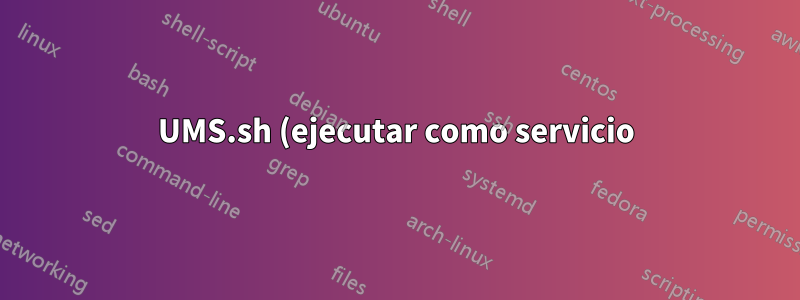%20en%20Ubuntu%2014.04%20no%20lee%20el%20archivo%20de%20configuraci%C3%B3n.png)
Estoy intentando que mi ubuntu 14.04 ejecute un servidor multimedia universal para poder transmitir películas a mi ps3 (desafortunadamente, el firmware más bajo, 4.55, no se puede romper).
Después de mucha investigación en la red, pude ejecutarlo como un servicio, /etc/init.d/UMS.shlos otros archivos están en /usr/umsla carpeta. Estos incluyen el UMS.confarchivo de configuración, UMS.shel archivo y ums.jarel archivo y todos los demás.
He usado cream( gedittiene problemas con la creación de estos archivos temporales que necesito eliminar más adelante) para editar UMS.confel archivo.
Estoy intentando que se ejecute en un puerto específico y tenga una lista blanca de IP para que nadie en la red pueda acceder a mis cosas.
Así que hice los cambios en UMS.confel archivo, lo cargué varias veces para verificar que los cambios se guardaron (lo hicieron), pero cuando lo hago:
service UMS.sh start
UMS se iniciará pero con todas las configuraciones predeterminadas.
Por favor ayuda. Soy nuevo en Ubuntu, así que guíenme. Puedo proporcionar el script /etc/init.d/UMS.shsi eso ayuda, pero dígame cómo pegarlo aquí. Lo intenté y el # puso las cosas en negrita.
ACTUALIZACIÓN: Con la ayuda del comentario de Letizia, aquí está el guión de
'/etc/init.d/UMS.sh'
#!/bin/bash
#
### BEGIN INIT INFO
# Provides: ums
# Required-Start: $local_fs $remote_fs $network
# Required-Stop: $local_fs $remote_fs $network
# Default-Start: 2 3 4 5
# Default-Stop: 0 1 6
# Short-Description: Starts UMS program.
# Description: Java Upnp Media Server dedicated to PS3
### END INIT INFO
#set -x
# Author: Papa Issa DIAKHATE <[email protected]>
#
PATH=/usr/local/sbin:/usr/local/bin:/sbin:/bin:/usr/sbin:/usr/bin
DESC="Universal Media Server"
NAME=UMS.sh
UMS_PROFILE=/etc/$NAME
DAEMON=/usr/ums/$NAME
DAEMON_OPTS="console"
SCRIPTNAME=/etc/init.d/$NAME
UMS_START=1 # Wether to start or not UMS ver at boot time.
DODTIME=30 # Time to wait for the server to die, in seconds.
# If this value is set too low you might not
# let the program to die gracefully and 'restart' will not work
test -x $DAEMON || exit 1
# Load the VERBOSE setting and other rcS variables
. /lib/init/vars.sh
# Define LSB log_* functions.
# Depend on lsb-base (>= 3.0-6) to ensure that this file is present.
. /lib/lsb/init-functions
# Include ums defaults if available
if [[ -f "/etc/default/$NAME" ]] ; then
. /etc/default/$NAME
fi
# May we run the init.d script ?
[[ $UMS_START = 1 ]] || exit 1
#--------------------------------------------------------------------------
# Some color codes
txtred=$'\e[0;31m' # Red
txtylw=$'\e[0;33m' # Yellow
txtrst=$'\e[0m' # Text Reset
#--------------------------------------------------------------------------
warnout(){
echo >&2 -e ""$txtylw"Warning:$txtrst $1"
}
#--------------------------------------------------------------------------
running(){
pid=`pgrep -f 'java .*ums.jar.*'`
}
#--------------------------------------------------------------------------
do_start(){
running && { warnout "$NAME is already running !"; exit 0; }
echo "Starting $DESC : $NAME"
UMS_PROFILE="$UMS_PROFILE" start-stop-daemon --start --quiet --background --oknodo \
--exec $DAEMON -- $DAEMON_OPTS
}
#--------------------------------------------------------------------------
do_stop(){
running || { warnout "$NAME is NOT running !"; exit 0; }
local countdown="$DODTIME"
echo -e "Stopping $DESC : $NAME \c "
kill -9 $pid
while running; do
if (($countdown >= 0)); then
sleep 1; echo -n .;
((--countdown))
else
break;
fi
done
echo
# If still running, then try to send SIGINT signal
running && { \
echo >&2 "Using kill -s SIGINT instead"; \
echo >&2 "If you see this message again, then you should increase the value of DODTIME in '$0'."; \
kill -2 $pid; \
}
if [ -e "/usr/share/ums/debug.log" ]; then
count=9
while [ $count -ge 1 ]
do
if [ -e "/usr/share/ums/debug.log.$count" ]; then
plus=$((count+1))
mv "/usr/share/ums/debug.log.$count" "/usr/share/ums/debug.log.$plus"
fi
count=$((count-1))
done
if [ -e "/usr/share/ums/debug.log" ]; then
mv "/usr/share/ums/debug.log" "/usr/share/ums/debug.log.1"
fi
fi
return 0
}
#--------------------------------------------------------------------------
do_force-stop(){
running || { warnout "$NAME is NOT running !"; exit 0; }
echo "Stopping $DESC : $NAME"
kill -9 $pid
if [ -e "/usr/share/ums/debug.log" ]; then
count=9
while [ $count -ge 1 ]
do
if [ -e "/usr/share/ums/debug.log.$count" ]; then
plus=$((count+1))
mv "/usr/share/ums/debug.log.$count" "/usr/share/ums/debug.log.$plus"
fi
count=$((count-1))
done
if [ -e "/usr/share/ums/debug.log" ]; then
mv "/usr/share/ums/debug.log" "/usr/share/ums/debug.log.1"
fi
fi
}
#--------------------------------------------------------------------------
do_status(){
echo -n " * $NAME is "
( running || { echo "NOT running "; exit 0; } )
( running && { echo "running (PID -> $(echo $pid))"; exit 0; } )
}
#--------------------------------------------------------------------------
case "$1" in
start|stop|force-stop|status)
do_${1}
;;
restart|reload)
do_stop
do_start
;;
force-restart|force-reload)
do_force-stop
do_start
;;
*)
echo "Usage: $SCRIPTNAME {start|stop|force-stop|restart|force-restart|reload|force-reload|status}"
exit 1
;;
esac
Respuesta1
Parece que usaste el mismo script que yo usé para instalar UMS. Me encontré con el mismo problema y encontré una manera de solucionarlo. El script crea un vínculo en /etc que apunta a un archivo en /root que no existe. Si haces un ls -l en /etc deberías ver algo como:
UMS.sh < /root/.config/UMS.conf
pero el script nunca crea ese archivo, probablemente tampoco tenga los permisos. Entonces lo que hice fue eliminar ese enlace y crear uno nuevo que apunte al archivo de configuración en /usr/ums/
sudo rm /etc/UMS.sh
sudo ln -s /usr/ums/UMS.conf /etc/UMS.sh
Esto terminó funcionando para mí y ahora puedo editar el archivo UMS.conf para realizar cambios. Espero que esto ayude.
Respuesta2
No, la solución correcta es esta:
- ejecute UMS.sh como root; creará el perfil /root/.config/UMS
- edite el script de inicio /etc/init.d/ums y coloque la ruta del perfil correctamente: UMS_PROFILE=/root/.config/UMS/


