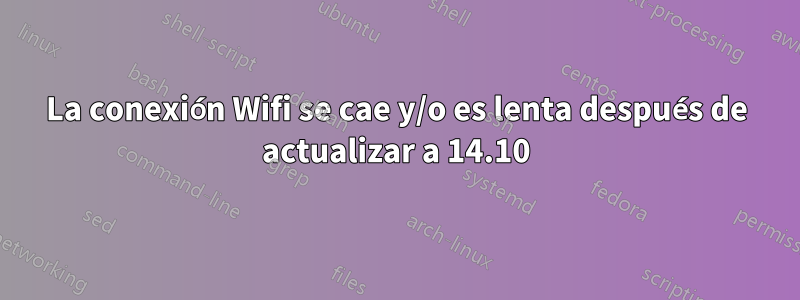
Recientemente actualicé de 14.04 a 14.10 e inmediatamente comencé a tener problemas con el wifi en mi computadora portátil Dell XPS 13. Funcionará bien por un tiempo (¿entre 30 minutos y una hora?), pero luego la conexión comienza a ser lenta (pérdida de paquetes del 25 % al 75 %) y finalmente se detiene. A veces vuelve por sí solo, pero la mayoría de las veces tengo que alternar el botón wifi del hardware ( fn + F2).
Al filtrar mensajes registrados para iwlwifi, aparece un posible mensaje de error fail to flush all tx fifo queues Q 0y varios mensajes para Q 4 is inactive and mapped to fifo 0 ra_tid:
$ dmesg | grep iwl
[ 9802.709772] iwlwifi 0000:02:00.0: fail to flush all tx fifo queues Q 0
[ 9802.709778] iwlwifi 0000:02:00.0: Current SW read_ptr 81 write_ptr 84
[ 9802.709813] iwl data: 00000000: 00 00 0e 00 00 00 00 00 00 00 00 00 00 00 00 00 ................
[ 9802.709835] iwlwifi 0000:02:00.0: FH TRBs(0) = 0x80003052
[ 9802.709856] iwlwifi 0000:02:00.0: FH TRBs(1) = 0x801020a1
[ 9802.709868] iwlwifi 0000:02:00.0: FH TRBs(2) = 0x00000000
[ 9802.709881] iwlwifi 0000:02:00.0: FH TRBs(3) = 0x80300053
[ 9802.709893] iwlwifi 0000:02:00.0: FH TRBs(4) = 0x00000000
[ 9802.709907] iwlwifi 0000:02:00.0: FH TRBs(5) = 0x00000000
[ 9802.709921] iwlwifi 0000:02:00.0: FH TRBs(6) = 0x00000000
[ 9802.709933] iwlwifi 0000:02:00.0: FH TRBs(7) = 0x007090ef
[ 9802.709982] iwlwifi 0000:02:00.0: Q 0 is active and mapped to fifo 3 ra_tid 0x0000 [81,84]
[ 9802.710031] iwlwifi 0000:02:00.0: Q 1 is active and mapped to fifo 2 ra_tid 0x0000 [0,0]
[ 9802.710080] iwlwifi 0000:02:00.0: Q 2 is active and mapped to fifo 1 ra_tid 0x0000 [146,199]
[ 9802.710128] iwlwifi 0000:02:00.0: Q 3 is active and mapped to fifo 0 ra_tid 0x0000 [83,83]
[ 9802.710177] iwlwifi 0000:02:00.0: Q 4 is inactive and mapped to fifo 0 ra_tid 0x0000 [0,0]
[ 9802.710226] iwlwifi 0000:02:00.0: Q 5 is inactive and mapped to fifo 0 ra_tid 0x0000 [0,0]
[ 9802.710274] iwlwifi 0000:02:00.0: Q 6 is inactive and mapped to fifo 0 ra_tid 0x0000 [0,0]
[ 9802.710323] iwlwifi 0000:02:00.0: Q 7 is inactive and mapped to fifo 0 ra_tid 0x0000 [0,0]
[ 9802.710371] iwlwifi 0000:02:00.0: Q 8 is inactive and mapped to fifo 0 ra_tid 0x0000 [0,0]
[ 9802.710420] iwlwifi 0000:02:00.0: Q 9 is active and mapped to fifo 7 ra_tid 0x0000 [240,240]
[ 9802.710469] iwlwifi 0000:02:00.0: Q 10 is inactive and mapped to fifo 0 ra_tid 0x0000 [0,0]
[ 9802.710517] iwlwifi 0000:02:00.0: Q 11 is inactive and mapped to fifo 0 ra_tid 0x0000 [0,0]
[ 9802.710566] iwlwifi 0000:02:00.0: Q 12 is inactive and mapped to fifo 0 ra_tid 0x0000 [0,0]
[ 9802.710614] iwlwifi 0000:02:00.0: Q 13 is inactive and mapped to fifo 0 ra_tid 0x0000 [0,0]
[ 9802.710663] iwlwifi 0000:02:00.0: Q 14 is inactive and mapped to fifo 0 ra_tid 0x0000 [0,0]
[ 9802.710712] iwlwifi 0000:02:00.0: Q 15 is inactive and mapped to fifo 0 ra_tid 0x0000 [0,0]
[ 9802.710761] iwlwifi 0000:02:00.0: Q 16 is inactive and mapped to fifo 1 ra_tid 0x0000 [63,63]
[ 9802.710809] iwlwifi 0000:02:00.0: Q 17 is inactive and mapped to fifo 0 ra_tid 0x0000 [0,0]
[ 9802.710858] iwlwifi 0000:02:00.0: Q 18 is inactive and mapped to fifo 0 ra_tid 0x0000 [0,0]
[ 9802.710906] iwlwifi 0000:02:00.0: Q 19 is inactive and mapped to fifo 0 ra_tid 0x0000 [0,0]
Más información sobre mi máquina:
$ uname -a
Linux 3.16.0-25-generic #33-Ubuntu SMP Tue Nov 4 12:06:54 UTC 2014 x86_64 x86_64 x86_64 GNU/Linux
$ uname -r
3.16.0-25-generic
$ lspci -nn | grep 0280
02:00.0 Network controller [0280]: Intel Corporation Wireless 7260 [8086:08b1] (rev 6b)
No estoy seguro de por qué tengo estos problemas ahora (nunca tuve problemas en el pasado al realizar actualizaciones de versión, especialmente con wifi)
¿Quizás piensa que la computadora portátil está inactiva/en espera cuando no lo está? Confirmé que la configuración de Administración de energía está desactivada.
No estoy seguro, pero parece suceder con más frecuencia cuando se usa VPN.
¿Alguna idea? ¿Sugerencias?
Respuesta1
Parece que se ha realizado un parche en el kernel 3.16 para solucionar este problema de wifi:
Error 56581: iwlwifi iwldvm no puede vaciar la cola de Tx
y también está siendo rastreado/vinculado a un error de Ubuntu:
iwlwifi 0000:01:00.0: no se pueden vaciar todas las colas tx quince Q 2
peroa partir del 11/11/2014 aún no se ha lanzado como parte de una actualización de Ubuntu:
Seth Forshee (sforshee) escribió el 11/11/2014: #14
El parche aún no ha llegado a los kernels de Ubuntu lanzados. Verificaré el estado e intentaré acelerar el proceso si es necesario, pero siempre se necesitan varias semanas para que se publiquen las actualizaciones debido a la cantidad de pruebas de regresión a las que se someten los nuevos núcleos antes de su lanzamiento.
Seth Forshee (sforshee) escribió el 11/11/2014: #17
Lo verifiqué y el parche ya está en cola para Trusty y Utopic en el próximo ciclo de SRU. Esto significa que no estará en la próxima actualización del kernel, sino en la siguiente. La próxima actualización ya está pasando por pruebas de regresión, por lo que es demasiado tarde para incluirla en la próxima actualización del kernel.
Desafortunadamente, tuve que reinstalar la versión anterior de Ubuntu 14.04 LTS (desde 14.10) en mi máquina, lo que resolvió el problema y el wifi volvió a funcionar como se esperaba. Planeo posponer la actualización hasta que este error se haya solucionado y solucionado.


