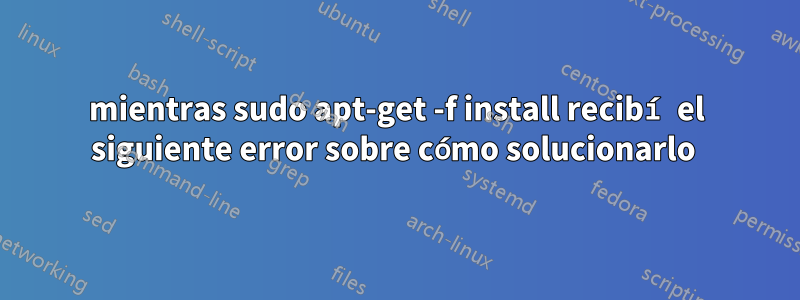
Preconfiguring packages ...
dpkg: error processing /var/cache/apt/archives/gcc-4.8-base_4.8.2-19ubuntu1_amd64.deb
(--unpack):
package architecture (amd64) does not match system (i386)
Errors were encountered while processing:
/var/cache/apt/archives/gcc-4.8-base_4.8.2-19ubuntu1_amd64.deb
E: Sub-process /usr/bin/dpkg returned an error code (1)
Respuesta1
Me parece como si estuvieras intentando instalar un paquete de 64 bits en un sistema operativo de 32 bits y se atascó. ¿Qué tal si me dices qué estás intentando instalar y te diré la manera fácil de hacerlo?
Estudiando un poco más tu post. GCC parece significar colección de compiladores gnu. Por lo que puedo decir, ya está instalado en Ubuntu, por lo que parece que estabas intentando instalar algo que ya deberías haber tenido.
Respuesta2
Verifique su directorio /boot... puede que esté lleno
$> df -H
si está completo siga esta guía: ¿Cómo elimino versiones antiguas del kernel para limpiar el menú de inicio?
¡Espero que esto ayude!
Respuesta3
El mensaje de error dice que su máquina es i386arquitectura y está intentando instalar el paquete para amd64arquitectura. Para resolver esto, abra una terminal y haga lo siguiente:
1)Limpiar el caché apt:
sudo apt-get clean
(ya que tiene un archivo incorrecto en el caché, elimínelo con esto)
2)Verifique que su paquete ya esté instalado(no es necesario, sólo para conocer):gcc
Si no está instalado, obtendrá el siguiente resultado
$ gcc
The program 'gcc' is currently not installed. You can install it by typing:
sudo apt-get install gcc
3)Instala tu paquete:
sudo apt-get install gcc
Ahora el resultado se verá como el siguiente
$ sudo apt-get install gcc
[sudo] password for adwaita:
Reading package lists... Done
Building dependency tree
Reading state information... Done
The following packages were automatically installed and are no longer required:
g++-4.8 gfxboot gfxboot-dev libfribidi-bin libstdc++-4.8-dev mktemp re2c
squashfs-tools
Use 'apt-get autoremove' to remove them.
Suggested packages:
gcc-multilib automake1.9 flex bison gcc-doc
The following NEW packages will be installed:
gcc
0 upgraded, 1 newly installed, 0 to remove and 67 not upgraded.
Need to get 5,098 B of archives.
After this operation, 42.0 kB of additional disk space will be used.
Get:1 http://in.archive.ubuntu.com/ubuntu/ trusty/main gcc amd64 4:4.8.2-1ubuntu6 [5,098 B]
Fetched 5,098 B in 0s (5,626 B/s)
Selecting previously unselected package gcc.
(Reading database ... 284177 files and directories currently installed.)
Preparing to unpack .../gcc_4%3a4.8.2-1ubuntu6_amd64.deb ...
Unpacking gcc (4:4.8.2-1ubuntu6) ...
Processing triggers for man-db (2.6.7.1-1ubuntu1) ...
Setting up gcc (4:4.8.2-1ubuntu6) ...
Ya terminaste.


