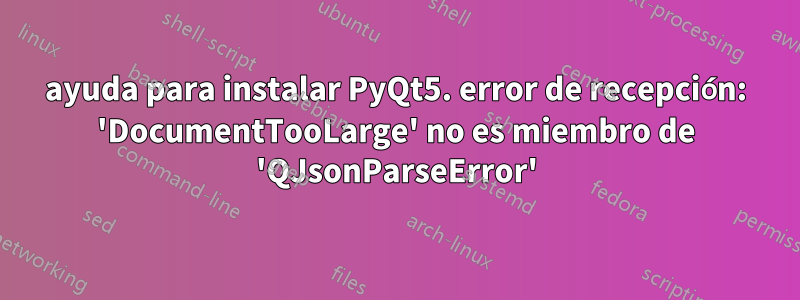
Hola, soy bastante nuevo pero logré instalar sip v4.16.9.
(precise)cloud12321@localhost:~/Downloads/PyQt-gpl-5/PyQt-gpl-5.5$ sip -V 4.16.9
Ahora el configure.py salió bien. el problema que tengo es que cada vez que intento hacer PyQt5 me da estos errores:
cd QtCore/ && ( test -e Makefile || /usr/lib/x86_64-linux-gnu/qt5/bin/qmake /home/cloud12321/Downloads/PyQt-gpl-5/PyQt-gpl-5.5/QtCore/QtCore.pro -o Makefile ) && make -f Makefile
make[1]: Entering directory `/home/cloud12321/Downloads/PyQt-gpl-5/PyQt-gpl-5.5/QtCore'
g++ -c -m64 -pipe -fno-exceptions -O2 -Wall -W -D_REENTRANT -fPIC -DSIP_PROTECTED_IS_PUBLIC -Dprotected=public -DQT_NO_DEBUG -DQT_PLUGIN -DQT_CORE_LIB -I/usr/share/qt5/mkspecs/linux-g++-64 -I. -I. -I/usr/include/python2.7 -I../qpy/QtCore -I/usr/include/qt5 -I/usr/include/qt5/QtCore -I. -o sipQtCoreQSize.o sipQtCoreQSize.cpp
g++ -c -m64 -pipe -fno-exceptions -O2 -Wall -W -D_REENTRANT -fPIC -DSIP_PROTECTED_IS_PUBLIC -Dprotected=public -DQT_NO_DEBUG -DQT_PLUGIN -DQT_CORE_LIB -I/usr/share/qt5/mkspecs/linux-g++-64 -I. -I. -I/usr/include/python2.7 -I../qpy/QtCore -I/usr/include/qt5 -I/usr/include/qt5/QtCore -I. -o sipQtCoreQFile.o sipQtCoreQFile.cpp
g++ -c -m64 -pipe -fno-exceptions -O2 -Wall -W -D_REENTRANT -fPIC -DSIP_PROTECTED_IS_PUBLIC -Dprotected=public -DQT_NO_DEBUG -DQT_PLUGIN -DQT_CORE_LIB -I/usr/share/qt5/mkspecs/linux-g++-64 -I. -I. -I/usr/include/python2.7 -I../qpy/QtCore -I/usr/include/qt5 -I/usr/include/qt5/QtCore -I. -o sipQtCoreQAbstractAnimation.o sipQtCoreQAbstractAnimation.cpp
g++ -c -m64 -pipe -fno-exceptions -O2 -Wall -W -D_REENTRANT -fPIC -DSIP_PROTECTED_IS_PUBLIC -Dprotected=public -DQT_NO_DEBUG -DQT_PLUGIN -DQT_CORE_LIB -I/usr/share/qt5/mkspecs/linux-g++-64 -I. -I. -I/usr/include/python2.7 -I../qpy/QtCore -I/usr/include/qt5 -I/usr/include/qt5/QtCore -I. -o sipQtCoreQTextEncoder.o sipQtCoreQTextEncoder.cpp
g++ -c -m64 -pipe -fno-exceptions -O2 -Wall -W -D_REENTRANT -fPIC -DSIP_PROTECTED_IS_PUBLIC -Dprotected=public -DQT_NO_DEBUG -DQT_PLUGIN -DQT_CORE_LIB -I/usr/share/qt5/mkspecs/linux-g++-64 -I. -I. -I/usr/include/python2.7 -I../qpy/QtCore -I/usr/include/qt5 -I/usr/include/qt5/QtCore -I. -o sipQtCoreQSortFilterProxyModel.o sipQtCoreQSortFilterProxyModel.cpp
g++ -c -m64 -pipe -fno-exceptions -O2 -Wall -W -D_REENTRANT -fPIC -DSIP_PROTECTED_IS_PUBLIC -Dprotected=public -DQT_NO_DEBUG -DQT_PLUGIN -DQT_CORE_LIB -I/usr/share/qt5/mkspecs/linux-g++-64 -I. -I. -I/usr/include/python2.7 -I../qpy/QtCore -I/usr/include/qt5 -I/usr/include/qt5/QtCore -I. -o sipQtCoreQWriteLocker.o sipQtCoreQWriteLocker.cpp
g++ -c -m64 -pipe -fno-exceptions -O2 -Wall -W -D_REENTRANT -fPIC -DSIP_PROTECTED_IS_PUBLIC -Dprotected=public -DQT_NO_DEBUG -DQT_PLUGIN -DQT_CORE_LIB -I/usr/share/qt5/mkspecs/linux-g++-64 -I. -I. -I/usr/include/python2.7 -I../qpy/QtCore -I/usr/include/qt5 -I/usr/include/qt5/QtCore -I. -o sipQtCoreQList0100QPersistentModelIndex.o sipQtCoreQList0100QPersistentModelIndex.cpp
g++ -c -m64 -pipe -fno-exceptions -O2 -Wall -W -D_REENTRANT -fPIC -DSIP_PROTECTED_IS_PUBLIC -Dprotected=public -DQT_NO_DEBUG -DQT_PLUGIN -DQT_CORE_LIB -I/usr/share/qt5/mkspecs/linux-g++-64 -I. -I. -I/usr/include/python2.7 -I../qpy/QtCore -I/usr/include/qt5 -I/usr/include/qt5/QtCore -I. -o sipQtCoreQJsonParseError.o sipQtCoreQJsonParseError.cpp
/home/cloud12321/Downloads/PyQt-gpl-5/PyQt-gpl-5.5/QtCore/sipQtCoreQJsonParseError.cpp:147:49: error: 'DocumentTooLarge' is not a member of 'QJsonParseError'
make[1]: *** [sipQtCoreQJsonParseError.o] Error 1
make[1]: Leaving directory `/home/cloud12321/Downloads/PyQt-gpl-5/PyQt-gpl-5.5/QtCore'
make: *** [sub-QtCore-make_first-ordered] Error 2
¿Alguien puede indicarme la dirección correcta sobre cuál debe ser una para corregir estos errores?
Respuesta1
Respuesta2
Yo tenía el mismo error. Tenía instalado Qt 5.0, que viene regularmente con Ubuntu 12.04.
Para solucionarlo instalé Qt 5.5 (para Ubuntu 12.04, consulteesta instrucción) y luego pasó la ruta qmake correspondiente al script configure.py usando el indicador --qmake.


