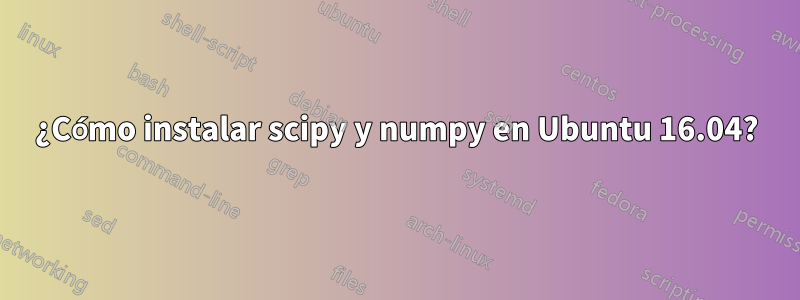
Estoy intentando instalar scipy y numpy en Ubuntu 16.04 pero sigo recibiendo el siguiente error. ¿Alguien puede decirme cómo instalar las dependencias?
Reading package lists... Done
Building dependency tree
Reading state information... Done
Some packages could not be installed. This may mean that you have
requested an impossible situation or if you are using the unstable
distribution that some required packages have not yet been created
or been moved out of Incoming.
The following information may help to resolve the situation:
The following packages have unmet dependencies:
python-numpy : Depends: python:any (>= 2.7.5-5~)
E: Unable to correct problems, you have held broken packages.
Respuesta1
También puedes usar pip (el instalador de paquetes alternativo de Python) para instalar numpy y scipy para todo el sistema:
sudo apt-get install python-pip
sudo pip install numpy scipy
Esto podría instalarlo independientemente de los errores de dependencia en el administrador de paquetes de Ubuntu.
Respuesta2
Para instalar las dependencias en todas las versiones actualmente compatibles de Ubuntu, abra la terminal y escriba los siguientes comandos:
sudo apt update
sudo apt install --no-install-recommends python2.7-minimal python2.7
sudo apt install python-numpy # in Ubuntu 20.04 and earlier
sudo apt install python-scipy # in Ubuntu 18.04 and earlier
Para Python 3.x
sudo apt update
sudo apt install --no-install-recommends python3-minimal python3
sudo apt install python3-numpy python3-scipy
Respuesta3
En mi caso, quería instalar scipy en un entorno virtual en lugar de hacerlo globalmente. La instalación de libatlas-base-dev y gfortran antes de la instalación de pip resolvió el problema:
sudo apt-get install libatlas-base-dev
sudo apt-get install gfortran
source .venv/bin/activate
pip install scipy


