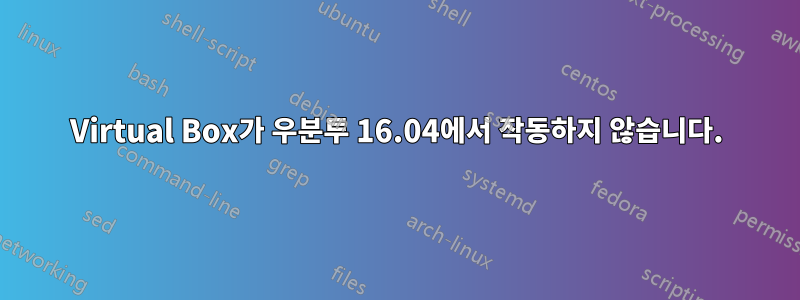
이런 오류코드가 뜹니다. 어떻게 해야할지 조언 부탁드립니다. 오류가 발생하지 않고 가상 머신을 시작하는 방법을 모르겠습니다. 이 문제를 해결하는 데 사용할 수 있는 명령줄이 있나요?
Failed to open a session for the virtual machine windows.
The virtual machine 'windows' has terminated unexpectedly during startup with exit code 1 (0x1).
Result Code: NS_ERROR_FAILURE (0x80004005)
Component: MachineWrap
Interface: IMachine {f30138d4-e5ea-4b3a-8858-a059de4c93fd}
Kernel driver not installed (rc=-1908)
The VirtualBox Linux kernel driver (vboxdrv) is either not loaded or there is a permission problem with /dev/vboxdrv. Please install virtualbox-dkms package and load the kernel module by executing
'modprobe vboxdrv'
as root. If it is available in your distribution, you should install the DKMS package first. This package keeps track of Linux kernel changes and recompiles the vboxdrv kernel module if necessary.
where: suplibOsInit what: 3 VERR_VM_DRIVER_NOT_INSTALLED (-1908) - The support driver is not installed. On linux, open returned ENOENT.
답변1
시도해 보세요
apt-get update && apt-get install virtualbox-dkms virtualbox-qt linux-headers-$(uname -r) -y
modprobe vboxdrv


