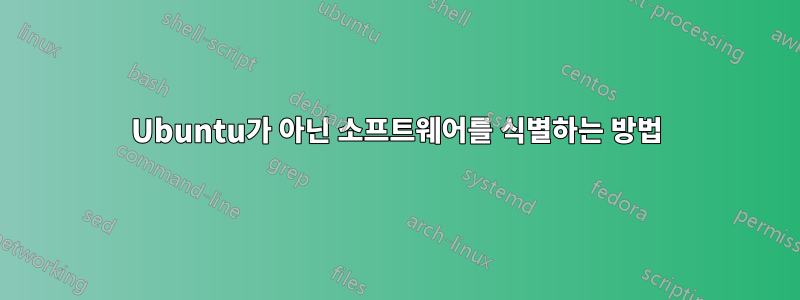
Ubuntu가 아닌 소프트웨어인 Ubuntu(14.04)에 설치된 소프트웨어를 어떻게 식별하고 제거할 수 있습니까?
16.04로의 업그레이드가 차단되지 않도록 하려면 이 작업을 수행해야 한다는 것을 이해합니다.
다양한 게시물에서 나는 이것을 시도했지만 아무 소용이 없었습니다.
이것은 아무것도 반환하지 않습니다
grep ppa /etc/apt/sources.list /etc/apt/sources.list.d/*
이것
> ls /etc/apt/sources.list.d/
보고
ros-latest.list ros-latest.list.distUpgrade ros-latest.list.save
이것이 제거해야 하는 것입니까?
다음을 시도했지만 분명히 일부 지식이 누락되었습니다.
> sudo ppa-purge ros-latest
Updating packages lists
PPA to be removed: ros-latest ppa
Warning: Could not find package list for PPA: ros-latest ppa
> sudo apt-add-repository --remove ppa:ros-latest
Cannot add PPA: 'ppa:ros-latest'.
Please check that the PPA name or format is correct.
누군가 나에게 올바른 방향을 알려줄 수 있습니까?


