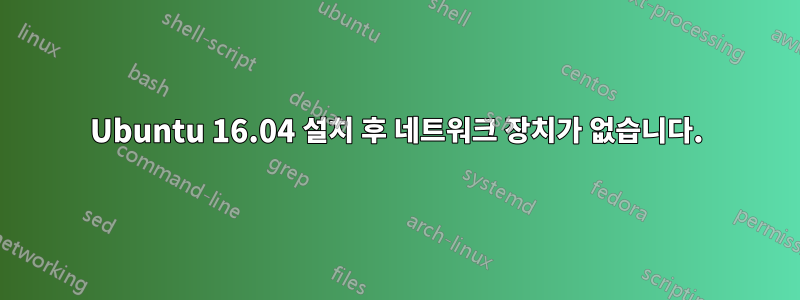
최근에 Windows 10이 사전 설치된 Lenovo T470을 구입했습니다. USB 부팅을 통해 Ubuntu 16.04를 병렬로 설치합니다. 다른 많은 게시물처럼 Wi-Fi 연결이 표시되지 않습니다.
내 홈 디렉토리는 관련이 있는 경우 암호화됩니다.
확인 결과, 사용 가능한 Wi-Fi/네트워크 장치가 없습니다.
lspci -n -d 14e4
( 응답 없음 )
iwconfig
enp0s31f6 no wireless extensions.
lo no wireless extensions.
설정에 무선 드라이버도 표시되지 않습니다.
Ubuntu가 내 무선 장치를 인식하지 못하는 것 같습니다. 문제를 해결하는 데 필요한 제안이나 추가 정보가 있습니까?
업데이트 1 :
Pilot6 님의 댓글 이후 다시 확인해 보니 여전히 응답이 없습니다.
lspci -knn | grep Net -A2
업데이트 2:
lspci
00:00.0 Host bridge: Intel Corporation Device 5904 (rev 02)
00:02.0 VGA compatible controller: Intel Corporation Device 5916 (rev 02)
00:14.0 USB controller: Intel Corporation Sunrise Point-LP USB 3.0 xHCI Controller (rev 21)
00:14.2 Signal processing controller: Intel Corporation Sunrise Point-LP Thermal subsystem (rev 21)
00:16.0 Communication controller: Intel Corporation Sunrise Point-LP CSME HECI (rev 21)
00:1c.0 PCI bridge: Intel Corporation Device 9d10 (rev f1)
00:1c.6 PCI bridge: Intel Corporation Device 9d16 (rev f1)
00:1d.0 PCI bridge: Intel Corporation Device 9d18 (rev f1)
00:1d.2 PCI bridge: Intel Corporation Device 9d1a (rev f1)
00:1f.0 ISA bridge: Intel Corporation Device 9d58 (rev 21)
00:1f.2 Memory controller: Intel Corporation Sunrise Point-LP PMC (rev 21)
00:1f.3 Audio device: Intel Corporation Device 9d71 (rev 21)
00:1f.4 SMBus: Intel Corporation Sunrise Point-LP SMBus (rev 21)
00:1f.6 Ethernet controller: Intel Corporation Ethernet Connection (4) I219-V (rev 21)
04:00.0 Unassigned class [ff00]: Realtek Semiconductor Co., Ltd. Device b822
3e:00.0 Non-Volatile memory controller: Toshiba America Info Systems Device 0115 (rev 01)
lsusb
Bus 002 Device 002: ID 0bda:0316 Realtek Semiconductor Corp.
Bus 002 Device 001: ID 1d6b:0003 Linux Foundation 3.0 root hub
Bus 001 Device 004: ID 04f2:b5ab Chicony Electronics Co., Ltd
Bus 001 Device 003: ID 0bda:b023 Realtek Semiconductor Corp.
Bus 001 Device 002: ID 058f:9540 Alcor Micro Corp. AU9540 Smartcard Reader
Bus 001 Device 001: ID 1d6b:0002 Linux Foundation 2.0 root hub
업데이트 3: LaunchPad에 문의한 후 추가 정보 제공
sudo lshw -C network
*-network
description: Ethernet interface
product: Ethernet Connection (4) I219-V
vendor: Intel Corporation
physical id: 1f.6
bus info: pci@0000:00:1f.6
logical name: enp0s31f6
version: 21
serial: 54:e1:ad:1f:de:57
capacity: 1Gbit/s
width: 32 bits
clock: 33MHz
capabilities: pm msi bus_master cap_list ethernet physical tp 10bt 10bt-fd 100bt 100bt-fd 1000bt-fd autonegotiation
configuration: autonegotiation=on broadcast=yes driver=e1000e driverversion=3.2.6-k firmware=0.1-4 latency=0 link=no multicast=yes port=twisted pair
resources: irq:122 memory:ec200000-ec21ffff
lsb_release -a
No LSB modules are available.
Distributor ID: Ubuntu
Description: Ubuntu 16.04.2 LTS
Release: 16.04
Codename: xenial
uname -a
Linux simon-ThinkPad-T470 4.8.0-36-generic #36~16.04.1-Ubuntu SMP Sun Feb 5 09:39:57 UTC 2017 x86_64 x86_64 x86_64 GNU/Linux
rfkill list
0: hci0: Bluetooth
Soft blocked: no
Hard blocked: no
1: tpacpi_bluetooth_sw: Bluetooth
Soft blocked: no
Hard blocked: no
답변1
4.8 커널이 있으므로 시도해 보십시오.
sudo apt-get install git build-essential
git clone https://github.com/rtlwifi-linux/rtlwifi-next.git
cd rtlwifi-next
make
sudo make install재부팅
4.8 커널에서는 몇 가지 경고와 함께 컴파일되어야 합니다.
모듈에서 절전 기능을 비활성화할 수 있습니다.
echo "options rtl8822be ips=N" | sudo tee /etc/modprobe.d/rtl8822be.conf
그리고 다음 명령을 사용하여 Network Manager가 전원 관리 활성화를 시도하지 못하도록 합니다.
sudo sed -i 's/wifi.powersave = 3/wifi.powersave = 2/' /etc/NetworkManager/conf.d/default-wifi-powersave-on.conf
재부팅
답변2
최근 Fedora 28을 설치하려고 시도하던 중 HP 노트북(14-cf0xxx)에서 이와 동일한 문제가 발생했습니다. Fedora 28은 다음 커널과 함께 제공됩니다.
kernel-4.16.3-301.fc28.x86_64
이 버전에서는 rtl* WiFi 하드웨어가 작동하지 않습니다. 그러나 인터넷에 액세스할 수 있도록 이더넷을 사용하여 시스템을 업데이트했을 때 이 최신 버전의 Linux 커널은 문제 없이 작동했습니다.
커널-4.18.5-200.fc28.x86_64
패키지를 간단히 업데이트하면 이 문제가 해결되어 수동으로 모듈을 빌드해야 하는 수고가 줄어듭니다.
메모:제가 다루고 있는 WiFi 하드웨어는 다음과 같습니다.
$ lspci | grep Realtek
01:00.0 Ethernet controller: Realtek Semiconductor Co., Ltd. RTL8111/8168/8411 PCI Express Gigabit Ethernet Controller (rev 15)
02:00.0 Network controller: Realtek Semiconductor Co., Ltd. RTL8821CE 802.11ac PCIe Wireless Network Adapter


