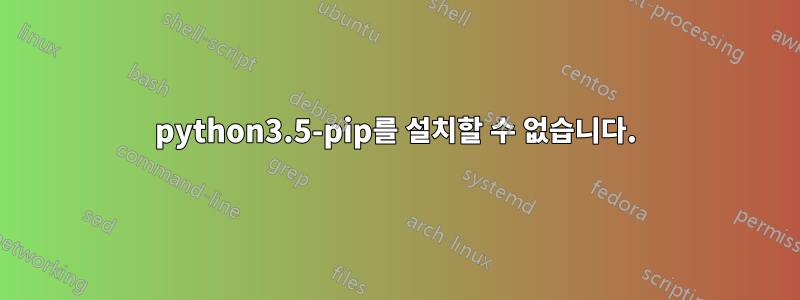
python3.5를 통해 pip를 설치하려고 하는데 Ubuntu 16.04가 이를 수행하고 싶지 않습니다. 명령을 실행하면 sudo apt-get install python3.5-pip다음과 같은 결과가 나타납니다.
Reading package lists... Done
Building dependency tree
Reading state information... Done
E: Unable to locate package python3.5-pip
E: Couldn't find any package by glob 'python3.5-pip'
E: Couldn't find any package by regex 'python3.5-pip'
답변1
아래 스레드의 답변에 따르면 pipPython 3.4+를 사용하고 있으므로 이미 설치되어 있어야 합니다.
https://stackoverflow.com/questions/6587507/how-to-install-pip-with-python-3
설치되어 있지 않은 경우 아래 명령을 실행해 보세요.
sudo apt-get install python3-pip


