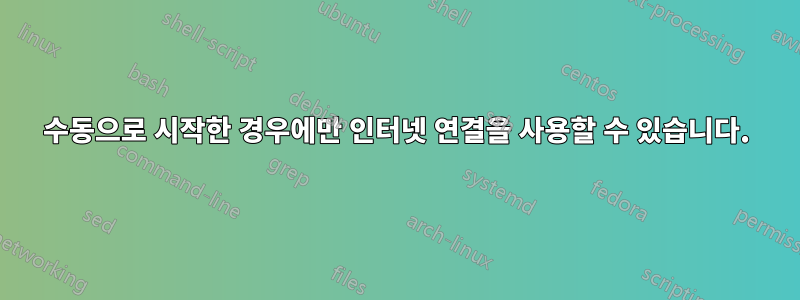
Linux를 부팅할 때마다 인터넷 연결이 작동하도록 하려면 다음 두 명령을 수동으로 사용해야 합니다.
ethtool -s eth0 autoneg off speed 100 duplex full
dhclient eth0
Lubuntu가 부팅될 때 인터넷 연결이 자동으로 시작되도록 하는 방법을 찾고 있습니다.
/etc/network/interfaces:
# This file describes the network interfaces available on your system
# and how to activate them. For more information, see interfaces(5).
source /etc/network/interfaces.d/*
# The loopback network interface
auto lo
iface lo inet loopback
# The primary network interface
#auto eth0
iface eth0 inet dhcp
ethtool -s eth0 autoneg off speed 100 duplex full
allow-hotplug eth0
#iface wlan0 inet manual
#wpa-roam /etc/wpa_supplicant/wpa_supplicant.conf
/etc/rc.local:
#!/bin/sh -e
#
# rc.local
#
# This script is executed at the end of each multiuser runlevel.
# Make sure that the script will "exit 0" on success or any other
# value on error.
#
# In order to enable or disable this script just change the execution
# bits.
#
# By default this script does nothing.
echo 500 > /sys/class/backlight/intel_backlight/brightness
xrandr -s 960x540
rfkill block bluetooth
rfkill block wifi
ethtool -s eth0 autoneg off speed 100 duplex full
ip link set eth0 up
ifup eth0
dhcpcd eth0
exit 0
systemctl status rc-local:
globalisation@WindowsXP:~$ systemctl status rc-local
● rc-local.service - /etc/rc.local Compatibility
Loaded: loaded (/lib/systemd/system/rc-local.service; static; vendor preset:
Drop-In: /lib/systemd/system/rc-local.service.d
└─debian.conf
Active: failed (Result: exit-code) since Sun 2017-06-04 00:31:28 CEST; 15min
Process: 636 ExecStart=/etc/rc.local start (code=exited, status=1/FAILURE)
Jun 04 00:31:27 WindowsXP systemd[1]: Starting /etc/rc.local Compatibility...
Jun 04 00:31:28 WindowsXP rc.local[636]: Can't open display
Jun 04 00:31:28 WindowsXP systemd[1]: rc-local.service: Control process exited,
Jun 04 00:31:28 WindowsXP systemd[1]: Failed to start /etc/rc.local Compatibilit
Jun 04 00:31:28 WindowsXP systemd[1]: rc-local.service: Unit entered failed stat
Jun 04 00:31:28 WindowsXP systemd[1]: rc-local.service: Failed with result 'exit
globalisation@WindowsXP:~$
Lubuntu를 부팅하면 다음 오류가 나타납니다.
Failed to start LSB: IPV4 DHCP client with IPV4ALL support.
See 'systemctl status dhcpcd.service' for details
16.780656 usb 1-1.4.3: device descriptor read/64, error -110
/etc/sysctl.conf:
#
# /etc/sysctl.conf - Configuration file for setting system variables
# See /etc/sysctl.d/ for additional system variables.
# See sysctl.conf (5) for information.
#
#kernel.domainname = example.com
# Uncomment the following to stop low-level messages on console
#kernel.printk = 3 4 1 3
##############################################################3
# Functions previously found in netbase
#
# Uncomment the next two lines to enable Spoof protection (reverse-path filter)
# Turn on Source Address Verification in all interfaces to
# prevent some spoofing attacks
#net.ipv4.conf.default.rp_filter=1
#net.ipv4.conf.all.rp_filter=1
# Uncomment the next line to enable TCP/IP SYN cookies
# See http://lwn.net/Articles/277146/
# Note: This may impact IPv6 TCP sessions too
#net.ipv4.tcp_syncookies=1
# Uncomment the next line to enable packet forwarding for IPv4
#net.ipv4.ip_forward=1
# Uncomment the next line to enable packet forwarding for IPv6
# Enabling this option disables Stateless Address Autoconfiguration
# based on Router Advertisements for this host
#net.ipv6.conf.all.forwarding=1
###################################################################
# Additional settings - these settings can improve the network
# security of the host and prevent against some network attacks
# including spoofing attacks and man in the middle attacks through
# redirection. Some network environments, however, require that these
# settings are disabled so review and enable them as needed.
#
# Do not accept ICMP redirects (prevent MITM attacks)
#net.ipv4.conf.all.accept_redirects = 0
#net.ipv6.conf.all.accept_redirects = 0
# _or_
# Accept ICMP redirects only for gateways listed in our default
# gateway list (enabled by default)
# net.ipv4.conf.all.secure_redirects = 1
#
# Do not send ICMP redirects (we are not a router)
#net.ipv4.conf.all.send_redirects = 0
#
# Do not accept IP source route packets (we are not a router)
#net.ipv4.conf.all.accept_source_route = 0
#net.ipv6.conf.all.accept_source_route = 0
#
# Log Martian Packets
#net.ipv4.conf.all.log_martians = 1
#
net.ipv6.conf.all.disable_ipv6 = 1
net.ipv6.conf.default.disable_ipv6 = 1
net.ipv6.conf.lo.disable_ipv6 = 1
dhclient eth0또한 MANDATORY ONE ethtool -s eth0 autoneg off speed 100 duplex full(여전히 모든 명령은 수동으로만 적용됨)을 사용한 후 두 번째 명령을 대체하여 ifup eth0인터넷이 작동 할 수 있는 것으로 보입니다 .
Link detected: no첫 번째 명령이 즉시 ethtool eth0출력되는 경우 부팅 후 다음 로그의 중요한 부분은 다음과 같습니다 .
:~$ sudo ethtool eth0
[sudo] password for globalisation:
Settings for eth0:
Supported ports: [ TP MII ]
Supported link modes: 10baseT/Half 10baseT/Full
100baseT/Half 100baseT/Full
1000baseT/Half 1000baseT/Full
Supported pause frame use: No
Supports auto-negotiation: Yes
Advertised link modes: 10baseT/Half 10baseT/Full
100baseT/Half 100baseT/Full
1000baseT/Full
Advertised pause frame use: Symmetric Receive-only
Advertised auto-negotiation: Yes
Speed: 10Mb/s
Duplex: Half
Port: MII
PHYAD: 0
Transceiver: internal
Auto-negotiation: on
Supports Wake-on: pumbg
Wake-on: g
Current message level: 0x00000033 (51)
drv probe ifdown ifup
Link detected: no
논의 중인 동일한 Linux 시스템은 재부팅, 종료 후에도 추가 수동 명령이나 다른 조치 없이 항상 즉시/직접적으로 인터넷 연결을 수신한다는 점을 덧붙이고 싶습니다. "인터넷 연결"을 "문제 없는" 완전히 다른 DSL 라우터 연결(다른 ISP이지만 여전히 동일한 이더넷 케이블)로 연결합니다.
수동 명령 후에만 인터넷에 연결되는 "논의 중" 수동 명령에 따른 문제가 있는 연결은 다른 ISP에서 온 것이며 동축/TV 케이블 모뎀입니다.
온보드 NIC에 문제가 있을 수 있나요?
"논의 중"인 동일한 이더넷 케이블이 포함된 이 시스템과 정확히 동일한 시스템은 재부팅/종료 또는 내가 무엇을 하든 수동 명령 없이 이더넷 케이블만 이동한 후에도 직접/즉시 인터넷을 사용/유지합니다. " 논의 중 "문제가 있는 라우터가 다른 ISP의 완전히 다른 인터넷 연결에 연결된 다른 라우터로 연결되었습니다.
라우터의 동일한 포트, 동일한 케이블, 문제가 있는 라우터에서도 Windows 7 및 Windows 10은 추가 클릭 없이 즉시/직접 인터넷에 연결되며 Linux 시스템에서 Windows 시스템으로 케이블만 변경됩니다.
어떻게 이런 일이 일어날 수 있는지 아이디어가 있으시면 동일한 시스템 + 동일한 OS(Linux 변경된 구성 없음) + 동일한 이더넷 케이블이 항상 인터넷을 자동으로 "수신 및 유지"합니다(추가 수동 명령 없음). 세 가지 라우터 모델 모두.
3개의 연결 및 라우터는 모두 동일한 ISP에서 제공되었으며, 이 네 번째 문제가 있는 연결 및 라우터는 제외되었습니다.
최고의 소원.
답변1
더 이상 수동 명령 없이 재부팅/종료/절전 후 자동으로 인터넷에 액세스하려면 최종 결과를 확인하세요.
/etc/네트워크/인터페이스
# This file describes the network interfaces available on your system
# and how to activate them. For more information, see interfaces(5).
source /etc/network/interfaces.d/*
# The loopback network interface
auto lo
iface lo inet loopback
# The primary network interface
iface eth0 inet dhcp
pre-up ethtool -s eth0 autoneg off speed 100 duplex full
allow-hotplug eth0
/etc/rc.local
#!/bin/sh -e
#
# rc.local
#
# This script is executed at the end of each multiuser runlevel.
# Make sure that the script will "exit 0" on success or any other
# value on error.
#
# In order to enable or disable this script just change the execution
# bits.
#
# By default this script does nothing.
echo 70 > /sys/class/backlight/intel_backlight/brightness
rfkill block bluetooth
rfkill block wifi
ethtool -s eth0 autoneg off speed 100 duplex full
ip link set eth0 up
exit 0


