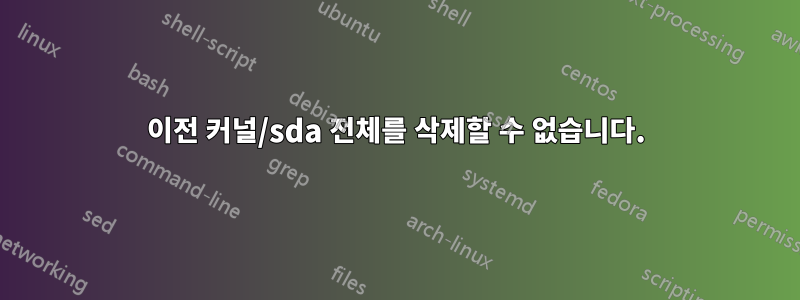
SDA1이 가득 차서 업그레이드를 실행할 수 없습니다
root@ubuntu-nextcloud:/home/nextcloud# df -h
Filesystem Size Used Avail Use% Mounted on
udev 6.9G 0 6.9G 0% /dev
tmpfs 1.4G 9.0M 1.3G 1% /run
/dev/mapper/ubuntu--nextcloud--vg-root 585G 273G 282G 50% /
tmpfs 4.0G 0 4.0G 0% /dev/shm
tmpfs 5.0M 0 5.0M 0% /run/lock
tmpfs 4.0G 0 4.0G 0% /sys/fs/cgroup
/dev/loop0 179M 179M 0 100% /snap/nextcloud/1474
/dev/loop1 80M 80M 0 100% /snap/core/1689
/dev/loop3 161M 161M 0 100% /snap/nextcloud/1337
/dev/loop2 79M 79M 0 100% /snap/core/1441
/dev/loop5 179M 179M 0 100% /snap/nextcloud/1540
/dev/loop4 79M 79M 0 100% /snap/core/1577
/dev/sda1 472M 461M 0 100% /boot
tmpfs 829M 0 829M 0% /run/user/1000
오래된 커널이 많이 있는데 제거하고 싶습니다.
root@ubuntu-nextcloud:/home/nextcloud# dpkg --list | grep linux-image
ii linux-image-4.4.0-31-generic 4.4.0-31.50 amd64 Linux kernel image for version 4.4.0 on 64 bit x86 SMP
ii linux-image-4.4.0-59-generic 4.4.0-59.80 amd64 Linux kernel image for version 4.4.0 on 64 bit x86 SMP
ii linux-image-4.4.0-62-generic 4.4.0-62.83 amd64 Linux kernel image for version 4.4.0 on 64 bit x86 SMP
ii linux-image-4.4.0-63-generic 4.4.0-63.84 amd64 Linux kernel image for version 4.4.0 on 64 bit x86 SMP
ii linux-image-4.4.0-64-generic 4.4.0-64.85 amd64 Linux kernel image for version 4.4.0 on 64 bit x86 SMP
ii linux-image-4.4.0-66-generic 4.4.0-66.87 amd64 Linux kernel image for version 4.4.0 on 64 bit x86 SMP
ii linux-image-4.4.0-67-generic 4.4.0-67.88 amd64 Linux kernel image for version 4.4.0 on 64 bit x86 SMP
ii linux-image-4.4.0-70-generic 4.4.0-70.91 amd64 Linux kernel image for version 4.4.0 on 64 bit x86 SMP
ii linux-image-4.4.0-71-generic 4.4.0-71.92 amd64 Linux kernel image for version 4.4.0 on 64 bit x86 SMP
iF linux-image-4.4.0-72-generic 4.4.0-72.93 amd64 Linux kernel image for version 4.4.0 on 64 bit x86 SMP
iF linux-image-4.4.0-75-generic 4.4.0-75.96 amd64 Linux kernel image for version 4.4.0 on 64 bit x86 SMP
ii linux-image-extra-4.4.0-31-generic 4.4.0-31.50 amd64 Linux kernel extra modules for version 4.4.0 on 64 bit x86 SMP
ii linux-image-extra-4.4.0-59-generic 4.4.0-59.80 amd64 Linux kernel extra modules for version 4.4.0 on 64 bit x86 SMP
ii linux-image-extra-4.4.0-62-generic 4.4.0-62.83 amd64 Linux kernel extra modules for version 4.4.0 on 64 bit x86 SMP
ii linux-image-extra-4.4.0-63-generic 4.4.0-63.84 amd64 Linux kernel extra modules for version 4.4.0 on 64 bit x86 SMP
ii linux-image-extra-4.4.0-64-generic 4.4.0-64.85 amd64 Linux kernel extra modules for version 4.4.0 on 64 bit x86 SMP
ii linux-image-extra-4.4.0-66-generic 4.4.0-66.87 amd64 Linux kernel extra modules for version 4.4.0 on 64 bit x86 SMP
ii linux-image-extra-4.4.0-67-generic 4.4.0-67.88 amd64 Linux kernel extra modules for version 4.4.0 on 64 bit x86 SMP
ii linux-image-extra-4.4.0-70-generic 4.4.0-70.91 amd64 Linux kernel extra modules for version 4.4.0 on 64 bit x86 SMP
iF linux-image-extra-4.4.0-71-generic 4.4.0-71.92 amd64 Linux kernel extra modules for version 4.4.0 on 64 bit x86 SMP
iU linux-image-extra-4.4.0-72-generic 4.4.0-72.93 amd64 Linux kernel extra modules for version 4.4.0 on 64 bit x86 SMP
iU linux-image-extra-4.4.0-75-generic 4.4.0-75.96 amd64 Linux kernel extra modules for version 4.4.0 on 64 bit x86 SMP
iU linux-image-extra-4.4.0-77-generic 4.4.0-77.98 amd64 Linux kernel extra modules for version 4.4.0 on 64 bit x86 SMP
iU linux-image-generic 4.4.0.77.83 amd64 Generic Linux kernel image
아무리 노력해도 작동하지 않습니다.
root@ubuntu-nextcloud:/home/nextcloud# sudo apt-get purge linux-image-4.4.0-31-generic
Reading package lists... Done
Building dependency tree
Reading state information... Done
You might want to run 'apt-get -f install' to correct these:
The following packages have unmet dependencies:
linux-image-extra-4.4.0-31-generic : Depends: linux-image-4.4.0-31-generic but it is not going to be installed
linux-image-extra-4.4.0-77-generic : Depends: linux-image-4.4.0-77-generic but it is not going to be installed
linux-image-generic : Depends: linux-image-4.4.0-77-generic but it is not going to be installed
Recommends: thermald but it is not going to be installed
E: Unmet dependencies. Try 'apt-get -f install' with no packages (or specify a solution).
다음 시도
root@ubuntu-nextcloud:/home/nextcloud# purge-old-kernels --keep 3
Reading package lists... Done
Building dependency tree
Reading state information... Done
You might want to run 'apt-get -f install' to correct these:
The following packages have unmet dependencies:
linux-image-extra-4.4.0-31-generic : Depends: linux-image-4.4.0-31-generic but it is not going to be installed
linux-image-extra-4.4.0-59-generic : Depends: linux-image-4.4.0-59-generic but it is not going to be installed
linux-image-extra-4.4.0-62-generic : Depends: linux-image-4.4.0-62-generic but it is not going to be installed
linux-image-extra-4.4.0-63-generic : Depends: linux-image-4.4.0-63-generic but it is not going to be installed
linux-image-extra-4.4.0-64-generic : Depends: linux-image-4.4.0-64-generic but it is not going to be installed
linux-image-extra-4.4.0-66-generic : Depends: linux-image-4.4.0-66-generic but it is not going to be installed
linux-image-extra-4.4.0-67-generic : Depends: linux-image-4.4.0-67-generic but it is not going to be installed
linux-image-extra-4.4.0-70-generic : Depends: linux-image-4.4.0-70-generic but it is not going to be installed
linux-image-extra-4.4.0-77-generic : Depends: linux-image-4.4.0-77-generic but it is not going to be installed
linux-image-generic : Depends: linux-image-4.4.0-77-generic but it is not going to be installed
Recommends: thermald but it is not going to be installed
E: Unmet dependencies. Try 'apt-get -f install' with no packages (or specify a solution).
다음 시도
root@ubuntu-nextcloud:/home/nextcloud# dpkg -l linux-* | awk '/^ii/{ print $2}' | grep -v -e `uname -r | cut -f1,2 -d"-"` | grep -e [0-9] | grep -E "(image|headers)" | xargs sudo apt-get -y purge
Reading package lists... Done
Building dependency tree
Reading state information... Done
You might want to run 'apt-get -f install' to correct these:
The following packages have unmet dependencies:
linux-image-extra-4.4.0-77-generic : Depends: linux-image-4.4.0-77-generic but it is not going to be installed
linux-image-generic : Depends: linux-image-4.4.0-77-generic but it is not going to be installed
Recommends: thermald but it is not going to be installed
E: Unmet dependencies. Try 'apt-get -f install' with no packages (or specify a solution).
마지막 아이디어
root@ubuntu-nextcloud:/home/nextcloud# apt-get autoremove -f
Reading package lists... Done
Building dependency tree
Reading state information... Done
Correcting dependencies... Done
The following additional packages will be installed:
linux-image-4.4.0-77-generic
Suggested packages:
fdutils linux-doc-4.4.0 | linux-source-4.4.0 linux-tools
The following NEW packages will be installed:
linux-image-4.4.0-77-generic
0 upgraded, 1 newly installed, 0 to remove and 1 not upgraded.
12 not fully installed or removed.
Need to get 0 B/21.9 MB of archives.
After this operation, 66.8 MB of additional disk space will be used.
Do you want to continue? [Y/n] y
(Reading database ... 414438 files and directories currently installed.)
Preparing to unpack .../linux-image-4.4.0-77-generic_4.4.0-77.98_amd64.deb ...
Done.
Unpacking linux-image-4.4.0-77-generic (4.4.0-77.98) ...
dpkg: error processing archive /var/cache/apt/archives/linux-image-4.4.0-77-generic_4.4.0-77.98_amd64.deb (--unpack):
cannot copy extracted data for './boot/abi-4.4.0-77-generic' to '/boot/abi-4.4.0-77-generic.dpkg-new': failed to write (No space left on device)
No apport report written because the error message indicates a disk full error
dpkg-deb: error: subprocess paste was killed by signal (Broken pipe)
Examining /etc/kernel/postrm.d .
run-parts: executing /etc/kernel/postrm.d/initramfs-tools 4.4.0-77-generic /boot/vmlinuz-4.4.0-77-generic
run-parts: executing /etc/kernel/postrm.d/zz-update-grub 4.4.0-77-generic /boot/vmlinuz-4.4.0-77-generic
Errors were encountered while processing:
/var/cache/apt/archives/linux-image-4.4.0-77-generic_4.4.0-77.98_amd64.deb
E: Sub-process /usr/bin/dpkg returned an error code (1)
root@ubuntu-nextcloud:/home/nextcloud#
편집: 소량의 공간을 만들고 명령이 다시 작동하도록 하여 이전 커널 파일을 임시 폴더로 일시적으로 이동하는 것만 가능했습니다.
답변1
cd /boot
디렉토리 에서 가장 오래된 커널을 찾으십시오 /boot.
sudo dpkg --force-all -P Full_name_of_oldest_kernel
sudo apt autoremove --purge
지속 가능성을 위해 위 명령을 자동화하는 방법은 다양합니다. 예 cron job를 들어.
답변2
나는 그것을 작동시켰다:
- 임시 폴더 생성(예: /home/user/temp)
- uname -r을 실행하여 어떤 커널이 실행 중인지 파악하고 이를 건드리지 마십시오!
- 사용하지 않는 특정 커널의 커널 파일을 이 임시 폴더로 이동합니다.
약간의 공간이 확보되고 명령이 다시 작동합니다. 원천:http://natesbox.com/blog/ubuntu-unable-to-installupdate-packages-full-boot-partition/
추신: 자동 업데이트를 위해 이 서버에 대해 자동 제거를 설정하는 것을 잊었습니다. 이것이 문제의 원인이 되었다고 생각합니다.


