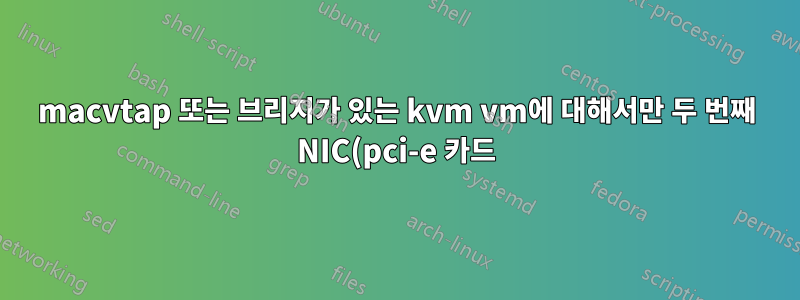%EC%97%90%EC%84%9C%20%EB%84%A4%ED%8A%B8%EC%9B%8C%ED%82%B9%EC%9D%84%20%ED%95%A0%20%EC%88%98%20%EC%9E%88%EC%8A%B5%EB%8B%88%EA%B9%8C%3F.png)
알겠습니다. 두 번째 1GB NIC(PCI-e 카드)가 있습니다. 첫 번째는 온보드 1GB NIC이지만 어쨌든 kvm VM용으로 두 번째 NIC를 갖고 싶지만 macvtap에서는 작동하지 않는 것 같습니다. 또는 두 번째 NIC를 브리징할 수도 있습니다. 게스트 Ubuntu OS 설치를 시작할 때마다 인터넷에 연결하여 설치를 완료할 수 없습니다. Macvtap을 사용하고 싶지만 설정에 대한 문서를 찾을 수 없는 것 같아서 VM에서 사용할 브리지를 실행하려고 합니다.
아래는 내 /etc/network/interfaces파일입니다.
# This file describes the network interfaces available on your system
# and how to activate them. For more information, see interfaces(5).
source /etc/network/interfaces.d/*
# The loopback network interface
auto lo
iface lo inet loopback
# The primary network interface (On board 1Gb/s NIC)
auto eth0
iface eth0 inet static
address 192.168.0.12
netmask 255.255.255.0
gateway 192.168.0.1
dns-nameservers 192.168.0.1
# The secondary network interface (HIRO PCI-E card 1 Gb/s)
#auto eth1
#iface eth1 inet manual
# The bridge interface for my VMs
auto vmbr0
iface vmbr0 inet static
address 192.168.0.11
netmask 255.255.255.0
gateway 192.168.0.1
dns-nameservers 192.168.0.1
bridge_ports eth1
bridge_stp off
bridge_fd 0
bridge_maxwait 0
이제 이 설정으로 브리지가 작동하게 되지만 --network bridge:vmbr0을 사용하여 VM을 연결하면 설치에 들어가 설치를 시작하지만 시도할 때 벽돌 벽에 부딪히게 됩니다. VM에서 네트워크를 설정합니다. 네트워크 항목을 수동으로 설정하여 이를 통과할 수 있지만 원할 때 Ubuntu 아카이브에 연결할 수 없으면 설치 프로세스가 다시 중단됩니다.
여기에 도움이 된다면 virt-install에 사용하는 명령이 있습니다.
sudo virt-install \
--name vm01 \
--vcpus=2 \
--ram=2048 \
--disk vol=vms/vm01 \
--network bridge:vmbr0 \
--graphics none \
--console pty,target_type=serial \
--location 'http://us.archive.ubuntu.com/ubuntu/dists/xenial/main/installer-amd64/current/' \
--extra-args 'console=ttyS0,115200n8 serial'
vnc를 사용하지 않는 이유는 SSH를 통해 터미널에서 모든 작업을 수행할 수 있다는 점이 마음에 들기 때문입니다.
TL:DR - 내 VM에 대해 두 번째 NIC가 작동하도록 해야 합니다. 제대로 작동할 것 같지만 게스트 OS 설치 프로세스에 있을 때 네트워크 외부에 연결하려고 하면 멈춥니다. 제가 놓친 부분이나 따라야 할 가이드가 있나요? 어떤 도움이라도 정말 좋을 것입니다. 감사합니다.


