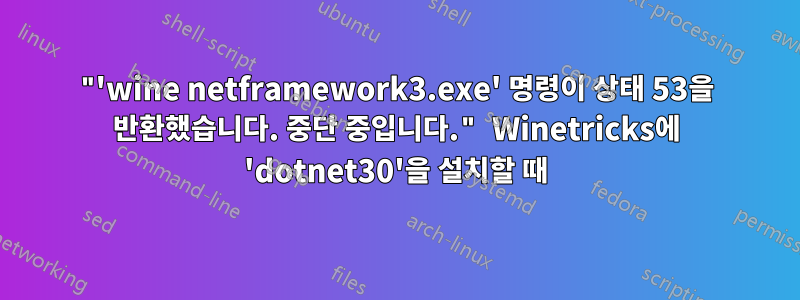
askubuntu를 처음 사용하는 것이니 욕하지 마세요.
현재 저는 크롬북에서 crouton을 통해 우분투 16.04를 사용하고 있습니다. brawlbox라는 프로그램의 winetricks를 통해 Windows 구성 요소 dotnet30을 설치하려고 합니다. 로그의 어느 부분을 넣어야 할지 잘 모르겠습니다. 전체 내용은 다음과 같습니다.
Gtk-Message: GtkDialog mapped without a transient parent. This is discouraged.
Gtk-Message: GtkDialog mapped without a transient parent. This is discouraged.
Gtk-Message: GtkDialog mapped without a transient parent. This is discouraged.
Executing w_do_call dotnet30
Executing load_dotnet30
Executing w_do_call remove_mono
Executing load_remove_mono
------------------------------------------------------
Mono does not appear to be installed.
------------------------------------------------------
Gtk-Message: GtkDialog mapped without a transient parent. This is discouraged.
------------------------------------------------------
If install fails, set /proc/sys/kernel/yama/ptrace_scope to 0. See http://bugs.winehq.org/show_bug.cgi?id=30410
------------------------------------------------------
Gtk-Message: GtkDialog mapped without a transient parent. This is discouraged.
Executing w_do_call dotnet20
dotnet20 already installed, skipping
------------------------------------------------------
Installing .net 3.0 runtime takes 3 minutes on a very fast machine, and the Finished dialog may hide in the taskbar.
------------------------------------------------------
Gtk-Message: GtkDialog mapped without a transient parent. This is discouraged.
Setting Windows version to winxp
Executing winetricks_early_wine regedit C:\windows\Temp\_dotnet30\set-winver.reg
/home/user/Desktop/winetricks: 1770: test: Illegal number: wine-2.0.1
------------------------------------------------------
Working around wine bug 30845 -- Using native fusion...
------------------------------------------------------
Gtk-Message: GtkDialog mapped without a transient parent. This is discouraged.
Executing wine netframework3.exe
fixme:clusapi:GetNodeClusterState ((null),0x32ebc4) stub!
fixme:advapi:DecryptFileA ("d:\\9c506c6b50fece7ce3465c89ed\\", 00000000): stub
err:virtual:map_file_into_view failed to set 00000007 protection on file map, noexec filesystem?
err:module:import_dll Loading library dlmgr.dll (which is needed by L"d:\\9c506c6b50fece7ce3465c89ed\\setup.exe") failed (error c000007b).
err:module:LdrInitializeThunk Main exe initialization for L"d:\\9c506c6b50fece7ce3465c89ed\\setup.exe" failed, status c0000135
------------------------------------------------------
Note: command 'wine netframework3.exe' returned status 53. Aborting.
------------------------------------------------------
Gtk-Message: GtkDialog mapped without a transient parent. This is discouraged.
fixme:msvcrt:__clean_type_info_names_internal (0x64083a50) stub
(xenial)user@localhost:~/Desktop$ sudo apt-get update
'상태 53'의 의미를 여기저기 찾아봤지만 아무것도 나오지 않았습니다. 이것을 수정하는 것이 가능합니까?
답변1
노력하다:
cd /usr/bin
sudo rm ./winetricks
wget https://raw.githubusercontent.com/Winetricks/winetricks/master/src/winetricks
sudo dpkg --add-architecture i386
wget -nc https://dl.winehq.org/wine-builds/Release.key
sudo apt-key add Release.key
sudo apt-add-repository https://dl.winehq.org/wine-builds/ubuntu/
sudo apt-get update
sudo apt-get install --install-recommends winehq-stable
그런 다음 Wine 접두사를 삭제합니다(이렇게 하면 Wine에 설치된 모든 앱이 제거됩니다).
rm -r ~/.wine
새로운 32비트 접두사를 만듭니다.
WINEARCH=win32 wineboot
그런 다음 Winetricks 명령을 다시 실행하십시오.
winetricks dotnet35
( dotnet35.NET 3.0도 설치됩니다)


