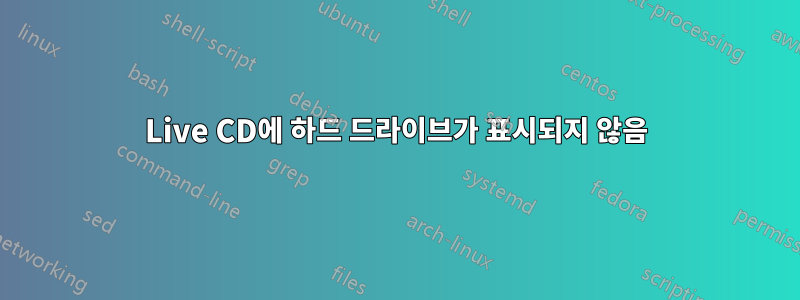
Windows 10의 듀얼 부팅으로 18.04를 설치하려고 합니다. 디스크 관리 도구를 사용하여 Windows 파티션을 축소할 수 있었고 Ubuntu에 80GB의 할당되지 않은 공간이 있습니다. 부팅 가능한 USB 스틱도 만들었지만 설치 프로그램을 실행하면 해당 USB 스틱만 표시됩니다. 나는 수정 사항을 찾기 위해 인터넷 검색을 해봤지만 성공하지 못했습니다. 이것은 많은 게시물에서 제안된 것처럼 fdisk의 출력입니다.
ubuntu@ubuntu:/$ sudo fdisk -l
Disk /dev/loop0: 1.8 GiB, 1864450048 bytes, 3641504 sectors
Units: sectors of 1 * 512 = 512 bytes
Sector size (logical/physical): 512 bytes / 512 bytes
I/O size (minimum/optimal): 512 bytes / 512 bytes
Disk /dev/loop1: 86.9 MiB, 91099136 bytes, 177928 sectors
Units: sectors of 1 * 512 = 512 bytes
Sector size (logical/physical): 512 bytes / 512 bytes
I/O size (minimum/optimal): 512 bytes / 512 bytes
(There are 7 of these /dev/loop entries in total, I left the rest out to save space. I can update if they're important)
Disk /dev/sda: 28.9 GiB, 31004295168 bytes, 60555264 sectors
Units: sectors of 1 * 512 = 512 bytes
Sector size (logical/physical): 512 bytes / 512 bytes
I/O size (minimum/optimal): 512 bytes / 512 bytes
Disklabel type: dos
Disk identifier: 0x0274c341
Device Boot Start End Sectors Size Id Type
/dev/sda1 * 2048 60555263 60553216 28.9G c W95 FAT32 (LBA)
그리고 이것은 parted의 출력입니다:
ubuntu@ubuntu:/$ sudo parted -l
Model: Patriot Memory (scsi)
Disk /dev/sda: 31.0GB
Sector size (logical/physical): 512B/512B
Partition Table: msdos
Disk Flags:
Number Start End Size Type File system Flags
1 1049kB 31.0GB 31.0GB primary fat32 boot, lba
노트북은 Dell XPS 13입니다. 이에 대한 도움을 주시면 감사하겠습니다.
답변1
이것은 여러 곳에서 요청되었습니다. BIOS의 SSD 컨트롤러 설정을 RAID에서 AHCI로 변경해야 합니다. 그렇지 않으면 Linux가 이를 찾지 못합니다.
하지만 단점은 AHCI 모드에서 Windows를 수정하거나 다시 설치해야 한다는 것입니다.


