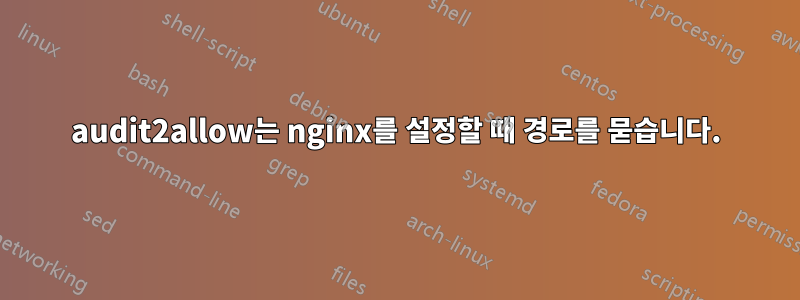
centos7에서 nginx를 설정하기 위해 다음을 실행했습니다.
grep nginx /var/log/audit/audit.log | audit2allow -M nginxse
잘 작동했지만 업데이트된 시스템에서는 분명히 다릅니다. audit2allow는 다음과 같이 불평합니다.
You must specify the -p option with the path to the policy file.
보안 정책 문제를 해결하기 위해 이전과 같이 어떻게 사용할 수 있습니까?
답변1
분명히 이 새 시스템에서는 selinux가 비활성화되어 있으므로 감사 로그에 오류가 없으므로 명령이 실패했습니다.
답변2
다음을 확인해 보세요.https://www.linode.com/docs/quick-answers/linux/how-to-install-selinux-on-ubuntu-18-04/#install-selinux 또한 selinux를 설치한 후 여기로 이동하여 python3-setools_4.1.1-3_amd64.deb를 다운로드하고 설치해야 합니다. https://ubuntu.pkgs.org/18.04/ubuntu-universe-amd64/python3-setools_4.1.1-3_amd64.deb.html Ubuntu18.04에서 이 작업을 수행하면 audit2allow 도구를 정상적으로 사용할 수 있었습니다. 내 영어 실력이 좋지 않아서 번역 소프트웨어를 사용하여 번역했습니다. 죄송합니다.


