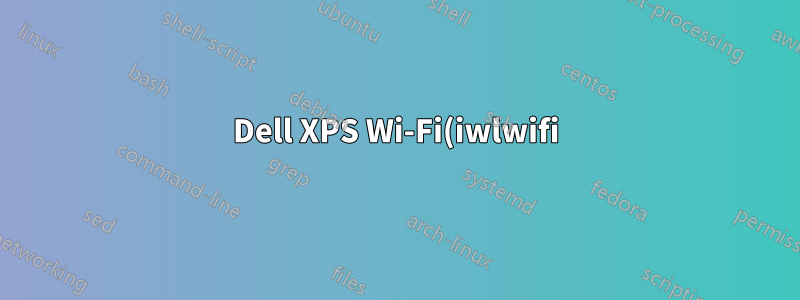%EA%B0%80%20%EC%BB%A4%EB%84%90%204.15.0-64%EC%97%90%EC%84%9C%20%EC%9E%91%EB%8F%99%ED%95%98%EC%A7%80%20%EC%95%8A%EB%8A%94%20%EC%9D%B4%EC%9C%A0%EB%8A%94%20%EB%AC%B4%EC%97%87%EC%9E%85%EB%8B%88%EA%B9%8C%3F.png)
내 WiFi는 2019년 9월 23일에 작동을 멈췄고 변경된 사항을 알아내려고 시도한 결과 커널 버전 4.15.0-60-generic에서는 작동하는 것처럼 보이지만 최신 커널 4.15.0-64에서는 작동하지 않습니다. 이유나 무엇을 해야 할지 아시나요?
내 설정 세부정보:
운영체제: 우분투 18.04.3
네트워크 드라이버: iwlwifi
작동 커널이 있는 lspci:
$ lspci -nnk |grep Network -A3
3b:00.0 Network controller [0280]: Intel Corporation Device [8086:2723] (rev 1a)
Subsystem: Bigfoot Networks, Inc. Device [1a56:1654]
Kernel driver in use: iwlwifi
Kernel modules: iwlwifi
sudo lshw -C network
*-network
description: Ethernet interface
product: Intel Corporation
vendor: Intel Corporation
physical id: 0
bus info: pci@0000:3b:00.0
logical name: wlp59s0
version: 1a
serial: <removed>
width: 64 bits
clock: 33MHz
capabilities: pm msi pciexpress msix bus_master cap_list ethernet physical
configuration: broadcast=yes driver=iwlwifi driverversion=4.15.0-60-generic firmware=48.4fa0041f.0 ip=10.12.33.131 latency=0 link=yes multicast=yes
resources: irq:16 memory:ed400000-ed403fff
[편집:] 깨진 커널이 있는 lspci:
*-network UNCLAIMED
description: Network controller
product: Intel Corporation
vendor: Intel Corporation
physical id: 0
bus info: pci@0000:3b:00.0
version: 1a
width: 64 bits
clock: 33MHz
capabilities: pm msi pciexpress msix cap_list
configuration: latency=0
resources: memory:ed400000-ed403fff
rfkill 출력: 작동할 때(이전 커널):
$ sudo rfkill list
0: hci0: Bluetooth
Soft blocked: no
Hard blocked: no
1: phy0: Wireless LAN
Soft blocked: no
Hard blocked: no
작동하지 않는 경우(새 커널):
$ sudo rfkill list
0: hci0: Bluetooth
Soft blocked: no
Hard blocked: no
답변1
이는 커널 버그일 수 있습니다. 가장 쉬운 방법은 HWE 커널로 업그레이드하는 것입니다.
터미널에서 실행
sudo apt install linix-generic-hwe-18.04
그리고 재부팅하세요.


