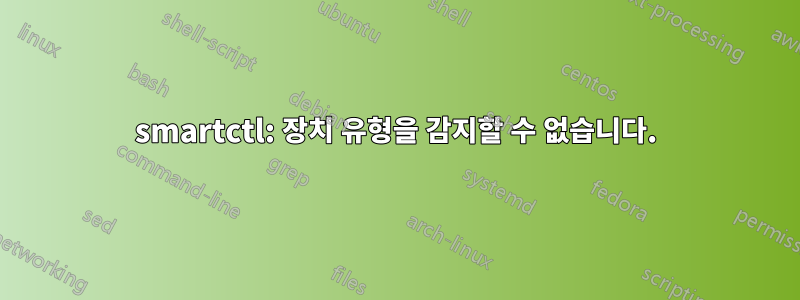
다음과 같은 디스크 파티션이 있습니다
Filesystem 1K-blocks Used Available Use% Mounted on
udev 3964076 0 3964076 0% /dev
tmpfs 798780 9748 789032 2% /run
/dev/nvme0n1p5 155111372 27748232 119460832 19% /
tmpfs 3993892 63824 3930068 2% /dev/shm
tmpfs 5120 4 5116 1% /run/lock
tmpfs 3993892 0 3993892 0% /sys/fs/cgroup
/dev/loop0 91264 91264 0 100% /snap/core/7917
/dev/loop1 431360 431360 0 100% /snap/pycharm-professional/159
/dev/loop2 91264 91264 0 100% /snap/core/7713
/dev/nvme0n1p1 507904 30924 476980 7% /boot/efi
tmpfs 798780 32 798748 1% /run/user/1000
나는 집뿐만 아니라 모든 뿌리를 마운트합니다. 그래서 사용해 보았는데smartctl와
sudo smartctl -a /dev/nvme0n1그리고 그것은 보여주었다
/dev/nvme0n1: Unable to detect device type
Please specify device type with the -d option.
Use smartctl -h to get a usage summary
일반적으로 내 장치 유형을 확인하는 방법을 잘 모르겠습니다. 이중 부팅 시스템(win10 + ubuntu16.04)이 있습니다.
업데이트: 나는 시도했다 smartctl -d ata /dev/nvme0. 나는 가지고있다
ATA device successfully opened
Use 'smartctl -a' (or '-x') to print SMART (and more) information
그런 다음 시도했지만 sudo smartctl -a -d ata /dev/nvme0얻었습니다.
Read Device Identity failed: Inappropriate ioctl for device
A mandatory SMART command failed: exiting. To continue, add one or more '-T permissive' options.


