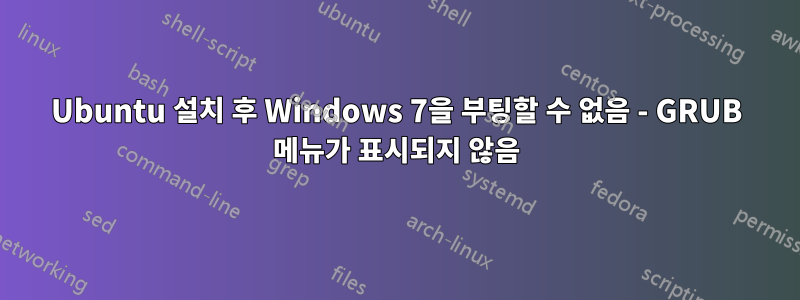
boot-repair및 을 포함한 모든 온라인 솔루션을 모두 사용해 보았지만 sudo update-grub아무것도 작동하지 않습니다. 우분투 자체는 잘 작동하고 있습니다. 세부:
나 - 레노버아이디어패드 V470
ii - Kingston SSD 사용
iii - Windows 7이 이미 설치되어 있음
iv - USB를 사용하여 Ubuntu 18.04.3을 설치할 때 Windows 7을 감지하지 못하여 수동 파티션을 진행했습니다.
v - 수동 파티션에서 EFI용으로 약 150MB 공간을 할당했습니다.
이제 GRUB는 OS 선택을 요청하지 않습니다. 누르면 Esc으로 이동 GRUB하지만 여전히 Windows 옵션은 없습니다. Ubuntu 및 고급 Ubuntu 옵션만 메뉴에 나타납니다.
Windows가 UEFI 모드로 구성되지 않았습니다. 실제로 UEFI에서 레거시 모드로 전환할 수도 없습니다.
편집: 설정 스크린샷도 첨부합니다. UEFI와 레거시 모드 간을 전환하는 옵션은 없습니다.설정 이미지
내 문제에 대한 자세한 내용은 여기 Pastebin에서 찾을 수 있습니다(페이지가 만료되지 않는 한).
http://paste.ubuntu.com/p/TMR6zZ5nSP/
또한 간단한 페이스트빈 요약을 붙여넣습니다.
============================= Boot Info Summary: ===============================
=> Syslinux MBR (5.00 and higher) is installed in the MBR of /dev/sda.
=> Grub2 (v2.00) is installed in the MBR of /dev/sdb and looks at sector 1 of
the same hard drive for core.img. core.img is at this location and looks
for /boot/grub. It also embeds following components:
modules
---------------------------------------------------------------------------
fshelp ext2 part_msdos biosdisk search_fs_uuid
---------------------------------------------------------------------------
config script
---------------------------------------------------------------------------
search.fs_uuid 921378fa-e853-452f-a14a-0d06cd424be0 root hd0,msdos3
set prefix=($root)'/boot/grub'
---------------------------------------------------------------------------
sda1: __________________________________________________________________________
File system: ntfs
Boot sector type: Windows 7/2008: NTFS
Boot sector info: No errors found in the Boot Parameter Block.
Operating System:
Boot files: /bootmgr /Boot/BCD
sda2: __________________________________________________________________________
File system: ntfs
Boot sector type: Windows 7/2008: NTFS
Boot sector info: No errors found in the Boot Parameter Block.
Operating System:
Boot files: /Windows/System32/winload.exe
sda3: __________________________________________________________________________
File system: ext4
Boot sector type: Grub2 (v1.99-2.00)
Boot sector info: Grub2 (v1.99-2.00) is installed in the boot sector of
sda3 and looks at sector 218305592 of the same hard
drive for core.img, but core.img can not be found at
this location.
Operating System: Ubuntu 18.04.3 LTS
Boot files: /boot/grub/grub.cfg /etc/fstab
/boot/grub/i386-pc/core.img
sda4: __________________________________________________________________________
File system: Extended Partition
Boot sector type: -
Boot sector info:
sda5: __________________________________________________________________________
File system: swap
Boot sector type: -
Boot sector info:
sda6: __________________________________________________________________________
File system: vfat
Boot sector type: FAT32
Boot sector info: No errors found in the Boot Parameter Block.
Operating System:
Boot files: /EFI/ubuntu/grub.cfg /EFI/BOOT/bootx64.efi
/EFI/BOOT/fbx64.efi /EFI/ubuntu/fwupx64.efi
/EFI/ubuntu/grubx64.efi /EFI/ubuntu/mmx64.efi


