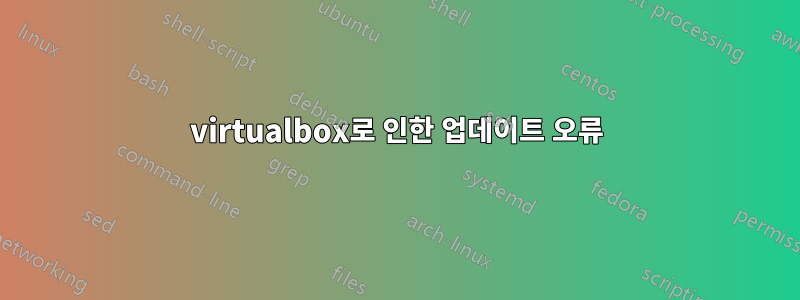
그래서 "도키"라는 도크바를 설치하고 싶었습니다. 명령을 수행해야 했기 때문에 작동하지 않았지만 sudo apt-get update다음과 같은 결과가 출력됩니다.
Hit:2 http://lu.archive.ubuntu.com/ubuntu disco InRelease
Hit:3 http://linux.teamviewer.com/deb stable InRelease
Hit:4 http://lu.archive.ubuntu.com/ubuntu disco-updates InRelease
Hit:5 http://security.ubuntu.com/ubuntu disco-security InRelease
Hit:6 http://lu.archive.ubuntu.com/ubuntu disco-backports InRelease
Ign:7 http://download.virtualbox.org/virtualbox/debian 19.04 InRelease
Get:8 http://download.virtualbox.org/virtualbox/debian disco InRelease [4.428 B]
Err:8 http://download.virtualbox.org/virtualbox/debian disco InRelease
The following signatures couldn't be verified because the public key is not available: NO_PUBKEY A2F683C52980AECF
Err:9 http://download.virtualbox.org/virtualbox/debian 19.04 Release
404 Not Found [IP: 92.122.252.21 80]
Reading package lists... Done
W: GPG error: http://download.virtualbox.org/virtualbox/debian disco InRelease: The following signatures couldn't be verified because the public key is not available: NO_PUBKEY A2F683C52980AECF
E: The repository 'http://download.virtualbox.org/virtualbox/debian disco InRelease' is not signed.
N: Updating from such a repository can't be done securely, and is therefore disabled by default.
N: See apt-secure(8) manpage for repository creation and user configuration details.
E: The repository 'http://download.virtualbox.org/virtualbox/debian 19.04 Release' does not have a Release file.
N: Updating from such a repository can't be done securely, and is therefore disabled by default.
N: See apt-secure(8) manpage for repository creation and user configuration details.
이 문제를 해결하는 방법을 모르겠습니다. 누구든지 같은 문제가 있었나요?
답변1
다음과 같이 virtualbox ppa에 대한 키를 추가할 수 있습니다.
wget -q https://www.virtualbox.org/download/oracle_vbox_2016.asc -O- | sudo apt-key add -
wget -q https://www.virtualbox.org/download/oracle_vbox.asc -O- | sudo apt-key add -
출처 및 자세한 내용은 다음을 참조하세요.https://www.virtualbox.org/wiki/Linux_Downloads
시스템에 virtualbox ppa가 필요하지 않거나 필요하지 않은 경우 "소프트웨어 및 업데이트"를 열고 "기타 소프트웨어" 탭에서 선택을 취소하여 제거할 수 있습니다.


