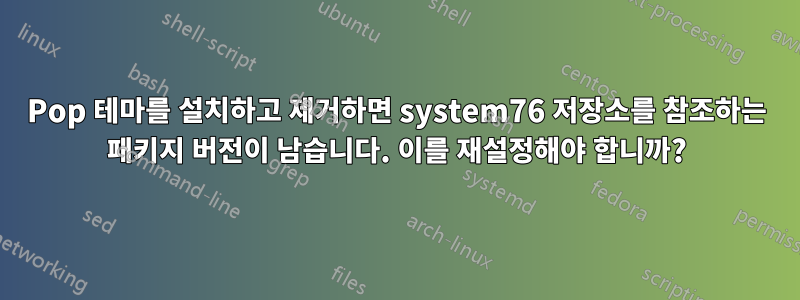
얼마전에 Pop!을 설치했어요. OS gtk-theme을 삭제하고 잠시 후에 제거했습니다.
이제 내가 설치한 많은 패키지의 버전 정보에 여전히 "pop"이 참조되어 있는 것을 확인했습니다. 내가 할 때 dpkg -l | grep pop나는 다른 사람들 중에서 다음을 봅니다.
ii accountsservice 0.6.55-0ubuntu10pop0 amd64 query and manipulate user account information
ii gdm3 3.34.1-1ubuntu1pop0~1571429866~19.10~5585283 amd64 GNOME Display Manager
ii gir1.2-accountsservice-1.0 0.6.55-0ubuntu10pop0 amd64 GObject introspection data for AccountService
ii gir1.2-gdm-1.0:amd64 3.34.1-1ubuntu1pop0~1571429866~19.10~5585283 amd64 GObject introspection data for the GNOME Display Manager
ii gir1.2-goa-1.0:amd64 3.34.0-1ubuntu1pop1~1569353626~19.10~43e178f amd64 Introspection data for GNOME Online Accounts
ii gir1.2-mutter-5:amd64 3.34.1-1ubuntu1pop1 amd64 GObject introspection data for Mutter
ii gnome-control-center-data 1:3.34.1-1ubuntu2pop1~1571679625~19.10~ef2ab1f all configuration applets for GNOME - data files
ii gnome-control-center-faces 1:3.34.1-1ubuntu2pop1~1571679625~19.10~ef2ab1f all utilities to configure the GNOME desktop - faces images
ii gnome-online-accounts 3.34.0-1ubuntu1pop1~1569353626~19.10~43e178f amd64 service to manage online accounts for the GNOME desktop
ii gnome-settings-daemon 3.34.1-1ubuntu1pop0~1571080815~19.10~d7a3d94 amd64 daemon handling the GNOME session settings
ii gnome-settings-daemon-common 3.34.1-1ubuntu1pop0~1571080815~19.10~d7a3d94 all daemon handling the GNOME session settings - common files
ii gnome-shell 3.34.1-1ubuntu1pop0~1570641486~19.10~c85fb3f amd64 graphical shell for the GNOME desktop
ii gnome-shell-common 3.34.1-1ubuntu1pop0~1570641486~19.10~c85fb3f all common files for the GNOME graphical shell
ii initramfs-tools 0.133ubuntu10pop0 all generic modular initramfs generator (automation)
ii initramfs-tools-bin 0.133ubuntu10pop0 amd64 binaries used by initramfs-tools
ii initramfs-tools-core 0.133ubuntu10pop0 all generic modular initramfs generator (core tools)
ii libaccountsservice0:amd64 0.6.55-0ubuntu10pop0 amd64 query and manipulate user account information - shared libraries
ii libgdm1 3.34.1-1ubuntu1pop0~1571429866~19.10~5585283 amd64 GNOME Display Manager (shared library)
ii libgoa-1.0-0b:amd64 3.34.0-1ubuntu1pop1~1569353626~19.10~43e178f amd64 library for GNOME Online Accounts
ii libgoa-1.0-common 3.34.0-1ubuntu1pop1~1569353626~19.10~43e178f all library for GNOME Online Accounts - common files
ii libgoa-backend-1.0-1:amd64 3.34.0-1ubuntu1pop1~1569353626~19.10~43e178f amd64 backend library for GNOME Online Accounts
ii libmutter-5-0:amd64 3.34.1-1ubuntu1pop1 amd64 window manager library from the Mutter window manager
ii libnss-systemd:amd64 242-7ubuntu3pop0~1571329600~19.10~ba0f258 amd64 nss module providing dynamic user and group name resolution
ii libpam-systemd:amd64 242-7ubuntu3pop0~1571329600~19.10~ba0f258 amd64 system and service manager - PAM module
ii libsystemd0:amd64 242-7ubuntu3pop0~1571329600~19.10~ba0f258 amd64 systemd utility library
ii libudev1:amd64 242-7ubuntu3pop0~1571329600~19.10~ba0f258 amd64 libudev shared library
ii libudev1:i386 242-7ubuntu3pop0~1571329600~19.10~ba0f258 i386 libudev shared library
ii mutter 3.34.1-1ubuntu1pop1 amd64 Example window manager using GNOME's window manager library
ii mutter-common 3.34.1-1ubuntu1pop1 all shared files for the Mutter window manager
이는 아마도 다음과 같이 설치할 때 pop 저장소를 추가했기 때문일 것입니다.
sudo add-apt-repository ppa:system76/pop
나중에 나는 다음과 같이 저장소를 제거했습니다.
sudo rm /etc/apt/sources.list.d/system76-ubuntu-pop-eoan.list
내 질문은 다음과 같습니다
- 이 패키지를 우분투 버전으로 재설정해야 합니까?
- 그렇다면 패키지에서 패키지로 이동하는 대신 이를 수행할 수 있는 쉬운 방법이 있습니까?
답변1
sudo apt install ppa-purge
repo를 다시 바인딩했습니다.
사용을 제거하기 위해
sudo ppa-purge ppa:system76/pop
그러면 ppa가 비활성화되고 패키지 버전이 우분투 버전으로 다시 설정됩니다.


