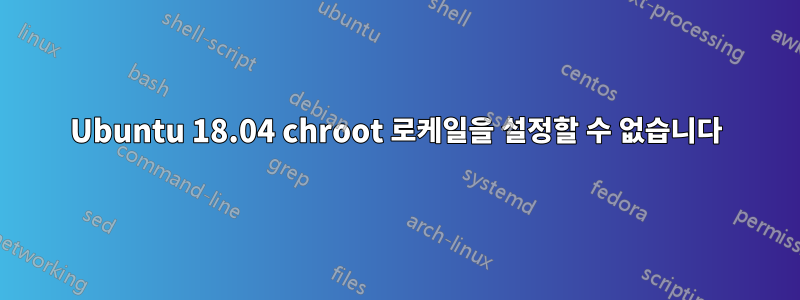
ubuntu-base-18.04.3-base-i386.tar.gz기본으로 사용하여 Debian 8 시스템에 Ubuntu 18.04 chroot를 설치하고 있습니다 (Ubuntu 웹 사이트에서 찾을 수 있음).
/sys및 /proc디렉토리를 chroot에 마운트 하고 /devchroot에 재귀적으로 마운트한 다음 호스에서 resolve.conf를 chroot로 복사합니다.
chroot에 nano를 설치하면 로케일이 설정되지 않았다는 오류가 발생합니다.
$ apt-get -qq install --no-install-recommends nano
perl: warning: Setting locale failed.
perl: warning: Please check that your locale settings:
LANGUAGE = (unset),
LC_ALL = (unset),
LANG = "en_DK.UTF-8"
are supported and installed on your system.
perl: warning: Falling back to the standard locale ("C").
debconf: delaying package configuration, since apt-utils is not installed
Selecting previously unselected package nano.
명령 은 다음 locales을 표시합니다.
locale: Cannot set LC_CTYPE to default locale: No such file or directory
locale: Cannot set LC_MESSAGES to default locale: No such file or directory
locale: Cannot set LC_ALL to default locale: No such file or directory
LANG=en_DK.UTF-8
LANGUAGE=
LC_CTYPE="en_DK.UTF-8"
LC_NUMERIC="en_DK.UTF-8"
LC_TIME="en_DK.UTF-8"
LC_COLLATE="en_DK.UTF-8"
LC_MONETARY="en_DK.UTF-8"
LC_MESSAGES="en_DK.UTF-8"
LC_PAPER="en_DK.UTF-8"
LC_NAME="en_DK.UTF-8"
LC_ADDRESS="en_DK.UTF-8"
LC_TELEPHONE="en_DK.UTF-8"
LC_MEASUREMENT="en_DK.UTF-8"
LC_IDENTIFICATION="en_DK.UTF-8"
LC_ALL=
$ locale -a
locale: Cannot set LC_CTYPE to default locale: No such file or directory
locale: Cannot set LC_MESSAGES to default locale: No such file or directory
locale: Cannot set LC_COLLATE to default locale: No such file or directory
C
C.UTF-8
POSIX
일반적인 로캘 설정 명령을 사용하려고 하면 다음과 같습니다.
$ locale-gen
bash: locale-gen: command not found
$ localectl
bash: localectl: command not found
$ update-locale
bash: update-locale: command not found
$ dpkg-reconfigure locales
perl: warning: Setting locale failed.
perl: warning: Please check that your locale settings:
LANGUAGE = (unset),
LC_ALL = (unset),
LANG = "en_DK.UTF-8"
are supported and installed on your system.
perl: warning: Falling back to the standard locale ("C").
debconf: unable to initialize frontend: Dialog
debconf: (No usable dialog-like program is installed, so the dialog based frontend cannot be used. at /usr/share/perl5/Debconf/FrontEnd/Dialog.pm line 76.)
debconf: falling back to frontend: Readline
debconf: unable to initialize frontend: Readline
debconf: (Can't locate Term/ReadLine.pm in @INC (you may need to install the Term::ReadLine module) (@INC contains: /etc/perl /usr/local/lib/i386-linux-gnu/perl/5.26.1 /usr/local/share/perl/5.26.1 /usr/lib/i386-linux-gnu/perl5/5.26 /usr/share/perl5 /usr/lib/i386-linux-gnu/perl/5.26 /usr/share/perl/5.26 /usr/local/lib/site_perl /usr/lib/i386-linux-gnu/perl-base) at /usr/share/perl5/Debconf/FrontEnd/Readline.pm line 7.)
debconf: falling back to frontend: Teletype
dpkg-query: package 'locales' is not installed and no information is available
Use dpkg --info (= dpkg-deb --info) to examine archive files,
and dpkg --contents (= dpkg-deb --contents) to list their contents.
/usr/sbin/dpkg-reconfigure: locales is not installed
파일 /etc/environment은 다음과 같습니다
PATH="/usr/local/sbin:/usr/local/bin:/usr/sbin:/usr/bin:/sbin:/bin:/usr/games:/usr/local/games"
다른 파일들:
/etc/default/locale
cat: /etc/default/locale: No such file or directory
~/.profile
# ~/.profile: executed by Bourne-compatible login shells.
if [ "$BASH" ]; then
if [ -f ~/.bashrc ]; then
. ~/.bashrc
fi
fi
mesg n || true
~/.bashrc
# ~/.bashrc: executed by bash(1) for non-login shells.
# see /usr/share/doc/bash/examples/startup-files (in the package bash-doc)
# for examples
# If not running interactively, don't do anything
[ -z "$PS1" ] && return
# don't put duplicate lines in the history. See bash(1) for more options
# ... or force ignoredups and ignorespace
HISTCONTROL=ignoredups:ignorespace
# append to the history file, don't overwrite it
shopt -s histappend
# for setting history length see HISTSIZE and HISTFILESIZE in bash(1)
HISTSIZE=1000
HISTFILESIZE=2000
# check the window size after each command and, if necessary,
# update the values of LINES and COLUMNS.
shopt -s checkwinsize
# make less more friendly for non-text input files, see lesspipe(1)
[ -x /usr/bin/lesspipe ] && eval "$(SHELL=/bin/sh lesspipe)"
# set variable identifying the chroot you work in (used in the prompt below)
if [ -z "$debian_chroot" ] && [ -r /etc/debian_chroot ]; then
debian_chroot=$(cat /etc/debian_chroot)
fi
# set a fancy prompt (non-color, unless we know we "want" color)
case "$TERM" in
xterm-color) color_prompt=yes;;
esac
# uncomment for a colored prompt, if the terminal has the capability; turned
# off by default to not distract the user: the focus in a terminal window
# should be on the output of commands, not on the prompt
#force_color_prompt=yes
if [ -n "$force_color_prompt" ]; then
if [ -x /usr/bin/tput ] && tput setaf 1 >&/dev/null; then
# We have color support; assume it's compliant with Ecma-48
# (ISO/IEC-6429). (Lack of such support is extremely rare, and such
# a case would tend to support setf rather than setaf.)
color_prompt=yes
else
color_prompt=
fi
fi
if [ "$color_prompt" = yes ]; then
PS1='${debian_chroot:+($debian_chroot)}\[\033[01;32m\]\u@\h\[\033[00m\]:\[\033[01;34m\]\w\[\033[00m\]\$ '
else
PS1='${debian_chroot:+($debian_chroot)}\u@\h:\w\$ '
fi
unset color_prompt force_color_prompt
# If this is an xterm set the title to user@host:dir
case "$TERM" in
xterm*|rxvt*)
PS1="\[\e]0;${debian_chroot:+($debian_chroot)}\u@\h: \w\a\]$PS1"
;;
*)
;;
esac
# enable color support of ls and also add handy aliases
if [ -x /usr/bin/dircolors ]; then
test -r ~/.dircolors && eval "$(dircolors -b ~/.dircolors)" || eval "$(dircolors -b)"
alias ls='ls --color=auto'
#alias dir='dir --color=auto'
#alias vdir='vdir --color=auto'
alias grep='grep --color=auto'
alias fgrep='fgrep --color=auto'
alias egrep='egrep --color=auto'
fi
# some more ls aliases
alias ll='ls -alF'
alias la='ls -A'
alias l='ls -CF'
# Alias definitions.
# You may want to put all your additions into a separate file like
# ~/.bash_aliases, instead of adding them here directly.
# See /usr/share/doc/bash-doc/examples in the bash-doc package.
if [ -f ~/.bash_aliases ]; then
. ~/.bash_aliases
fi
# enable programmable completion features (you don't need to enable
# this, if it's already enabled in /etc/bash.bashrc and /etc/profile
# sources /etc/bash.bashrc).
#if [ -f /etc/bash_completion ] && ! shopt -oq posix; then
# . /etc/bash_completion
#fi
/usr/lib/locale
$ ls /usr/lib/locale
C.UTF-8
$ ls /usr/lib/locale/C.UTF-8
LC_ADDRESS LC_COLLATE LC_CTYPE LC_IDENTIFICATION LC_MEASUREMENT LC_MESSAGES LC_MONETARY LC_NAME LC_NUMERIC LC_PAPER LC_TELEPHONE LC_TIME
$ ls /usr/lib/locale/C.UTF-8/LC_MESSAGES/
SYS_LC_MESSAGES
/usr/lib/locale호스트에서 chroot로 복사해도 작동하지 않았습니다.
이 chroot 생성을 스크립팅할 때 가능한 한 적은 공간을 차지하면서 이 문제를 해결하기 위한 비대화형 방법을 원합니다.
쉘 스크립트에서 이 문제를 해결하려면 어떤 명령이나 패키지를 설치해야 합니까?
설치하고 실행하여 로케일을 설정한 다음 제거하여 공간을 절약할 수 있는 패키지가 있습니까?


