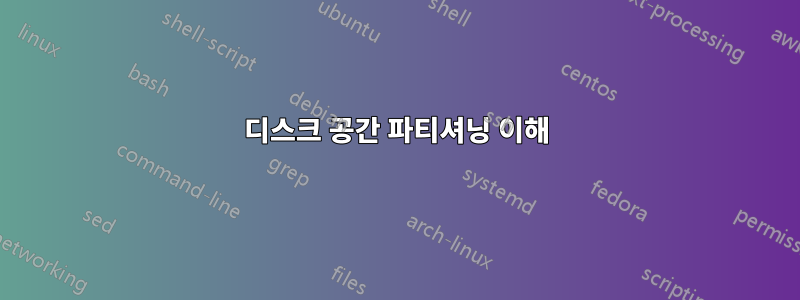
Ubuntu Server 18.04(256 RAM, 2x 240 GB SSD)가 설치된 전용 서버가 있으며 현재 디스크 공간 할당은 다음과 같습니다.
Filesystem Size Used Avail Use% Mounted on
udev 126G 0 126G 0% /dev
tmpfs 26G 1.7M 26G 1% /run
/dev/md2 219G 145G 64G 70% /
tmpfs 126G 12K 126G 1% /dev/shm
tmpfs 5.0M 0 5.0M 0% /run/lock
tmpfs 126G 0 126G 0% /sys/fs/cgroup
/dev/loop0 90M 90M 0 100% /snap/core/7917
/dev/loop1 8.7M 8.7M 0 100% /snap/canonical-livepatch/88
/dev/md1 487M 146M 312M 32% /boot
tmpfs 26G 0 26G 0% /run/user/1000
Disk /dev/loop0: 89.1 MiB, 93454336 bytes, 182528 sectors
Units: sectors of 1 * 512 = 512 bytes
Sector size (logical/physical): 512 bytes / 512 bytes
I/O size (minimum/optimal): 512 bytes / 512 bytes
Disk /dev/loop1: 8.5 MiB, 8941568 bytes, 17464 sectors
Units: sectors of 1 * 512 = 512 bytes
Sector size (logical/physical): 512 bytes / 512 bytes
I/O size (minimum/optimal): 512 bytes / 512 bytes
Disk /dev/sda: 223.6 GiB, 240057409536 bytes, 468862128 sectors
Units: sectors of 1 * 512 = 512 bytes
Sector size (logical/physical): 512 bytes / 512 bytes
I/O size (minimum/optimal): 512 bytes / 512 bytes
Disklabel type: dos
Disk identifier: 0xe5bc9ccf
Device Boot Start End Sectors Size Id Type
/dev/sda1 * 4096 1050623 1046528 511M fd Linux raid autodetect
/dev/sda2 1050624 467808255 466757632 222.6G fd Linux raid autodetect
/dev/sda3 467808256 468854783 1046528 511M 82 Linux swap / Solaris
Disk /dev/sdb: 223.6 GiB, 240057409536 bytes, 468862128 sectors
Units: sectors of 1 * 512 = 512 bytes
Sector size (logical/physical): 512 bytes / 512 bytes
I/O size (minimum/optimal): 512 bytes / 512 bytes
Disklabel type: dos
Disk identifier: 0xd0864b40
Device Boot Start End Sectors Size Id Type
/dev/sdb1 * 4096 1050623 1046528 511M fd Linux raid autodetect
/dev/sdb2 1050624 467808255 466757632 222.6G fd Linux raid autodetect
/dev/sdb3 467808256 468854783 1046528 511M 82 Linux swap / Solaris
Disk /dev/md1: 511 MiB, 535756800 bytes, 1046400 sectors
Units: sectors of 1 * 512 = 512 bytes
Sector size (logical/physical): 512 bytes / 512 bytes
I/O size (minimum/optimal): 512 bytes / 512 bytes
Disk /dev/md2: 222.6 GiB, 238979842048 bytes, 466757504 sectors
Units: sectors of 1 * 512 = 512 bytes
Sector size (logical/physical): 512 bytes / 512 bytes
I/O size (minimum/optimal): 512 bytes / 512 bytes
df -h에 표시된 장치 이름이 에 있는 장치 이름과 일치하지 않는다는 사실 때문에 약간 혼란스러워졌습니다 fdisk -l. 현재 1개의 SSD(/dev/md2)에만 액세스할 수 있으며 두 번째 SSD가 어떤 용도로 사용되는지, 그리고 그 SSD의 디스크 공간을 사용할 수 있는지(그리고 어떻게) 이해하지 못합니다.
답변1
두 개의 미러링된 하드 드라이브(sda 및 sdb)가 있는 RAID1 시스템을 사용하고 있습니다. fdisk -l실제 물리적 디스크와 해당 파티션을 표시하는 위치는 df -h시스템에서 사용되는 RAID 장치 및 파티션을 표시합니다.
즉 , 둘 다 동일한 내용을 가지고 /dev/md1구성되어 있습니다 . 두 드라이브 중 하나에 오류가 발생하면 데이터는 다른 드라이브에 안전하게 보관됩니다./dev/sda1/dev/sdb1
RAID 장치에 대한 자세한 내용을 얻으려면 다음을 사용하십시오 mdadm(이렇게 수행되었다고 가정).
mdadm --detail /dev/md1
답변2
에 따르면 man df:
If no file name is given, the space available on all
currently mounted file systems is shown.
그리고 man fdisk:
-l, --list
List the partition tables for the specified devices and then exit. If no devices are given,
those mentioned in /proc/partitions (if that file exists) are used.
그래서 차이점은 df쇼 입니다탑재fdisk -l(인수 없음) 시스템은 다음 에 나열된 파티션을 표시합니다./proc/partitions


