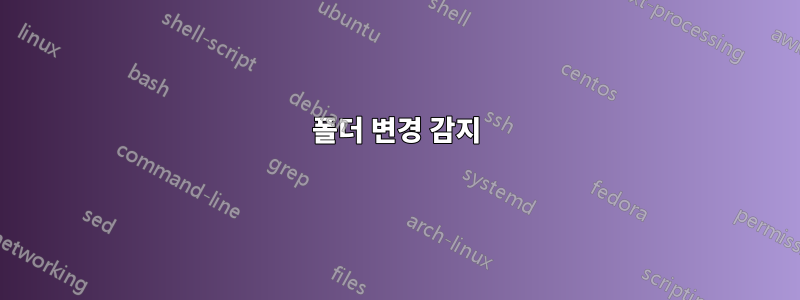
파일이 폴더(디렉터리 내용 변경)(하위 디렉터리 아님)에 있는지 감지하고 우분투 18.04에서 CLI를 통해 PHP 스크립트(Cron/Crontab 없음)를 실행하는 방법이 있습니까?
답변1
이전 답변에서 언급했듯이 다음을 설치하십시오 inotify-tools.
sudo apt install -y inotify-tools
이제 inotifywait 명령을 사용할 수 있습니다.
inotifywait -m /your/dir -e create -e move |
while read path action file; do
# your preferred command here
done
inotifywait --help모니터링할 수 있는 이벤트를 얻으면 다음과 같습니다 .
Events:
access file or directory contents were read
modify file or directory contents were written
attrib file or directory attributes changed
close_write file or directory closed, after being opened in
writable mode
close_nowrite file or directory closed, after being opened in
read-only mode
close file or directory closed, regardless of read/write mode
open file or directory opened
moved_to file or directory moved to watched directory
moved_from file or directory moved from watched directory
move file or directory moved to or from watched directory
create file or directory created within watched directory
delete file or directory deleted within watched directory
delete_self file or directory was deleted
unmount file system containing file or directory unmounted
답변2
패키지의 일부로 사용 inotify되어야 합니다 inotify-tools.
백그라운드에서 실행되는 스크립트는 다음과 같습니다.
#!/bin/sh
while :
do
inotifywatch -e moved_to -e create /watched/dir && {
php -f /path/to/script.php
}
done


