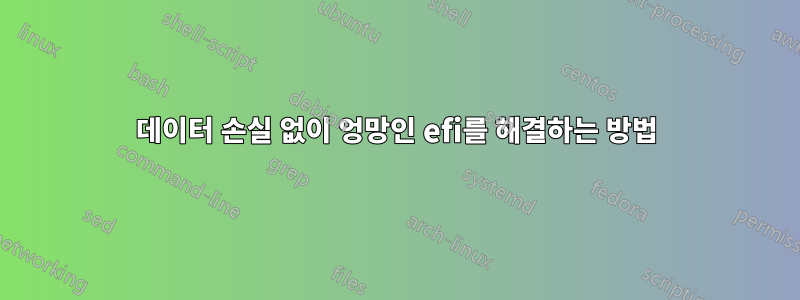
MacOS Catalina와 함께 Ubuntu를 설치하고 있었습니다. 프로젝트 작업을 위해 창이 필요해서 파티션을 만들고 그 안에 창을 플래시하기로 결정했습니다. 이렇게 하면 엉망이 되었고 MacOS로 부팅할 수 있는 옵션이 표시되지 않았습니다. 지금은 문제 없이 Ubuntu에 로그인할 수 있는데 disk0s2에 있는 MacOS로 부팅할 수 있는 방법이 있습니까? Disk0s1은 EFI입니다. Ubuntu에서 /EFI/EFI에 액세스할 수 있습니다. 거기에는 Apple, Boot, Microsoft, Ubuntu라는 4개의 폴더가 있습니다. 어떻게 해야 하나요? 추신: 50GB의 빈 파티션이 있고 외부 하드 디스크에는 이전 버전의 MacOS 파일인 5.5GB ISO 파일이 있습니다.
답변1
MacOSX를 켜기 위해 수행한 작업에 대한 자세한 프로세스는 다음과 같습니다.
1단계: sudo gdisk -l /dev/sda
derek@derek-MacBookPro:~$ sudo gdisk -l /dev/sda
GPT fdisk (gdisk) version 1.0.3
Partition table scan:
MBR: protective
BSD: not present
APM: not present
GPT: present
Found valid GPT with protective MBR; using GPT.
Disk /dev/sda: 490234752 sectors, 233.8 GiB
Model: APPLE SSD SM0256
Sector size (logical/physical): 512/4096 bytes
Disk identifier (GUID): F3A656EC-6327-4E3B-B8D4-24D7C90F18DD
Partition table holds up to 128 entries
Main partition table begins at sector 2 and ends at sector 33
First usable sector is 34, last usable sector is 490234718
Partitions will be aligned on 8-sector boundaries
Total free space is 105470093 sectors (50.3 GiB)
Number Start (sector) End (sector) Size Code Name
1 40 409639 200.0 MiB EF00 EFI System Partition
2 409640 294970071 140.5 GiB FFFF MacOSX
3 400439296 490233855 42.8 GiB 8300
2단계: sudo efibootmgr -v
derek@derek-MacBookPro:~$ sudo efibootmgr -v
BootCurrent: 0000
Timeout: 5 seconds
BootOrder: 0002,0001,0000,0080
Boot0000* ubuntu HD(1,GPT,ba591477-7a5b-4314-95e2-3ea359d0b28c,0x28,0x64000)/File(\EFI\ubuntu\shimx64.efi)
Boot0001* Linux HD(1,GPT,ba591477-7a5b-4314-95e2-3ea359d0b28c,0x28,0x64000)/File(\EFI\ubuntu\grub.efi)FFFF.0000.0080...............
Boot0002* Linux HD(1,GPT,ba591477-7a5b-4314-95e2-3ea359d0b28c,0x28,0x64000)/File(\EFI\ubuntu\grub.efi)4.1.2.3............
Boot0080* PciRoot(0x0)/Pci(0x1c,0x4)/Pci(0x0,0x0)/Sata(0,0,0)/HD(1,GPT,ba591477-7a5b-4314-95e2-3ea359d0b28c,0x28,0x64000)/File(\EFI\BOOT\BOOTX64.efi)
BootFFFF* PciRoot(0x0)/Pci(0x1c,0x4)/Pci(0x0,0x0)/Sata(0,0,0)/HD(1,GPT,ba591477-7a5b-4314-95e2-3ea359d0b28c,0x28,0x64000)/File(\EFI\BOOT\BOOTX64.efi)
3단계: sudo sgdisk -i 2 /dev/sda
derek@derek-MacBookPro:~$ sudo sgdisk -i 2 /dev/sda
Partition GUID code: FFFFFFFF-FFFF-FFFF-FFFF-FFFFFFFFFFFF (Unknown)
Partition unique GUID: 4D99D8DA-F7FF-451F-B9F2-074010EBF442
First sector: 409640 (at 200.0 MiB)
Last sector: 294970071 (at 140.7 GiB)
Partition size: 294560432 sectors (140.5 GiB)
Attribute flags: 0000000000000000
Partition name: 'MacOSX'
4단계: sudo sgdisk -t 2:7C3457EF-0000-11AA-AA11-00306543ECAC /dev/sda
derek@derek-MacBookPro:~$ sudo sgdisk -t 2:7C3457EF-0000-11AA-AA11-00306543ECAC /dev/sda
[sudo] password for derek:
Warning: The kernel is still using the old partition table.
The new table will be used at the next reboot or after you
run partprobe(8) or kpartx(8)
The operation has completed successfully.
그 후 MacBook을 다시 시작했고 형식이 다시 원래 상태로 되돌아가면서 부팅 메뉴에서 MacOS를 볼 수 있었습니다.AFPS


