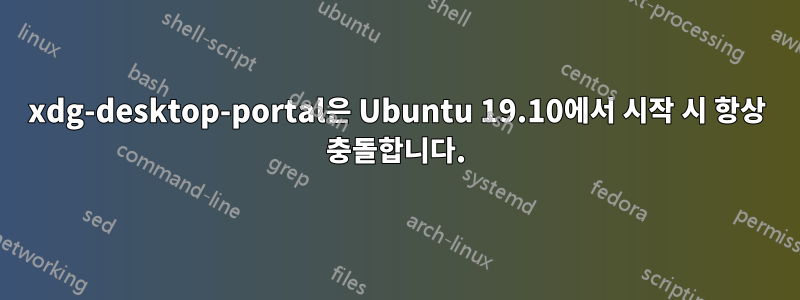
xdg-document-portalUbuntu 19.10이 시작되면 항상 충돌이 발생합니다. 충돌을 방지하거나 시스템 기능을 방해하지 않고 비활성화할 수 있는 방법이 있습니까?
업데이트:
시스템을 부팅할 때마다 거의 충돌이 발생합니다.
ProblemType: Crash
Architecture: amd64
CrashCounter: 1
CurrentDesktop: ubuntu:GNOME
Date: Fri Mar 6 13:18:09 2020
DistroRelease: Ubuntu 19.10
ExecutablePath: /usr/libexec/xdg-document-portal
ExecutableTimestamp: 1578493564
ProcCmdline: /usr/libexec/xdg-document-portal
ProcCwd: /home/usr
ProcEnviron:
LANG=en_US.UTF-8
LC_ADDRESS=en_US.UTF-8
LC_IDENTIFICATION=en_US.UTF-8
LC_MEASUREMENT=en_US.UTF-8
LC_MONETARY=en_US.UTF-8
LC_NAME=en_US.UTF-8
LC_NUMERIC=en_US.UTF-8
LC_PAPER=en_US.UTF-8
LC_TELEPHONE=en_US.UTF-8
LC_TIME=en_US.UTF-8
PATH=(custom, user)
SHELL=/bin/bash
XDG_RUNTIME_DIR=<set>
ProcMaps:
업데이트2:
syslog를 보면 다음과 같은 오류가 있습니다.
xdg-document-portal.service: Failed to set 'memory.limit_in_bytes' attribute on '/user.slice/user-1000.slice/user@1
000.service/xdg-document-portal.service' to '-1': No such file or directory
xdg-document-portal.service: Failed to set 'pids.max' attribute on '/user.slice/user-1000.slice/[email protected]/x
dg-document-portal.service' to '4915': No such file or directory
답변1
예, 문제를 해결하려면 터미널에서 다음 명령을 실행하세요.
$ sudo apt upgrade xdg-desktop-portal


