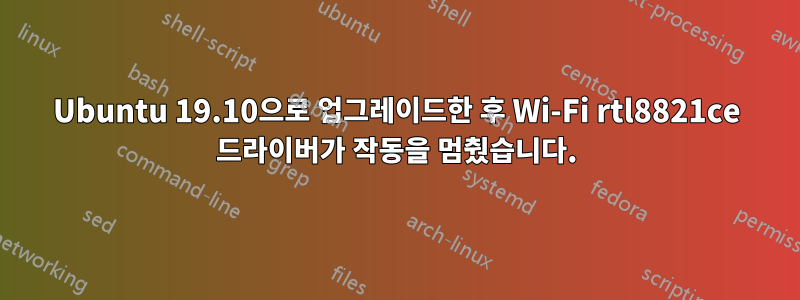
rtl8821ce Wi-Fi 어댑터가 장착된 Lenovo 320 노트북이 있습니다. Ubuntu 19.04를 사용하고 있었고 다음 후에 어댑터가 작동했습니다. 이 단계.
19.10으로 업그레이드했는데 지금은 Wi-Fi가 작동하지 않습니다.
의 출력은 lshw -C network다음과 같습니다
*-network
description: Ethernet interface
product: RTL8111/8168/8411 PCI Express Gigabit Ethernet Controller
vendor: Realtek Semiconductor Co., Ltd.
physical id: 0
bus info: pci@0000:02:00.0
logical name: enp2s0
version: 10
serial: 8c:16:45:45:5c:35
capacity: 1Gbit/s
width: 64 bits
clock: 33MHz
capabilities: pm msi pciexpress msix vpd bus_master cap_list ethernet physical tp mii 10bt 10bt-fd 100bt 100bt-fd 1000bt-fd autonegotiation
configuration: autonegotiation=on broadcast=yes driver=r8169 firmware=rtl8168g-3_0.0.1 04/23/13 latency=0 link=no multicast=yes port=MII
resources: irq:16 ioport:4000(size=256) memory:a2104000-a2104fff memory:a2100000-a2103fff
*-network UNCLAIMED
description: Network controller
product: RTL8821CE 802.11ac PCIe Wireless Network Adapter
vendor: Realtek Semiconductor Co., Ltd.
physical id: 0
bus info: pci@0000:03:00.0
version: 00
width: 64 bits
clock: 33MHz
capabilities: pm msi pciexpress cap_list
configuration: latency=0
resources: ioport:3000(size=256) memory:a2000000-a200ffff
*-network
description: Ethernet interface
physical id: 3
logical name: bnep0
serial: b0:fc:36:38:c0:d0
capabilities: ethernet physical
configuration: broadcast=yes ip=192.168.44.52 multicast=yes
이 게시물추가 드라이버에서 드라이버 설치를 포함하여 나와 동일한 문제가 있었지만 허용된 답변을 따르는 것이 효과가 없었습니다.
제가 할 수 있는 다른 일이 있나요?
$ lspci -nnk | grep 0280 -A3
03:00.0 Network controller [0280]: Realtek Semiconductor Co., Ltd. RTL8821CE 802.11ac PCIe Wireless Network Adapter [10ec:c821]
Subsystem: Lenovo RTL8821CE 802.11ac PCIe Wireless Network Adapter [17aa:c024]
Kernel modules: wl, 8821ce, rtl8821ce
$ sudo dkms status
bcmwl, 6.30.223.271+bdcom, 5.3.0-22-generic, x86_64: installed
rtl8821ce, 5.2.5.2.1.30816.20190425, 5.3.0-22-generic, x86_64: installed
$ sudo modprobe rtl8821ce && dmesg | grep rtl
modprobe: ERROR: could not insert 'rtl8821ce': Device or resource busy
답변1
댓글 중에서...
$ dkms status
bcmwl, 6.30.223.271+bdcom, 5.3.0-22-generic, x86_64: installed
rtl8821ce, 5.2.5.2.1.30816.20190425, 5.3.0-22-generic, x86_64: installed
현재 dkms 드라이버를 제거합니다(https://github.com/tomaspinho/rtl8821ce)...
cd rtl8821ce # old source folder
sudo ./dkms-remove.sh # uninstall old dkms driver
dkms status
이제 중복된 8821ce 드라이버가 제거되었는지 확인합니다...
sudo lspci -nnk | grep 0280 -A3 | grep modules
다른 드라이버가 필요한 경우 이 드라이버를 사용해 보십시오.https://github.com/shubham151/rtl8821ce. (자식 클론https://github.com/shubham151/rtl8821ce.git). 설치 방법에 대한 ReadMe를 따르지 말고 이전에 수행한 것과 동일한 절차를 따라 dkms를 설치하십시오.
git clone https://github.com/shubham151/rtl8821ce.git # git clone new driver
cd rtl8821ce # new source folder
chmod +x dkms-install.sh # make executable
chmod +x dkms-remove.sh # make executable
sudo ./dkms-install.sh # install new dkms driver
업데이트 #1:
- bcmwl dkms 모듈을 제거했습니다.
- rtl8821ce dkms 모듈을 제거했습니다.
- .deb 파일에서 rtl8821ce를 다시 설치했습니다.
답변2
최근 우분투 20.04 LTS의 경우 다음과 같이 하면 됩니다.
apt install rtl8821ce-dkms


