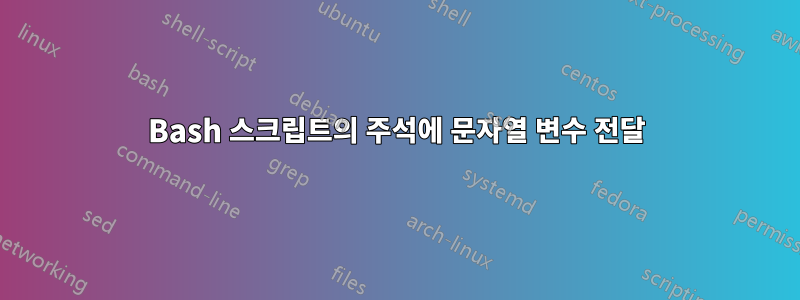
bash 스크립트 내부에서 문자열 변수를 전달하려고 하지만 스크립트의 주석에는 전달하려고 합니다.
명령줄에서 다음과 같이 전달할 수 있다고 생각했습니다.
./script.sh specific_string_variable
그런 다음 내 bash 스크립트 내에서 주석 줄은 다음과 같이 업데이트됩니다.
#heres the comment line with this variable inserted: specific_string_variable
이것이 가능한가?
이것이 명백하다면 사과드립니다. 저는 초보자입니다. 감사합니다 :)
답변1
스크립트 안에 다음 줄을 추가하기만 하면 됩니다.
echo "#heres the comment line with this variable inserted:" $1 >> script.sh
설명 :
$1문자열 변수입니다. 문장을 사용하려면 두 가지 방법이 있습니다.- 다음
\과 같은 백슬래시를 사용합니다 .test\ magic\ beautiful\공간은 문자이다) - (inside
"와 같은 큰따옴표를 사용하면 모든 것이 다음과 같이 간주됩니다."test magic beautiful"""성격)
- 다음
>>스크립트 끝에 텍스트를 추가하는 반면 간단한 방법>은 스크립트를 지우고 텍스트를 작성하는 것입니다.- 주석은 큰따옴표 안에 있어야 합니다.
"
실행 전후의 스크립트는 다음과 같습니다.
damadam@Pc:~$ cat script.sh
echo "#heres the comment line with this variable inserted:" $1 >> script.sh
damadam@Pc:~$ ./script.sh test
damadam@Pc:~$ cat script.sh
echo "#heres the comment line with this variable inserted:" $1 >> script.sh
#heres the comment line with this variable inserted: test
2 단어 문자열로 :
damadam@Pc:~$ ./script.sh test\ magic
damadam@Pc:~$ cat script.sh
echo "#heres the comment line with this variable inserted:" $1 >> script.sh
#heres the comment line with this variable inserted: test
#heres the comment line with this variable inserted: test magic


