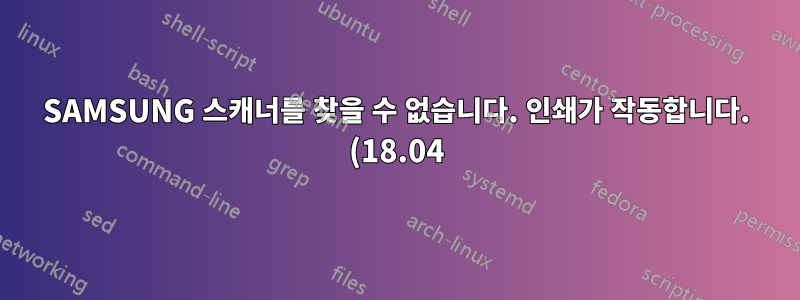.png)
삼성 익스프레스 M2027 WiFi 프린터. 공식 Samsung 드라이버가 설치되고 인쇄가 작동됩니다. Wi-Fi 및 Google Cloud를 통해서도 프린터가 연결됩니다. 스캔이 작동하지 않고 Ubuntu에 스캐너가 표시되지 않습니다.
sudo sane-find-scanner가 프린터를 찾지 못합니다:
# sane-find-scanner will now attempt to detect your scanner. If the
# result is different from what you expected, first make sure your
# scanner is powered up and properly connected to your computer.
# No SCSI scanners found. If you expected something different, make sure that
# you have loaded a kernel SCSI driver for your SCSI adapter.
# No USB scanners found. If you expected something different, make sure that
# you have loaded a kernel driver for your USB host controller and have setup
# the USB system correctly. See man sane-usb for details.
# Not checking for parallel port scanners.
# Most Scanners connected to the parallel port or other proprietary ports
# can't be detected by this program.
답변1
HP의 Samsung 드라이버가 필요합니다(HP는 Samsung 프린터 라인을 구입한 것 같습니다). 다른 대안은 원래 Samsung 드라이버를 설치하거나 SULDR 저장소를 사용하는 것입니다.https://www.bchemnet.com/suldr/


