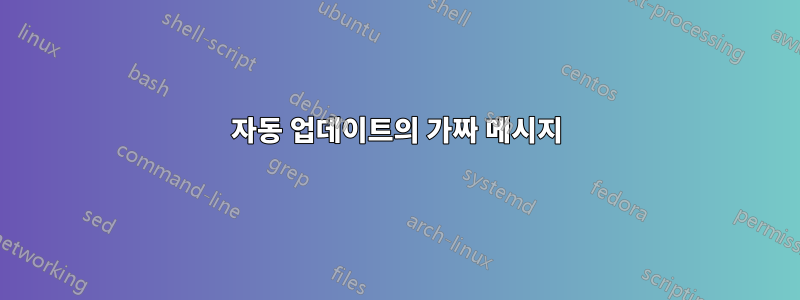
Ubuntu 18.04 상자에 SSH로 접속하면 motd를 얻습니다.
1 update could not be installed automatically
무인 업그레이드 로그를 확인하라는 메시지가 계속 표시됩니다.
로그에는 아무런 문제가 없습니다. 이 가짜 메시지를 어떻게 지울 수 있나요?
답변1
알았어, 그건 가짜가 아니었어.
스크립트가 나옵니다
/etc/update-motd.d/92-unattended-upgrades
로그인 시 이 메시지가 생성됩니다.
이 스크립트 참조
/usr/share/unattended-upgrades/update-motd-unattended-upgrades
이는 차례로
/var/lib/unattended-upgrades/kept-back
unattended-upgrades제 경우에는 업데이트를 시도했기 때문에 이 마지막 파일이 비어 있지 않았습니다. vino최신 버전에서는 옵션 대화 상자가 제거되었기 때문에 이 Lubuntu 상자의 이전 버전에 고정했습니다.
삭제하면 /var/lib/unattended-upgrades/kept-back메시지가 사라지지만 다음 번 unattended-upgrades실행까지만 가능합니다.
하지만 로그에는 참고하라는 내용이 전혀 없었습니다 !!
답변2
/var/lib/unattended-upgrades/이것이 올바른 방법인지는 확실하지 않지만 이 토론을 본 후에 내 환경에는 보관된 파일이 없다는 것을 알았습니다 . 그래서 보관 파일을 만들어 보았습니다.
sudo touch /var/lib/unattended-upgrades/kept-back
sudo reboot
그 다음에,
0 update could not be installed automatically
대신 등장한
20 update could not be installed automatically
(저의 경우 1이 아닌 20번이었습니다.) 그리고 아래와 같이 무인 업그레이드를 시도하고 다시 재부팅을 했습니다.
sudo unattended-upgrades
sudo reboot
그 이후에는 20 update could not be installed automatically메시지가 전혀 나타나지 않습니다.


