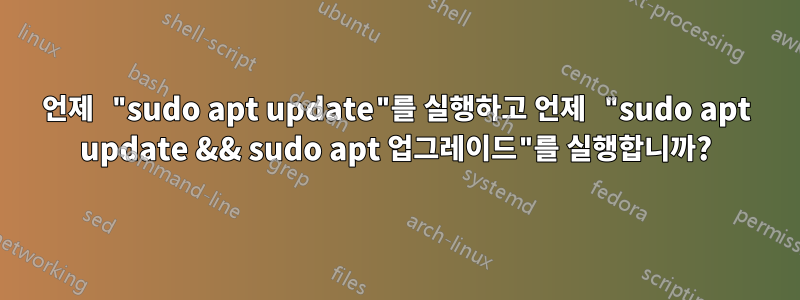
내가 기억하는 한, 나는 항상 새 패키지를 설치하기 전에 sudo apt update또는 를 실행했습니다.sudo apt-get update
언제 달려야 할까?둘다updateupgrade이와 같이:
sudo apt update && sudo apt upgrade
답변1
sudo apt update사용 가능한 패키지 목록을 새로 고치려면 실행합니다 .
sudo apt upgrade설치된 모든 패키지를 업그레이드하려면 실행합니다 .
분명히 최신 목록을 사용하기 update전에 항상 실행합니다 .upgrade
답변2
이 ... update부분은 사용 가능한 패키지의 라이브러리를 업데이트하여 시스템이 사용 가능한 패키지를 파악하고 이를 설치된 패키지와 비교할 수 있도록 합니다.
... upgrade리포지토리에서 패키지를 가져오고 패키지를 설치하거나 '업그레이드'합니다 .
아마도 업그레이드할 패키지가 있는 경우에만 필요할 것입니다 ... upgrade. 그러나 업그레이드 가능한 패키지가 없으면 apt오류 없이 종료됩니다.
답변3
맨페이지가 잘 설명하고 있다고 생각합니다.
update (apt-get(8))
update is used to download package information from all configured
sources. Other commands operate on this data to e.g. perform
package upgrades or search in and display details about all
packages available for installation.
upgrade (apt-get(8))
upgrade is used to install available upgrades of all packages
currently installed on the system from the sources configured via
sources.list(5). New packages will be installed if required to
satisfy dependencies, but existing packages will never be removed.
If an upgrade for a package requires the remove of an installed
package the upgrade for this package isn't performed.
따라서 필요에 따라 update또는 upgrade둘 다를 사용하는 것이 좋습니다. 패키지를 업그레이드하면 그 자체로 몇 가지 어려움이 발생할 수 있다는 점에 유의하세요.


