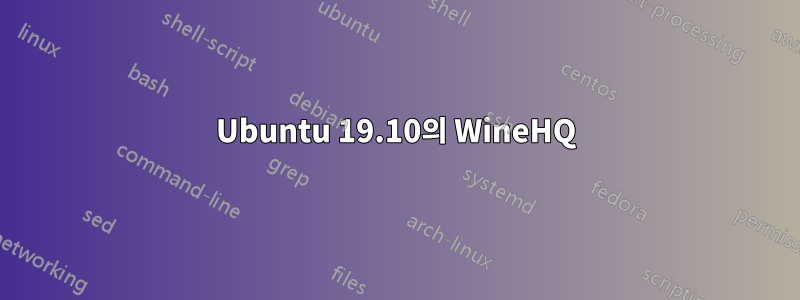
Wine의 단계에 따라 설치를 진행했지만 winehq할 수 있는 모든 작업을 완료한 것 같은데도 불구하고 다음 오류가 계속 발생합니다.
The repository 'http://ppa.launchpad.net/wine/wine-builds/ubuntu eoan Release' does not have a Release file.
E: The repository 'http://ppa.launchpad.net/wine/wine-builds/ubuntu eoan Release' does not have a Release file.
N: Updating from such a repository can't be done securely, and is therefore disabled by default.
누군가 내가 여기서 어디로 가야 하는지 알려주시면 감사하겠습니다. 감사해요.
아래 제안 사항을 시도한 후 업데이트된 결과는 다음과 같습니다.
antonio@mclinux:~$ sudo dpkg --add-architecture i386
antonio@mclinux:~$ wget -nc -qO- https://dl.winehq.org/wine-builds/winehq.key | sudo apt-key add -
OK
antonio@mclinux:~$ sudo apt-add-repository 'deb https://dl.winehq.org/wine-builds/ubuntu/ eoan main'
Hit:1 http://br.archive.ubuntu.com/ubuntu eoan InRelease
Hit:2 http://ppa.launchpad.net/ricotz/unstable/ubuntu eoan InRelease
Hit:3 http://br.archive.ubuntu.com/ubuntu eoan-updates InRelease
Hit:4 http://security.ubuntu.com/ubuntu eoan-security InRelease
Hit:5 http://br.archive.ubuntu.com/ubuntu eoan-backports InRelease
Ign:6 http://ppa.launchpad.net/wine/wine-builds/ubuntu eoan InRelease
Hit:7 https://dl.winehq.org/wine-builds/ubuntu eoan InRelease
Err:8 http://ppa.launchpad.net/wine/wine-builds/ubuntu eoan Release
404 Not Found [IP: 91.189.95.83 80]
Reading package lists... Done
E: The repository 'http://ppa.launchpad.net/wine/wine-builds/ubuntu eoan Release' does not have a Release file.
N: Updating from such a repository can't be done securely, and is therefore disabled by default.
N: See apt-secure(8) manpage for repository creation and user configuration details.
무슨 일인지 좀 도와주실 수 있나요?
건배,
답변1
does not have a release file저장소가 Ubuntu 릴리스를 지원하지 않음을 나타냅니다. 이 경우 Ubuntu Eoan → 19.10입니다.
더 이상 사용되지 않거나 오래된 저장소를 추가했으며 개발자는 WineHQ 메일링 목록에 이 문제에 대한 공지를 게시했습니다.https://www.winehq.org/pipermail/wine-devel/2017-March/117104.html.
Wine을 설치하려면 새로운 가이드를 따라야 합니다. 운 좋게도 Wine 팀에서 완전한 가이드를 게시하여 이를 쉽게 만들었습니다.대지— 19.10과 함께 사용할 수 있습니다.
sudo dpkg --add-architecture i386
wget -nc -qO- https://dl.winehq.org/wine-builds/winehq.key | sudo apt-key add -
sudo apt-add-repository 'deb https://dl.winehq.org/wine-builds/ubuntu/ eoan main'
그런 다음 패키지를 설치하십시오.
sudo apt install --install-recommends winehq-staging
에 따르면https://dl.winehq.org/wine-builds/ubuntu/dists/eoan/main/binary-amd64/, 사용 가능한 유일한 버전은 다음 staging과 같습니다.devel
업데이트
새 저장소는 잘 작동합니다. 단지 이전에 추가한 오래된 오래된 저장소를 제거하지 않았을 뿐입니다.
sudo add-apt-repository --remove ppa:wine/wine-builds
sudo apt update
이제 오류가 없어야 합니다.
답변2
19.10에 대한 내 솔루션; (우분투 19.10에서는 효과가 있었습니다)
이 저장소를 사용하지 마세요:
sudo apt-add-repository 'deb https://dl.winehq.org/wine-builds/ubuntu/ eoan main'
다음 저장소를 사용하세요.
sudo apt-add-repository 'deb https://dl.winehq.org/wine-builds/ubuntu/bionic main'
"eoan main"은 winehq 공식 웹사이트에서 추천되었지만 작동하지 않습니다. 19.10에서 19.04 저장소를 사용하려고 하면 정상적으로 작동합니다. :)
19.10용 WineHQ를 사용하려면 다음 명령을 입력하세요.
("루트" 사용자로 전환합니다.)
sudo dpkg --add-architecture i386
wget -nc https://dl.winehq.org/wine-builds/winehq.key
sudo apt-key add winehq.key
rm -rf winehq.key
sudo apt-add-repository 'deb https://dl.winehq.org/wine-builds/ubuntu/ disco main'
sudo apt update
sudo apt install --install-recommends winehq-stable
테스트하려면 다음 명령을 입력하세요.
winecfg


