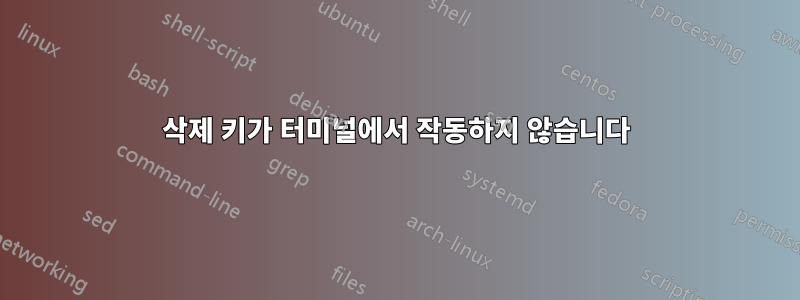
Delete터미널에서 키를 눌러도 앞으로 삭제되지 않습니다. 그것하다편집기와 브라우저에서 작업하면 터미널에만 이 문제가 있는 것으로 보입니다. Ctrl+D여전히 삭제 키로 작동합니다.
나는 다른 게시물에 따라 이것을 실행했습니다.
$ xmodmap -pke | grep -i delete
keycode 91 = KP_Delete KP_Decimal KP_Delete KP_Decimal
keycode 119 = Delete NoSymbol Delete
$ sudo dumpkeys | grep -i remove
keycode 111 = Remove
string Remove = "\033[3~"
이것이 무엇을 의미하는지 잘 모르겠습니다.
여기서 어디로 갈 수 있나요?
Ubuntu 18.04.3 LTS 및 기본 터미널 사용
답변1
이 FAQ의 세부 사항은 다음과 같습니다.https://git.suckless.org/st/file/FAQ.html#l25나는 inputrc를 복사 cp /etc/inputrc ~/.inputrc하고 set enable-keypad on거기에서 주석 처리를 제거했습니다.
링크에서 추출
## Why doesn't the Del key work in some programs?
Taken from the terminfo manpage:
If the terminal has a keypad that transmits codes when the keys
are pressed, this information can be given. Note that it is not
possible to handle terminals where the keypad only works in
local (this applies, for example, to the unshifted HP 2621 keys).
If the keypad can be set to transmit or not transmit, give these
codes as smkx and rmkx. Otherwise the keypad is assumed to
always transmit.
In the st case smkx=E[?1hE= and rmkx=E[?1lE>, so it is mandatory that
applications which want to test against keypad keys send these
sequences.
But buggy applications (like bash and irssi, for example) don't do this. A fast
solution for them is to use the following command:
$ printf '\033[?1h\033=' >/dev/tty
or
$ tput smkx
In the case of bash, readline is used. Readline has a different note in its
manpage about this issue:
enable-keypad (Off)
When set to On, readline will try to enable the
application keypad when it is called. Some systems
need this to enable arrow keys.
Adding this option to your .inputrc will fix the keypad problem for all
applications using readline.


