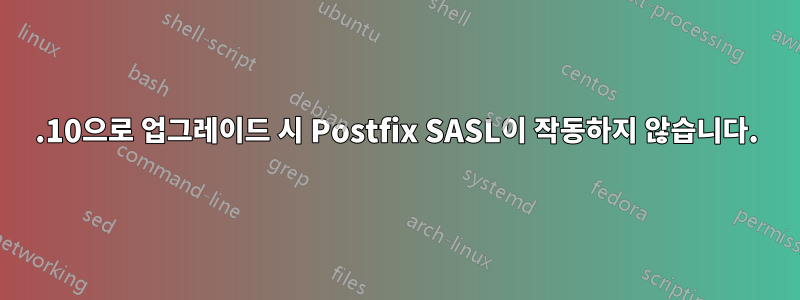
18.04LTS에서 19.10으로 업그레이드했습니다. 그러나 SASL(cyrus)을 사용한 postfix가 작동을 멈췄습니다. 널리 설명된 일반적인 방법을 사용하여 smtp.office365.com:587에 대한 스마트 호스트/릴레이로 구성됩니다.
디버그 설정이 없으면 로그에 일반적인 "잘못된 매개변수" 오류가 있습니다.
Nov 17 00:15:21 ianb-pc postfix/smtp[2277]: 939A25A20DB: SASL authentication failed; cannot authenticate to server smtp.office365.com[52.97.133.242]: invalid parameter supplied
Nov 17 00:15:21 ianb-pc postfix/smtp[2278]: AB6735A0D5A: to=<ianb@removed>, relay=smtp.office365.com[40.100.174.194]:587, delay=214662, delays=214661/0.02/0.46/0, dsn=4.7.0, status=deferred (SASL authentication failed; cannot authenticate to server smtp.office365.com[40.100.174.194]: invalid parameter supplied)
일부 디버깅 후 아래는 레벨 4의 mail.log 섹션입니다.
어떤 아이디어가 있나요? 도움을 주셔서 감사합니다. 이안
Nov 18 20:55:56 ianb-pc postfix/smtp[22488]: Using ESMTP PIPELINING, TCP send buffer size is 87040, PIPELINING buffer size is 4096
Nov 18 20:55:56 ianb-pc postfix/smtp[22488]: maps_find: smtp_sasl_password_maps: smtp.office365.com: not found
Nov 18 20:55:56 ianb-pc postfix/smtp[22488]: maps_find: smtp_sasl_password_maps: hash:/etc/postfix/sasl_password(0,lock|fold_fix|utf8_request): [smtp.office365.com]:587 = (removed):(removed)
Nov 18 20:55:56 ianb-pc postfix/smtp[22488]: smtp_sasl_passwd_lookup: host `smtp.office365.com' user `(removed)' pass `(removed)'
Nov 18 20:55:56 ianb-pc postfix/smtp[22488]: starting new SASL client
Nov 18 20:55:56 ianb-pc postfix/smtp[22488]: name_mask: noanonymous
Nov 18 20:55:56 ianb-pc postfix/smtp[22488]: smtp_sasl_authenticate: smtp.office365.com[52.97.146.130]:587: SASL mechanisms LOGIN XOAUTH2
Nov 18 20:55:56 ianb-pc postfix/smtp[22488]: xsasl_cyrus_client_get_user: (removed)
Nov 18 20:55:56 ianb-pc postfix/qmgr[22373]: warning: private/smtp socket: malformed response
Nov 18 20:55:56 ianb-pc postfix/qmgr[22373]: warning: transport smtp failure -- see a previous warning/fatal/panic logfile record for the problem description
Nov 18 20:55:56 ianb-pc postfix/master[18888]: warning: process /usr/lib/postfix/sbin/smtp pid 22490 killed by signal 11
답변1
해결책! 문제 및 해결 방법에 대한 설명은 다음과 같습니다.
https://bugzilla.redhat.com/show_bug.cgi?id=1575424
빠른 읽기: main.cf에 다음 줄을 추가하세요.
smtp_sasl_mechanism_filter = login


