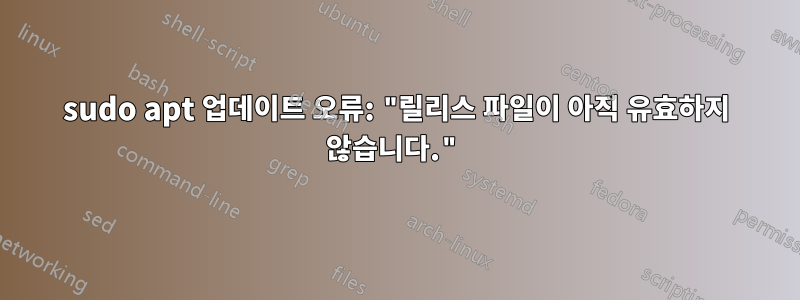
다음을 시도할 때마다 계속해서 이 오류가 발생합니다 sudo apt update.
Hit:1 ubuntu bionic InRelease
Ign:3 linux/chrome/deb stable InRelease
Get:2 /ubuntu bionic-updates InRelease [88.7 kB]
Get:5 /linux/chrome/deb stable Release [943 B]
Get:6 http://dl.google.com/linux/chrome/deb stable Release.gpg [819 B]
Get:4 http://us.archive.ubuntu.com/ubuntu bionic-backports InRelease [74.6 kB]
Get:7 http://security.ubuntu.com/ubuntu bionic-security InRelease [83.2 kB]
Reading package lists... Done
E: Release file for http://dl.google.com/linux/chrome/deb/dists/stable/Release is not valid yet (invalid for another 2h 45min 28s). Updates for this repository will not be applied.
E: Release file for http://us.archive.ubuntu.com/ubuntu/dists/bionic-updates/InRelease is not valid yet (invalid for another 4h 34min 33s). Updates for this repository will not be applied.
E: Release file for http://us.archive.ubuntu.com/ubuntu/dists/bionic-backports/InRelease is not valid yet (invalid for another 1h 22min 16s). Updates for this repository will not be applied.
E: Release file for http://security.ubuntu.com/ubuntu/dists/bionic-security/InRelease is not valid yet (invalid for another 4h 32min 36s).
이 저장소의 업데이트는 적용되지 않습니다.
시간대를 UTC로 재설정했지만 작동하지 않았습니다.
나는 또한 그들이 시도해야 한다고 말한 다른 답변을 찾았습니다.
sudo apt-get -o Acquire::Check-Valid-Until=false update
하지만 그것도 작동하지 않았습니다.
두 번 모두 같은 오류가 발생했습니다.
답변1
달리다:
sudo hwclock --hctosys
이 명령은 Windows 시스템의 RTC에서 최신 시간을 가져와 시스템 시간을 해당 시간으로 설정합니다.
답변2
이는 시간대 문제입니다. Docker 호스트를 다시 시작해 보세요. 그것은 나를 위해 일했습니다.
답변3
당신이 사용할 수있는이 임시 해결 방법, 주어진레온-스트롱:
apt-get -o Acquire::Check-Valid-Until=false -o Acquire::Check-Date=false update
버그 보고서 보기https://github.com/microsoft/WSL/issues/4114상세 사항은.
답변4
나의 경우에는:
- Microsoft Windows [버전 10.0.19041.630];
- WSL 버전 2;
- 우분투-20.04;
명령 이 date잘못된 날짜와 시간을 보고합니다. 나는 다음을 사용했습니다 :
sudo apt install ntp
sudo service ntp restart
그런 다음 date명령은 올바른 데이터와 시간을 보고합니다. sudo apt update이제 일할 수 있습니다.


