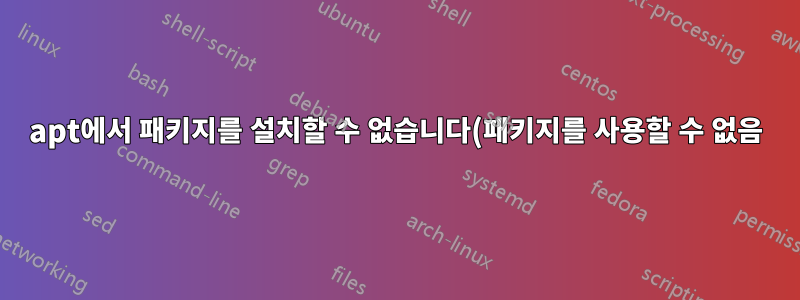.png)
지난 주 동안 .NET에서 설치하려고 하는 많은 패키지에서 이 문제에 직면했습니다 apt.
Reading package lists... Done
Building dependency tree
Reading state information... Done
Package **package_name** is not available, but is referred to by another package.
This may mean that the package is missing, has been obsoleted, or
is only available from another source
이 문제는 모든 패키지에 발생합니다.
그냥 언급하자면. 여기에 언급된 모든 솔루션을 시도했습니다. "그러나 다른 패키지에서 참조됩니다." - 해당 패키지 찾기.
그러나 아무것도 작동하지 않습니다. 나는이 패키지 문제에 정말로 붙어 있습니다. 내 시스템.
Description: Ubuntu 20.04.3 LTS
Release: 20.04
Codename: focal
Reading package lists... Done
Building dependency tree
Reading state information... Done
Package libwxgtk3.0-dev is not available, but is referred to by another package.
This may mean that the package is missing, has been obsoleted, or
is only available from another source
E: Package 'libwxgtk3.0-dev' has no installation candidate
답변1
Ubuntu 20.04에서는 패키지를 libwxgtk3.0-dev사용할 수 없습니다.
귀하의 프로젝트에 대한 문서는 Ubuntu 18.04용으로 작성된 것 같습니다.해당 패키지 이름이 존재합니다.
그러나 대체 패키지를 사용할 수 있습니다.libwxgtk3.0-gtk3-dev.
참고: 이는 universe활성화해야 할 수 있는 저장소입니다.
sudo apt-add-repository universe
그러한 문제에 대해서는https://packages.ubuntu.com/패키지 연구를 시작하기에 좋은 웹사이트입니다.


