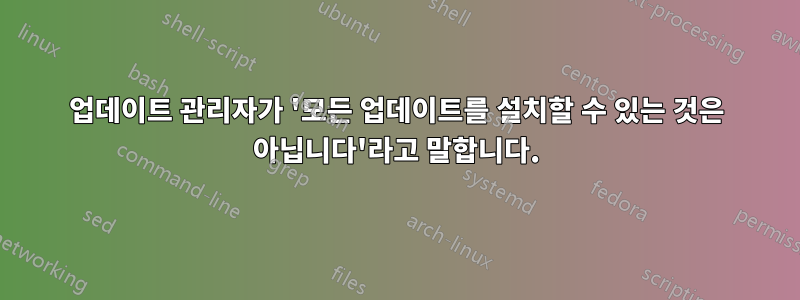
Gnome 3과 함께 11.04가 설치되어 있고 업데이트 관리자를 실행하기 전까지 모든 것이 제대로 작동했습니다. 이제 패키지를 업데이트할 수 없습니다. 비슷한질문얼마 전에 게시되었지만 해결책이 제시되지 않았습니다.
편집하다
출력sudo apt-get update && sudo apt-get upgrade
Ign http://extras.ubuntu.com natty InRelease
Ign http://ppa.launchpad.net natty InRelease
Ign http://us.archive.ubuntu.com natty InRelease
Ign http://us.archive.ubuntu.com natty-updates InRelease
Ign http://security.ubuntu.com natty-security InRelease
Hit http://extras.ubuntu.com natty Release.gpg
Hit http://ppa.launchpad.net natty Release.gpg
Hit http://us.archive.ubuntu.com natty Release.gpg
Hit http://security.ubuntu.com natty-security Release.gpg
Hit http://extras.ubuntu.com natty Release
Hit http://ppa.launchpad.net natty Release
Hit http://us.archive.ubuntu.com natty-updates Release.gpg
Hit http://security.ubuntu.com natty-security Release
Hit http://extras.ubuntu.com natty/main Sources
Hit http://us.archive.ubuntu.com natty Release
Hit http://ppa.launchpad.net natty/main Sources
Hit http://security.ubuntu.com natty-security/main Sources
Hit http://extras.ubuntu.com natty/main i386 Packages
Ign http://extras.ubuntu.com natty/main TranslationIndex
Hit http://us.archive.ubuntu.com natty-updates Release
Hit http://ppa.launchpad.net natty/main i386 Packages
Ign http://ppa.launchpad.net natty/main TranslationIndex
Hit http://security.ubuntu.com natty-security/restricted Sources
Hit http://security.ubuntu.com natty-security/universe Sources
Hit http://security.ubuntu.com natty-security/multiverse Sources
Hit http://security.ubuntu.com natty-security/main i386 Packages
Hit http://security.ubuntu.com natty-security/restricted i386 Packages
Hit http://us.archive.ubuntu.com natty/main Sources
Hit http://us.archive.ubuntu.com natty/restricted Sources
Hit http://us.archive.ubuntu.com natty/universe Sources
Hit http://us.archive.ubuntu.com natty/multiverse Sources
Hit http://us.archive.ubuntu.com natty/main i386 Packages
Hit http://security.ubuntu.com natty-security/universe i386 Packages
Hit http://security.ubuntu.com natty-security/multiverse i386 Packages
Ign http://security.ubuntu.com natty-security/main TranslationIndex
Ign http://security.ubuntu.com natty-security/multiverse TranslationIndex
Ign http://security.ubuntu.com natty-security/restricted TranslationIndex
Ign http://security.ubuntu.com natty-security/universe TranslationIndex
Hit http://us.archive.ubuntu.com natty/restricted i386 Packages
Hit http://us.archive.ubuntu.com natty/universe i386 Packages
Hit http://us.archive.ubuntu.com natty/multiverse i386 Packages
Ign http://us.archive.ubuntu.com natty/main TranslationIndex
Ign http://us.archive.ubuntu.com natty/multiverse TranslationIndex
Ign http://us.archive.ubuntu.com natty/restricted TranslationIndex
Ign http://us.archive.ubuntu.com natty/universe TranslationIndex
Hit http://us.archive.ubuntu.com natty-updates/main Sources
Hit http://us.archive.ubuntu.com natty-updates/restricted Sources
Hit http://us.archive.ubuntu.com natty-updates/universe Sources
Hit http://us.archive.ubuntu.com natty-updates/multiverse Sources
Hit http://us.archive.ubuntu.com natty-updates/main i386 Packages
Hit http://us.archive.ubuntu.com natty-updates/restricted i386 Packages
Hit http://us.archive.ubuntu.com natty-updates/universe i386 Packages
Hit http://us.archive.ubuntu.com natty-updates/multiverse i386 Packages
Ign http://us.archive.ubuntu.com natty-updates/main TranslationIndex
Ign http://us.archive.ubuntu.com natty-updates/multiverse TranslationIndex
Ign http://us.archive.ubuntu.com natty-updates/restricted TranslationIndex
Ign http://us.archive.ubuntu.com natty-updates/universe TranslationIndex
Ign http://extras.ubuntu.com natty/main Translation-en_US
Ign http://ppa.launchpad.net natty/main Translation-en_US
Ign http://extras.ubuntu.com natty/main Translation-en
Ign http://ppa.launchpad.net natty/main Translation-en
Ign http://security.ubuntu.com natty-security/main Translation-en_US
Ign http://security.ubuntu.com natty-security/main Translation-en
Ign http://security.ubuntu.com natty-security/multiverse Translation-en_US
Ign http://security.ubuntu.com natty-security/multiverse Translation-en
Ign http://security.ubuntu.com natty-security/restricted Translation-en_US
Ign http://security.ubuntu.com natty-security/restricted Translation-en
Ign http://security.ubuntu.com natty-security/universe Translation-en_US
Ign http://security.ubuntu.com natty-security/universe Translation-en
Ign http://us.archive.ubuntu.com natty/main Translation-en_US
Ign http://us.archive.ubuntu.com natty/main Translation-en
Ign http://us.archive.ubuntu.com natty/multiverse Translation-en_US
Ign http://us.archive.ubuntu.com natty/multiverse Translation-en
Ign http://us.archive.ubuntu.com natty/restricted Translation-en_US
Ign http://us.archive.ubuntu.com natty/restricted Translation-en
Ign http://us.archive.ubuntu.com natty/universe Translation-en_US
Ign http://us.archive.ubuntu.com natty/universe Translation-en
Ign http://us.archive.ubuntu.com natty-updates/main Translation-en_US
Ign http://us.archive.ubuntu.com natty-updates/main Translation-en
Ign http://us.archive.ubuntu.com natty-updates/multiverse Translation-en_US
Ign http://us.archive.ubuntu.com natty-updates/multiverse Translation-en
Ign http://us.archive.ubuntu.com natty-updates/restricted Translation-en_US
Ign http://us.archive.ubuntu.com natty-updates/restricted Translation-en
Ign http://us.archive.ubuntu.com natty-updates/universe Translation-en_US
Ign http://us.archive.ubuntu.com natty-updates/universe Translation-en
Reading package lists... Done
Reading package lists... Done
Building dependency tree
Reading state information... Done
The following packages have been kept back:
brasero brasero-cdrkit brasero-common empathy empathy-common eog evince
evince-common gedit gedit-common gnome-disk-utility gnome-keyring
gnome-media gnome-shell gnome-system-monitor gnome-terminal
gnome-terminal-data gnome-themes-selected gucharmap gvfs gvfs-backends
gvfs-fuse libcanberra-pulse libcanberra0 libgcr0 libgdu-gtk0
libgnome-keyring0 libgtk-vnc-1.0-0 libgucharmap7 light-themes
linux-generic-pae linux-headers-generic-pae linux-image-generic-pae
nautilus-sendto-empathy seahorse totem totem-common totem-mozilla
totem-plugins vinagre yelp zenity
0 upgraded, 0 newly installed, 0 to remove and 42 not upgraded.
편집 3
sudo apt-get install [package]보류되었던 각 패키지를 (를 통해) 설치한 후에는 모든 것이 정상인 것 같습니다. 그렇다면 왜 모든 것을 다시 설치해야 했습니까? 모든 패키지가 저장소를 통해 설치되었으므로 gnome3과 관련이 있다고 가정합니다.
답변1
때때로 패키지 관리자가 특정 PPA가 업데이트를 요청하는 변경 사항의 범위를 처리할 수 없다는 것을 발견했습니다.
예를 들어, 관리자는 파일 처리를 시작하지만 PPA의 이후 패키지가 해당 종속성을 충족했을 것이라는 추가 분석 없이 잘못된 종속성 주장을 포기합니다.
이러한 경우에는 다음을 수행해야 합니다. 터미널에서 실행하세요.
sudo apt-get update && sudo apt-get upgrade
그러면 설치할 수 없는 패키지 목록이 표시됩니다.
목록을 하나씩 살펴보고 설치해 보세요.
sudo apt-get install <package name>
이 작업을 완료한 후에는 업데이트/업그레이드 명령을 반복하고 요청하는 나머지 패키지/새 패키지를 반복하십시오. 모든 패키지가 설치될 때까지 이 작업을 여러 번 수행해야 할 수도 있습니다.


