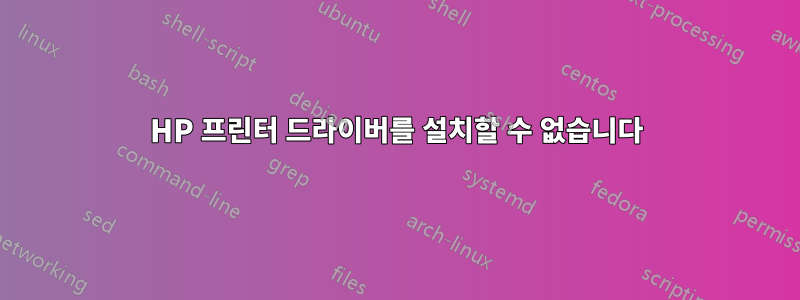
Oneiric Beta에서 HP 프린터를 사용할 수 없습니다.
~$ cd Downloads
~/Downloads$ sh hplip-3.11.7.run
Creating directory hplip-3.11.7
Verifying archive integrity... All good.
Uncompressing HPLIP 3.11.7 Self Extracting Archive..............................................................................................
HP Linux Imaging and Printing System (ver. 3.11.7)
HPLIP Installer ver. 5.1
Copyright (c) 2001-9 Hewlett-Packard Development Company, LP
This software comes with ABSOLUTELY NO WARRANTY.
This is free software, and you are welcome to distribute it
under certain conditions. See COPYING file for more details.
Installer log saved in: hplip-install_Mon-26-Sep-2011_09:46:00.log
/
note: Defaults for each question are maked with a '*'. Press <enter> to accept the default.
INSTALLATION MODE
-----------------
Automatic mode will install the full HPLIP solution with the most common options.
Custom mode allows you to choose installation options to fit specific requirements.
Please choose the installation mode (a=automatic*, c=custom, q=quit) : a
Initializing. Please wait...
\
(install.py:2428): Gtk-WARNING **: Unable to locate theme engine in module_path: "pixmap",
(install.py:2428): Gtk-WARNING **: Unable to locate theme engine in module_path: "pixmap",
(install.py:2428): Gtk-WARNING **: Unable to locate theme engine in module_path: "pixmap",
(install.py:2428): Gtk-WARNING **: Unable to locate theme engine in module_path: "pixmap",
INTRODUCTION
------------
This installer will install HPLIP version 3.11.7 on your computer.
Please close any running package management systems now (YaST, Adept, Synaptic, Up2date, etc).
DISTRO/OS CONFIRMATION
----------------------
Distro appears to be Ubuntu 11.10.
Is "Ubuntu 11.10" your correct distro/OS and version (y=yes*, n=no, q=quit) ? y
ENTER USER PASSWORD
-------------------
Please enter the user (vet)'s password:
Password accepted
RUNNING PRE-INSTALL COMMANDS
----------------------------
OK
INSTALL MISSING REQUIRED DEPENDENCIES
-------------------------------------
warning: There are 7 missing REQUIRED dependencies.
note: Installation of dependencies requires an active internet connection.
warning: Missing REQUIRED dependency: gcc (gcc - GNU Project C and C++ Compiler)
warning: This installer cannot install 'gcc' for your distro/OS and/or version.
error: Installation cannot continue without this dependency. Please manually install this dependency and re-run this installer.
답변1
여기서 문제는 gcc 패키지를 놓쳤다는 것입니다. 따라서 인터넷에 연결되어 있는지 확인하고 다음을 수행하십시오.
sudo apt-get install gcc
여기에서 볼 수 있듯이 Ubuntu 11.10용 Ubuntu 소프트웨어 센터에는 이미 HPLIP 버전이 있습니다.
답변2
이는 hplip 3.11.10에서는 11.10에서 정확합니다.
가다http://hplipopensource.com 선택하세요: 우분투 11.04 레이저젯 hp 레이저젯 1000
터미널에서 다운로드하여 실행하세요.sh hplip-3.11.10.run


