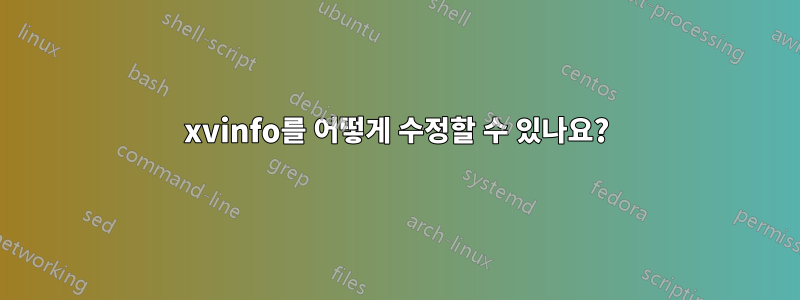
X 서버/드라이버를 어떻게 수정할 수 있나요?
$ xvinfo
X-Video Extension version 2.2
screen #0
no adaptors present
추가 정보:
$ uname -a
Linux desktop 2.6.32-33-generic #70-Ubuntu SMP Thu Jul 7 21:13:52 UTC 2011 x86_64 GNU/Linux
$ lspci
00:00.0 Host bridge: Intel Corporation Device 0100 (rev 09)
00:02.0 VGA compatible controller: Intel Corporation Sandy Bridge Integrated Graphics Controller (rev 09)
00:16.0 Communication controller: Intel Corporation Cougar Point HECI Controller #1 (rev 04)
00:19.0 Ethernet controller: Intel Corporation Device 1503 (rev 05)
00:1a.0 USB Controller: Intel Corporation Cougar Point USB Enhanced Host Controller #2 (rev 05)
00:1b.0 Audio device: Intel Corporation Cougar Point High Definition Audio Controller (rev 05)
00:1c.0 PCI bridge: Intel Corporation Cougar Point PCI Express Root Port 1 (rev b5)
00:1c.1 PCI bridge: Intel Corporation Cougar Point PCI Express Root Port 2 (rev b5)
00:1c.3 PCI bridge: Intel Corporation Cougar Point PCI Express Root Port 4 (rev b5)
00:1d.0 USB Controller: Intel Corporation Cougar Point USB Enhanced Host Controller #1 (rev 05)
00:1f.0 ISA bridge: Intel Corporation Device 1c4a (rev 05)
00:1f.2 SATA controller: Intel Corporation Cougar Point 6 port SATA AHCI Controller (rev 05)
00:1f.3 SMBus: Intel Corporation Cougar Point SMBus Controller (rev 05)
01:00.0 PCI bridge: Integrated Technology Express, Inc. Device 8892 (rev 10)
04:00.0 USB Controller: NEC Corporation Device 0194 (rev 04)
후속 조치:
- 64비트에서는 기존 접근 방식을 사용하는 것이 엉망인 것 같습니다.
- 따라서 12.04 64비트로 업그레이드한 후 동일한 하드웨어의 이 문제가 해결되었습니다(물론 이제 다른 드라이버 문제가 발생했습니다).
답변1
현재 lucid에서 지원되지 않는 sandy bridge 인텔 그래픽이 있습니다.
OP에 문제가 있었지만 아래 링크된 답변은 이론적으로 작동해야 합니다.
따라서 이 작업을 시도하려면 먼저 clonezilla를 사용하여 하드 드라이브 이미지 백업을 수행하는 것이 좋습니다.
또는 최소한 Maverick으로 업그레이드하거나 기본 Sandy Bridge를 지원하는 Natty로 업그레이드하는 것이 좋습니다.
연결된 질문:


