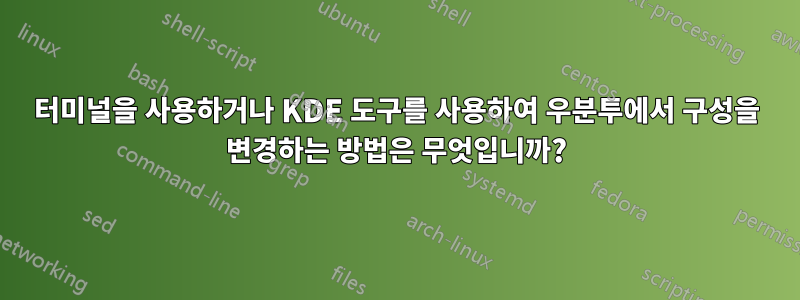
밝기뿐만 아니라 대비도 변경하고 싶습니다. Fn 키를 사용하여 KDE에서 밝기를 조정할 수 있지만 대비도 사용하고 싶습니다.
일부 명령은 다음과 같이 작동합니다.
xbacklight -set 0
또는
xgamma -rgamma 0.1, 및 파생물
하지만 아무도 대비를 바꾸지 않습니다. 터미널이나 KDE의 도구를 사용하여 대비를 조정하는 방법이 있습니까?
답변1
터미널에서 이를 실행하는 방법은 다음 명령을 사용하는 것입니다.
kcmshell4 kgamma
답변2
나는 이것을 직접 시도하지 않았지만 kgamma /1/ 패키지에 설명이 있습니다.
This package contains a settings panel for adjusting the brightness, contrast,
and gamma-correction of a monitor. Test patterns are shown to help determine
the settings that accurately display the full range of colors.
Each of the red, green, and blue components can be adjusted individually,
or all three components can be adjusted together.
This package is part of the KDE graphics module.
연결:


