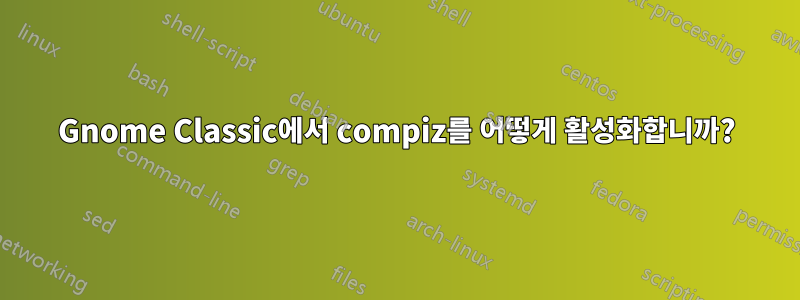
Ubuntu Oneiric 11.10을 실행하고 있습니다.
내 이해는그놈 클래식Compiz 효과가 있으며그놈 클래식(효과 없음)Compiz가 없습니다.
그러나 내가 달릴 때그놈 클래식, compiz가 실행되고 있지 않은 것 같습니다. compiz-settings-manager를 열면 모든 설정이 있지만 그 중 아무 것도 적용되지 않습니다.
Compiz를 활성화하기 위해 수행해야 할 작업이 있습니까?그놈 클래식?
답변 주석에서 요청한 대로 ~/.xsession-errors의 출력은 다음과 같습니다.
gnome-session[20450]: DEBUG(+): GsmDBusClient: obj_path=/org/gnome/SessionManager interface=org.gnome.SessionManager method=Is
Inhibited
gnome-session[20450]: DEBUG(+): GsmDBusClient: obj_path=/org/gnome/SessionManager interface=org.gnome.SessionManager method=Is
Inhibited
gnome-session[20450]: DEBUG(+): GsmDBusClient: obj_path=/org/gnome/SessionManager interface=org.gnome.SessionManager method=Is
Inhibited
gnome-session[20450]: DEBUG(+): Starting app: /org/gnome/SessionManager/App37
gnome-session[20450]: DEBUG(+): GsmAutostartApp: starting jockey-gtk.desktop: command=sh -c 'test -e /var/cache/jockey/check |
| exec jockey-gtk --check' startup-id=102cff201a509beb8813189506573089800000204500036
gnome-session[20450]: DEBUG(+): GsmAutostartApp: started pid:20888
gnome-session[20450]: DEBUG(+): Starting app: /org/gnome/SessionManager/App29
gnome-session[20450]: DEBUG(+): GsmAutostartApp: starting update-notifier.desktop: command=update-notifier startup-id=102cff20
1a509beb88131895065698387500000204500028
gnome-session[20450]: DEBUG(+): GsmAutostartApp: started pid:20889
gnome-session[20450]: DEBUG(+): GsmAutostartApp: (pid:20888) done (status:0)
Gtk-Message: Failed to load module "rgba"
gnome-session[20450]: DEBUG(+): GsmDBusClient: obj_path=/org/freedesktop/DBus interface=org.freedesktop.DBus method=NameOwnerC
hanged
gnome-session[20450]: DEBUG(+): GsmDBusClient: obj_path=/org/freedesktop/DBus interface=org.freedesktop.DBus method=NameOwnerC
hanged
gnome-session[20450]: DEBUG(+): GsmDBusClient: obj_path=/org/freedesktop/DBus interface=org.freedesktop.DBus method=NameOwnerC
hanged
gnome-session[20450]: DEBUG(+): GsmDBusClient: obj_path=/org/freedesktop/DBus interface=org.freedesktop.DBus method=NameOwnerC
hanged
gnome-session[20450]: DEBUG(+): GsmDBusClient: obj_path=/org/freedesktop/DBus interface=org.freedesktop.DBus method=NameOwnerC
hanged
gnome-session[20450]: DEBUG(+): GsmDBusClient: obj_path=/org/freedesktop/DBus interface=org.freedesktop.DBus method=NameOwnerC
hanged
`menu_proxy_module_load': update-notifier: undefined symbol: menu_proxy_module_load
(update-notifier:20889): Gtk-WARNING **: Failed to load type module: (null)
`menu_proxy_module_load': update-notifier: undefined symbol: menu_proxy_module_load
(update-notifier:20889): Gtk-WARNING **: Failed to load type module: (null)
`menu_proxy_module_load': update-notifier: undefined symbol: menu_proxy_module_load
(update-notifier:20889): Gtk-WARNING **: Failed to load type module: (null)
`menu_proxy_module_load': update-notifier: undefined symbol: menu_proxy_module_load
(update-notifier:20889): Gtk-WARNING **: Failed to load type module: (null)
답변1
이 문제를 해결하려면 다음 파일을 편집하십시오.
sudo nano /usr/share/gnome-session/sessions/gnome-classic.session
다음 줄을 바꾸세요.
RequiredProviders=windowmanager;notifications;
이것으로 :
RequiredProviders=windowmanager;
그런 다음 로그아웃했다가 다시 로그인하면 정상적으로 작동합니다. 내 경우에는 문제가 해결되었습니다.
편집 1:
1) 이제 gnome 패널 메뉴에 액세스하려면 다음을 사용해야 합니다."Windows 키 + Alt + 마우스 오른쪽 버튼 클릭"대신 패널에"Alt + 마우스 오른쪽 버튼 클릭"
2) 또 다른 문제는 다음과 같습니다."알트+탭"하지만 다시 할당하면 됩니다.응용 프로그램 -> 시스템 도구 -> 시스템 설정 -> 키보드 -> 단축키
편집 2:
3) 이후시스템 업데이트~와 연관되다GTK 또는 그놈그래픽 카드용 "사용자 정의" 드라이버(예: NVIDIA Linux 드라이버)를 다시 설치해야 할 수도 있습니다.
답변2
가속이 활성화된 경우 Gnome Classic은 compiz를 실행해야 합니다(실행을 시도하면 /usr/lib/gnome-session/gnome-session-check-accelerated; echo $?0을 반환해야 함). 다른 것을 반환하는 경우 아마도 하드웨어 가속이 없으므로 GNOME classic(효과 없음)으로 대체될 가능성이 있습니다.
그렇지 않은 경우 /usr/bin/gnome-wm --replace현재 환경을 compiz로 대체하고 있습니까?
답변3
완전성을 위해,
나에게 맞는 또 다른 해결책은 다음을 통해 GNOME 시작 응용 프로그램에 "/usr/bin/compiz --replace"를 추가하는 것입니다.
gnome-session-properties
Alt-RightClick 기능도 손실되었지만(Windows+Alt-Rightclick이 필요함) Alt+는 Tab여전히 작동합니다.
친절한 안부
답변4
Ubuntu 10.04에서 시작 시 Compiz 효과가 자주 로드되지 않습니다. Compiz를 활성화하려면 로그아웃한 후 다시 로그인해야 합니다. 이것은 일반적으로 트릭을 수행합니다.


