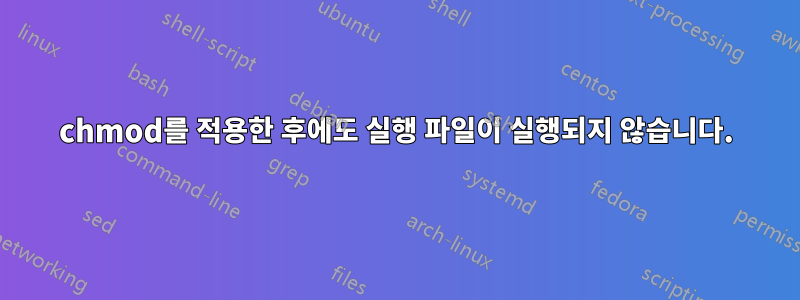
rcracki의 사전 컴파일된 베타 복사본을 실행하려고 하는데 문제는 실행 파일을 실행하려고 할 때 오류가 발생한다는 것입니다.
root@hosted-by:~/Desktop/rcracki_mt_0.7_beta2_linux_x86_64# ls
COPYING INSTALLING.txt charset.txt libcudart.so.2
libstdc++.so.6 rcracki_mt.ini ChangeLog.txt README.txt
libcrypto.so.0.9.8 libgcc_s.so.1 rcracki_mt
root@hosted-by:~/Desktop/rcracki_mt_0.7_beta2_linux_x86_64# sudo chmod +rwx cracki_mt
root@hosted-by:~/Desktop/rcracki_mt_0.7_beta2_linux_x86_64# ./rcracki_mt
bash: ./rcracki_mt: No such file or directory`
root@hosted-by:~/Desktop/rcracki_mt_0.7_beta2_linux_x86_64# sudo ./rcracki_mt`
sudo: unable to execute ./rcracki_mt: No such file or directory
우분투에서 왜 이런 오류가 발생하는지 아는 사람이 있나요? 파일이 바로 여기에 있으므로 오류가 의미가 없다는 뜻입니다!
참고로 저는 우분투 10.04를 사용하고 있습니다.
답변1
32비트 플랫폼용 파일을 다운로드할 때 64비트 시스템에서도 동일한 문제가 발생했습니다. 불행하게도 그러한 파일을 실행하려고 하면 오류 메시지가 표시되지 않습니다.
다음을 사용하여 파일 형식을 확인하세요.파일명령 예:
32비트
N56VZ:~$ file /opt/eclipse/eclipse
eclipse: ELF 32-bit LSB executable, Intel 80386, version 1 (SYSV),
dynamically linked (uses shared libs), for GNU/Linux 2.2.5, not stripped
64비트
N56VZ:~$ file /opt/eclipse/eclipse
eclipse: ELF 64-bit LSB executable, x86-64, version 1 (SYSV),
dynamically linked (uses shared libs), for GNU/Linux 2.4.0, not stripped


