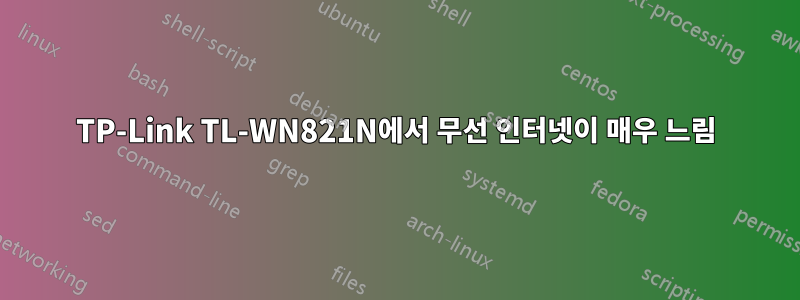
11.04에서 11.10으로 업데이트한 후에는 인터넷이 거의 작동하지 않습니다. 웹페이지를 로드하는 데 몇 분 정도 걸릴 수 있으며, 처음에는 작동하더라도 그 정도는 걸립니다. 이제 이것이 버그인지, 그렇다면 어떻게 업데이트해야 하는지 알 수 있습니다. 인터넷이 작동하지 않고 충돌이 발생합니다! 도와주세요.
무선 카드: TP-Link TL-WN821N
00:00.0 Host bridge [0600]: Intel Corporation 82945G/GZ/P/PL Memory Controller Hub [8086:2770] (rev 02)
00:01.0 PCI bridge [0604]: Intel Corporation 82945G/GZ/P/PL PCI Express Root Port [8086:2771] (rev 02)
00:1b.0 Audio device [0403]: Intel Corporation N10/ICH 7 Family High Definition Audio Controller [8086:27d8] (rev 01)
00:1d.0 USB Controller [0c03]: Intel Corporation N10/ICH 7 Family USB UHCI Controller #1 [8086:27c8] (rev 01)
00:1d.1 USB Controller [0c03]: Intel Corporation N10/ICH 7 Family USB UHCI Controller #2 [8086:27c9] (rev 01)
00:1d.2 USB Controller [0c03]: Intel Corporation N10/ICH 7 Family USB UHCI Controller #3 [8086:27ca] (rev 01)
00:1d.3 USB Controller [0c03]: Intel Corporation N10/ICH 7 Family USB UHCI Controller #4 [8086:27cb] (rev 01)
00:1d.7 USB Controller [0c03]: Intel Corporation N10/ICH 7 Family USB2 EHCI Controller [8086:27cc] (rev 01)
00:1e.0 PCI bridge [0604]: Intel Corporation 82801 PCI Bridge [8086:244e] (rev e1)
00:1f.0 ISA bridge [0601]: Intel Corporation 82801GH (ICH7DH) LPC Interface Bridge [8086:27b0] (rev 01)
00:1f.1 IDE interface [0101]: Intel Corporation 82801G (ICH7 Family) IDE Controller [8086:27df] (rev 01)
00:1f.2 IDE interface [0101]: Intel Corporation N10/ICH7 Family SATA IDE Controller [8086:27c0] (rev 01)
00:1f.3 SMBus [0c05]: Intel Corporation N10/ICH 7 Family SMBus Controller [8086:27da] (rev 01)
01:00.0 VGA compatible controller [0300]: ATI Technologies Inc RV790 [Radeon HD 4890] [1002:9460]
01:00.1 Audio device [0403]: ATI Technologies Inc HD48x0 audio [1002:aa30]
02:01.0 FireWire (IEEE 1394) [0c00]: Agere Systems FW322/323 [11c1:5811] (rev 70)
02:05.0 Multimedia video controller [0400]: Conexant Systems, Inc. CX23418 Single-Chip MPEG-2 Encoder with Integrated Analog Video/Broadcast Audio Decoder [14f1:5b7a]
02:08.0 Ethernet controller [0200]: Intel Corporation N10/ICH 7 Family LAN Controller [8086:27dc] (rev 01)
답변1
Thinkpad X1에서도 비슷한 문제가 있었습니다. 무선 N을 비활성화하면 문제가 해결됩니다. 어떤 무선 드라이버/커널 모듈을 사용하고 있습니까?
#/etc/modprobe.d/_wlan.conf
options iwlagn 11n_disable=1
답변2
앞으로는 이러한 문제를 해결하지 않으려면 Linux에서 완벽하게 지원되는 하드웨어를 구입하는 것이 좋습니다. http://www.thinkpenguin.com/catalog/networking-modems
둘째, PCI 카드를 나열했는데 USB Wi-Fi 카드가 있는 것 같습니다.
그런데 여기를 보면 누군가가 11.10에서 카드를 작동하게 만든 것 같습니다. http://mubuntunotes.wordpress.com/2011/03/03/hello-world/


