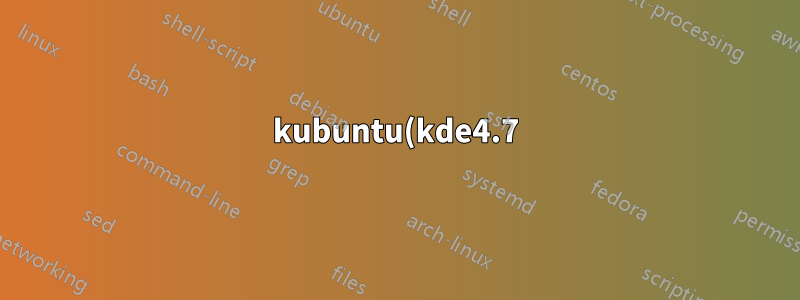%EB%A5%BC%20%EC%82%AC%EC%9A%A9%ED%95%A0%20%EB%95%8C%2011.10%EC%97%90%20Skype%EB%A5%BC%20%EC%96%B4%EB%96%BB%EA%B2%8C%20%EC%84%A4%EC%B9%98%ED%95%A9%EB%8B%88%EA%B9%8C%3F.png)
파트너 저장소를 추가했지만 aptitude install skype를 발행할 때 제안된 솔루션은 kde4, 플라즈마, 돌핀 및 기타 100개 패키지와 관련된 모든 라이브러리를 제거하는 것입니다. 그것은 매우 잘못된 것 같습니다. 단지 32비트 프로그램을 설치하기 위해 kde4 플라즈마 데스크탑을 제거하고 싶지 않습니다.
돕다?
답변1
Skype, apt-get, 적성
apt-get을 사용하면 다음과 같습니다.
패키지 데이터베이스 업데이트:
:~$ sudo apt-get update
패키지 아카이브 정리:
:~$ sudo apt-get clean
찾고 있는 패키지:
:~$ apt-cache show skype
=>
Package: skype
Priority: extra
Section: net
Installed-Size: 29200
Maintainer: Brian Thomason <****>
Architecture: i386
Version: 2.2.0.35-0oneiric2
Recommends: sni-qt
...
Filename: pool/partner/s/skype/skype_2.2.0.35-0oneiric2_i386.deb
...
-> 파트너 저장소 /1/,/2/에 있습니다.
apt-get을 사용한 시뮬레이션:
:~$ sudo apt-get install -s skype
Reading package lists... Done
Building dependency tree
Reading state information... Done
The following extra packages will be installed:
sni-qt
The following NEW packages will be installed:
skype sni-qt
0 upgraded, 2 newly installed, 0 to remove and 10 not upgraded.
Inst sni-qt (0.2.5-0ubuntu1 Ubuntu:11.10/oneiric [i386])
Inst skype (2.2.0.35-0oneiric2 Partner archive:11.10/oneiric [i386])
Conf sni-qt (0.2.5-0ubuntu1 Ubuntu:11.10/oneiric [i386])
Conf skype (2.2.0.35-0oneiric2 Partner archive:11.10/oneiric [i386])
-> 두 개의 패키지를 설치합니다. KDE를 제거하면 안 됩니다.
적절한 도움을 받으세요:
:~$ apt-get --help
매뉴얼 페이지:
:~$ man apt-get
적성에 따라 왜, 왜 안 되는지 물어볼 수 있습니다.
why - Show the manually installed packages that require a package, or
why one or more packages would require the given package
why-not - Show the manually installed packages that lead to a conflict
with the given package, or why one or more packages would
lead to a conflict with the given package if installed.
적성 도움말/맨 페이지:
:~$ aptitude --help
:~$ man aptitude
아마도
:~$ aptitude why-not skype
어떤 패키지가 스카이프와 충돌하는지 알 수 있습니다.
오네이릭&뮤온
Muon은 GUI /3/,/4/입니다. 쿠분투 11.10 /5/는 muon 제품군(Muon 소프트웨어 센터, Muon 패키지 관리자)을 기본 패키지 관리자 GUI로 사용하고 있습니다.
연결
답변2
실제로 저장소를 추가할 필요는 없습니다. 최신 버전의 Skype에는 패키지 관리자가 함께 제공됩니다.무온. Muon을 열고 스카이프를 검색하세요. 2.2.x 버전임을 알 수 있습니다. 패키지를 마우스 오른쪽 버튼으로 클릭하고 설치를 선택합니다. 그런 다음 적용하십시오. 완료.
또한 당신 말이 맞습니다. Skype를 설치하기 위해 해당 패키지를 모두 제거할 필요는 없습니다. 추가한 저장소에 문제가 있을 수 있습니다.
정보 -http://www.linuxbsdos.com/2011/09/26/muon-package-management-suite/(Muon에 대한 추가 정보)
답변3
이러한 패키지 제거는 제가 Skype를 설치할 때 일어났던 일과 정확히 같습니다. 플라즈마 데스크탑 효과가 깨졌습니다.
그런 다음 다시 설치 plasma-desktop하고 수동으로 다시 켜야 했습니다."시작 시 데스크탑 효과 활성화" 아래에환경 설정>데스크탑 효과. 또한 XRender아래에서 사용하십시오.데스크탑 효과>고급의>합성 유형OpenGL, 그래픽 카드에서 작동하지 않는 경우 .


