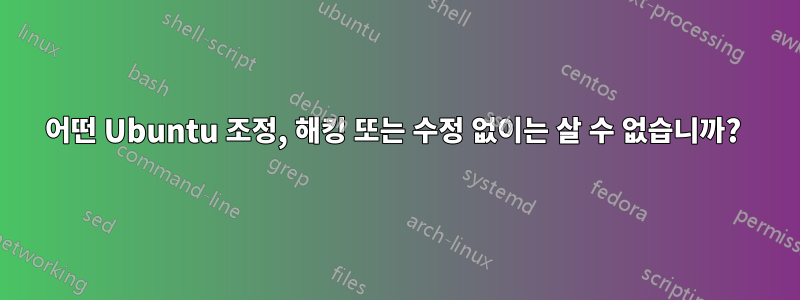
어떤 Ubuntu 조정, 해킹 또는 수정이 꼭 필요하다고 생각하시나요? Gnome2 또는 Gnome3 기반 Ubuntu일 수 있습니다.
규칙:
- Ubuntu 버전 언급(일반적인 조정이 아닌 경우)
- 간단한 '방법'을 포함하세요.
- 가능하다면 원본 콘텐츠(포럼, 블로그, 웹사이트)의 링크를 포함하세요.
답변1
나는 나를 위해 많은 조정, 구성 및 수정을 수행하는 스크립트를 사용합니다. 이들 중 대부분은 손으로 만들 수 있지만 메뉴와 창을 헤쳐나가는 것보다 스크립트를 사용하는 것이 더 쉽습니다.
# Enable the firewall
sudo ufw enable
# Get some codecs to play media
sudo apt-get install gstreamer0.10-plugins-ugly gstreamer0.10-ffmpeg
# Add third-party PPA repositories
sudo add-apt-repository ppa:ubuntu-wine/ppa
# Get some software I like
sudo apt-get install synaptic gnome-session-fallback blender chromium-browser gimp lm-sensors php5-cli stjerm wine1.3 xchat
# Get rid of annoying suggestions to buy music from the store
sudo apt-get remove unity-scope-musicstores
# Ignore HIG, we want a classic black terminal
gconftool-2 --set --type bool /apps/gnome-terminal/profiles/Default/use_theme_colors false
gconftool-2 --set --type string /apps/gnome-terminal/profiles/Default/background_color '#000000000000'
gconftool-2 --set --type string /apps/gnome-terminal/profiles/Default/foreground_color '#FFFFFFFFFFFF'
# Save space by hiding my name from the me-menu, I already know my name, tyvm
gsettings set com.canonical.indicator.session show-real-name-on-panel false
gsettings set org.gnome.desktop.interface show-input-method-menu false
gsettings set org.gnome.desktop.interface show-unicode-menu false
# I need alt+click for apps and games, so lets use WinKey instead
gconftool-2 --set --type string /apps/metacity/general/mouse_button_modifier '<Super>'
# Use WinKey instead of Alt for the window management hotkeys (Metacity)
gconftool-2 --set --type string /apps/metacity/window_keybindings/begin_move '<Super>F7'
gconftool-2 --set --type string /apps/metacity/window_keybindings/begin_resize '<Super>F8'
gconftool-2 --set --type string /apps/metacity/window_keybindings/maximize '<Super>F10'
gconftool-2 --set --type string /apps/metacity/window_keybindings/minimize '<Super>F9'
gconftool-2 --set --type string /apps/metacity/window_keybindings/unmaximize '<Super>F5'
# Use WinKey instead of Alt for the window management hotkeys (Compiz)
gconftool-2 --set --type string /apps/compiz-1/plugins/core/screen0/options/maximize_window_key '<Super>F10'
gconftool-2 --set --type string /apps/compiz-1/plugins/core/screen0/options/minimize_window_key '<Super>F9'
gconftool-2 --set --type string /apps/compiz-1/plugins/core/screen0/options/unmaximize_window_key '<Super>F5'
gconftool-2 --set --type string /apps/compiz-1/plugins/move/screen0/options/initiate_key '<Super>F7'
gconftool-2 --set --type string /apps/compiz-1/plugins/resize/screen0/options/initiate_key '<Super>F8'
# Settings for the civilized world
gconftool-2 --set --type string /apps/panel3-applets/clock/format '24-hour'
gconftool-2 --set --type string /apps/panel3-applets/clock/speed_unit 'm/s'
gconftool-2 --set --type string /apps/panel3-applets/clock/temperature_unit 'C'
about:config의 Firefox 관련 내용
privacy.donottrackheader.enabled;true
browser.tabs.closeButtons;3
답변2
흥미로운 질문입니다. 나는 실제로 이것에 대해 몇 분 동안 생각했고, 거의 멈췄다는 것을 깨달았습니다.조정그 자체. 제가 Unity에서 정말 좋아하는 점 중 하나는 추가 항목이플러그인이전 버전처럼요. 그들은 단지 Unity와 통신하고 Unity를 통합합니다. 예를 들어 날씨 표시기를 추가했는데, 비가 오는지 안 오는지 확인하기 위해 창밖을 내다볼 필요가 없기 때문에 정말 좋습니다. :)
하지만 일부 앱에는 몇 가지 정적 퀵리스트를 추가했습니다. 내 터미널에 대한 바로가기가 있어서 원격 화면에 매우 쉽게 연결할 수 있습니다. 프로젝트와 관련된 파일로 Gedit를 열도록 하나를 추가했지만 실제로는 유용하지 않으며 대신 동적 퀵리스트로 GEdit에 내장되어야 합니다.
그런데 이런 것들을 생각하다가하나내가 없이는 살 수 없는 조정이라고 생각할 수도 있는 것이 분명해졌습니다. bzr. 내 구성 디렉토리를 버전 관리하에 두었습니다. 항상 볼 수 있다는 뜻이죠언제구성이 변경되었습니다.정확히변경된 사항이 있으며 언제든지 쉽게 이전 버전으로 되돌릴 수 있습니다. 꽤 좋은데 누구에게나 추천하고 싶습니다.


