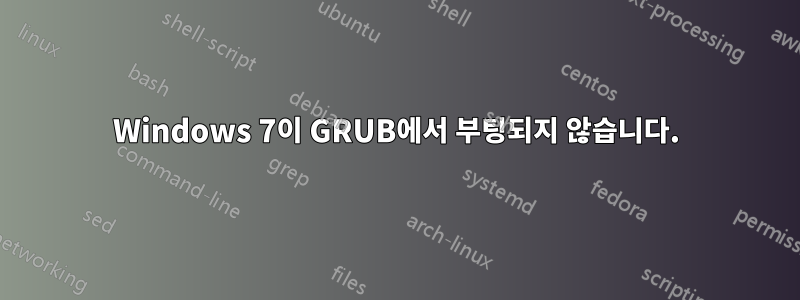
Windows 7과 Ubuntu를 이중 부팅하도록 컴퓨터를 설정하려고 합니다. Windows 7을 먼저 설치했는데 모든 것이 괜찮아 보였습니다. Ubuntu 10.04를 설치했습니다(많은 사람들이 나에게 언급한 Unity가 기본적으로 설치되는 것을 방지하기 위해 짜증나는 일입니다).
이제 grub 메뉴에서 Windows 7을 선택하면 단순히 빈 화면이 나타나고 grub 메뉴로 돌아갑니다.
다음은 부팅 정보 스크립트의 결과입니다. testdisk를 실행하고 Windows 부팅 섹터를 확인해 보았습니다. 부팅 섹터와 백업 부팅 섹터가 모두 정상이며 서로 일치한다고 표시됩니다.
그러나 Windows 부팅 섹터가 괜찮다면 왜 일반적인 "체인로더 +1" 접근 방식이 작동하지 않을까요??
유사한 문제에 대해 포럼을 확인해 보았지만 대부분 실수로 MBR 대신 Windows 파티션에 grub을 설치한 사람들인 것 같습니다. bootinfo 스크립트 결과에 따르면 여기서는 특별한 실수를 하지 않았습니다.
Boot Info Script 0.60 from 17 May 2011
============================= Boot Info Summary: ===============================
=> Grub2 (v1.97-1.98) is installed in the MBR of /dev/sda and looks at sector
1 of the same hard drive for core.img. core.img is at this location and
looks in partition 2 for /boot/grub.
=> No boot loader is installed in the MBR of /dev/sdb.
sda1: __________________________________________________________________________
File system: Extended Partition
Boot sector type: Windows Vista/7
Boot sector info:
sda5: __________________________________________________________________________
File system: vfat
Boot sector type: FAT32
Boot sector info: According to the info in the boot sector, sda5 starts
at sector 0. But according to the info from fdisk,
sda5 starts at sector 126.
Operating System:
Boot files:
sda2: __________________________________________________________________________
File system: ext2
Boot sector type: -
Boot sector info:
Operating System: Ubuntu 10.04.3 LTS
Boot files: /boot/grub/grub.cfg /etc/fstab /boot/grub/core.img
sda3: __________________________________________________________________________
File system: ntfs
Boot sector type: Windows Vista/7
Boot sector info: No errors found in the Boot Parameter Block.
Operating System: Windows 7
Boot files: /bootmgr /Boot/BCD /Windows/System32/winload.exe
sdb1: __________________________________________________________________________
File system: vfat
Boot sector type: FAT32
Boot sector info: According to the info in the boot sector, sdb1 starts
at sector 0. But according to the info from fdisk,
sdb1 starts at sector 63.
Operating System:
Boot files:
============================ Drive/Partition Info: =============================
Drive: sda _____________________________________________________________________
Disk /dev/sda: 300.1 GB, 300069052416 bytes
255 heads, 63 sectors/track, 36481 cylinders, total 586072368 sectors
Units = sectors of 1 * 512 = 512 bytes
Sector size (logical/physical): 512 bytes / 512 bytes
Partition Boot Start Sector End Sector # of Sectors Id System
/dev/sda1 63 217,439,774 217,439,712 5 Extended
/dev/sda5 126 217,439,774 217,439,649 b W95 FAT32
/dev/sda2 217,439,775 401,753,519 184,313,745 83 Linux
/dev/sda3 * 401,753,520 586,067,264 184,313,745 7 NTFS / exFAT / HPFS
Drive: sdb _____________________________________________________________________
Disk /dev/sdb: 41.2 GB, 41174138880 bytes
255 heads, 63 sectors/track, 5005 cylinders, total 80418240 sectors
Units = sectors of 1 * 512 = 512 bytes
Sector size (logical/physical): 512 bytes / 512 bytes
Partition Boot Start Sector End Sector # of Sectors Id System
/dev/sdb1 63 80,405,324 80,405,262 b W95 FAT32
"blkid" output: ________________________________________________________________
Device UUID TYPE LABEL
/dev/sda2 626bd315-3ecc-4724-96a4-39f00b5f6331 ext2 L
/dev/sda3 457351F40CFFDE49 ntfs C
/dev/sda5 7ED4-1FA1 vfat Data
/dev/sdb1 001A-9858 vfat Internal 40
================================ Mount points: =================================
Device Mount_Point Type Options
/dev/sda2 / ext2 (rw,errors=remount-ro)
=========================== sda2/boot/grub/grub.cfg: ===========================
--------------------------------------------------------------------------------
#
# DO NOT EDIT THIS FILE
#
# It is automatically generated by /usr/sbin/grub-mkconfig using templates
# from /etc/grub.d and settings from /etc/default/grub
#
### BEGIN /etc/grub.d/00_header ###
if [ -s $prefix/grubenv ]; then
load_env
fi
set default="0"
if [ ${prev_saved_entry} ]; then
set saved_entry=${prev_saved_entry}
save_env saved_entry
set prev_saved_entry=
save_env prev_saved_entry
set boot_once=true
fi
function savedefault {
if [ -z ${boot_once} ]; then
saved_entry=${chosen}
save_env saved_entry
fi
}
function recordfail {
set recordfail=1
if [ -n ${have_grubenv} ]; then if [ -z ${boot_once} ]; then save_env recordfail; fi; fi
}
insmod ext2
set root='(hd0,2)'
search --no-floppy --fs-uuid --set 626bd315-3ecc-4724-96a4-39f00b5f6331
if loadfont /usr/share/grub/unicode.pf2 ; then
set gfxmode=640x480
insmod gfxterm
insmod vbe
if terminal_output gfxterm ; then true ; else
# For backward compatibility with versions of terminal.mod that don't
# understand terminal_output
terminal gfxterm
fi
fi
insmod ext2
set root='(hd0,2)'
search --no-floppy --fs-uuid --set 626bd315-3ecc-4724-96a4-39f00b5f6331
set locale_dir=($root)/boot/grub/locale
set lang=en
insmod gettext
if [ ${recordfail} = 1 ]; then
set timeout=-1
else
set timeout=10
fi
### END /etc/grub.d/00_header ###
### BEGIN /etc/grub.d/05_debian_theme ###
set menu_color_normal=white/black
set menu_color_highlight=black/light-gray
### END /etc/grub.d/05_debian_theme ###
### BEGIN /etc/grub.d/10_linux ###
menuentry 'Ubuntu, with Linux 2.6.32-38-generic-pae' --class ubuntu --class gnu-linux --class gnu --class os {
recordfail
insmod ext2
set root='(hd0,2)'
search --no-floppy --fs-uuid --set 626bd315-3ecc-4724-96a4-39f00b5f6331
linux /boot/vmlinuz-2.6.32-38-generic-pae root=UUID=626bd315-3ecc-4724-96a4-39f00b5f6331 ro quiet splash
initrd /boot/initrd.img-2.6.32-38-generic-pae
}
menuentry 'Ubuntu, with Linux 2.6.32-38-generic-pae (recovery mode)' --class ubuntu --class gnu-linux --class gnu --class os {
recordfail
insmod ext2
set root='(hd0,2)'
search --no-floppy --fs-uuid --set 626bd315-3ecc-4724-96a4-39f00b5f6331
echo 'Loading Linux 2.6.32-38-generic-pae ...'
linux /boot/vmlinuz-2.6.32-38-generic-pae root=UUID=626bd315-3ecc-4724-96a4-39f00b5f6331 ro single
echo 'Loading initial ramdisk ...'
initrd /boot/initrd.img-2.6.32-38-generic-pae
}
### END /etc/grub.d/10_linux ###
### BEGIN /etc/grub.d/20_memtest86+ ###
menuentry "Memory test (memtest86+)" {
insmod ext2
set root='(hd0,2)'
search --no-floppy --fs-uuid --set 626bd315-3ecc-4724-96a4-39f00b5f6331
linux16 /boot/memtest86+.bin
}
menuentry "Memory test (memtest86+, serial console 115200)" {
insmod ext2
set root='(hd0,2)'
search --no-floppy --fs-uuid --set 626bd315-3ecc-4724-96a4-39f00b5f6331
linux16 /boot/memtest86+.bin console=ttyS0,115200n8
}
### END /etc/grub.d/20_memtest86+ ###
### BEGIN /etc/grub.d/30_os-prober ###
menuentry "Windows 7 (loader) (on /dev/sda3)" {
insmod ntfs
set root='(hd0,3)'
search --no-floppy --fs-uuid --set 457351F40CFFDE49
chainloader +1
}
### END /etc/grub.d/30_os-prober ###
### BEGIN /etc/grub.d/40_custom ###
# This file provides an easy way to add custom menu entries. Simply type the
# menu entries you want to add after this comment. Be careful not to change
# the 'exec tail' line above.
### END /etc/grub.d/40_custom ###
--------------------------------------------------------------------------------
=============================== sda2/etc/fstab: ================================
--------------------------------------------------------------------------------
# /etc/fstab: static file system information.
#
# Use 'blkid -o value -s UUID' to print the universally unique identifier
# for a device; this may be used with UUID= as a more robust way to name
# devices that works even if disks are added and removed. See fstab(5).
#
# <file system> <mount point> <type> <options> <dump> <pass>
proc /proc proc nodev,noexec,nosuid 0 0
# / was on /dev/sda2 during installation
UUID=626bd315-3ecc-4724-96a4-39f00b5f6331 / ext2 errors=remount-ro 0 1
--------------------------------------------------------------------------------
=================== sda2: Location of files loaded by Grub: ====================
GiB - GB File Fragment(s)
125.679679394 = 134.947528192 boot/grub/core.img 2
125.573421001 = 134.833434112 boot/grub/grub.cfg 1
125.532954693 = 134.789983744 boot/initrd.img-2.6.32-38-generic-pae 3
125.523200512 = 134.779510272 boot/vmlinuz-2.6.32-38-generic-pae 2
125.532954693 = 134.789983744 initrd.img 3
125.523200512 = 134.779510272 vmlinuz 2
답변1
Windows에 최대 절전 모드 또는 chkdsk 필요와 같은 문제가 있는 경우 grub에서 부팅되지 않는 경우가 많습니다.
Ubuntu 설치 프로그램에서 크기를 조정한 경우 chkdsk가 수행하는 Windows 부팅 섹터 복구가 필요합니다. 그러나 Windows 또는 Windows 복구 CD에서만 chkdsk를 실행할 수 있습니다.
몇몇은 grub 부팅에서 f8을 사용할 수 있었지만 속도가 너무 빨라 일반적으로 작동하지 않습니다. Windows 복구 CD가 없는 경우 chkdsk를 실행할 수 있는 타사 Windows 도구도 있습니다. 설치한 모든 시스템의 현재 버전에 대한 복구 도구 CD 또는 플래시 드라이브가 있어야 합니다.
또한 무료 버전에는 chkdsk 및 기타 Windows 복구 기능이 있습니다.
http://www.partitionwizard.com/features.html
Hiren의 부팅 CD에서 chkdsk를 실행할 수 있습니다. (미니 XP.) Hiren의 부팅 CD를 넣고 XP에서 chkdsk를 수행합니다.
EASEUS 파티션 마스터
답변2
Windows 7 디스크를 넣고 을 선택한 Repair your computer다음 을 선택하세요 startup repair.
Windows 7 부팅 메뉴가 설치된 다음 easyBCDWindows 7 부트 로더에 우분투를 추가합니다.
답변3
사례 수가 많은 것 같아요 /Boot/BCD로 변경해 보세요 ./boot/BCD


